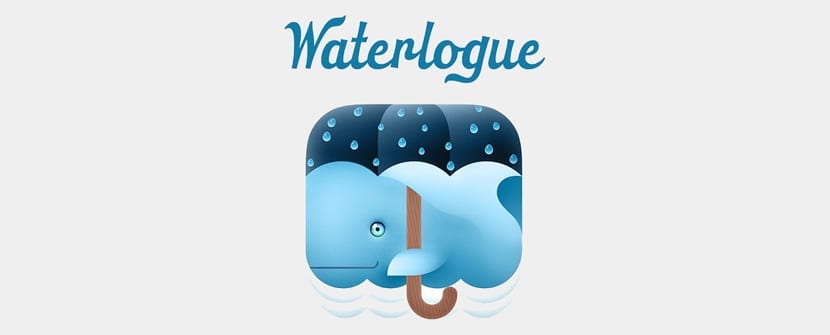
Cupertinos always like to show off both the equipment it designs and the applications, as well as the accessories available for them, which allow to perform functions that otherwise would be impossible. We just have to go through the accessories section of both the iPad and the iPhone to see all the possibilities of our favorite mobile devices.
In the Gallery section of the Apple Store application (to be confused with App Store), the guys from Cupertino show the result of combining their devices with applications, such as the iPhone 6 Plus with VSCO Cam, iPad Air 2 with Brushes 3, iPhone 6 Plus with Slow Shutter, iMac with Draw and iPad Air 2 with Waterlogue. Precisely this last application is that at the moment Apple is giving away to all users They go through the Apple Store application.

The most curious thing about the case is that from the application in its version for iPad we can not download it (at least as of the date I write this post), despite offering us the results of the combination of the iPad with the Waterlogue application, so we will have to resort to an iPhone, to be able to download and associate this application with our account . Later and once it has been associated with our account, we will be able to download the application from our iPad.
As is usual in this type of applications that Apple gives away, it may not be available in your country yet, or you can find another application in its place. In the case of Spain, the application can be downloaded without problems and also in the same one that is being given away in the United States within the Apple Store.
Steps to follow to download Waterlogue for free
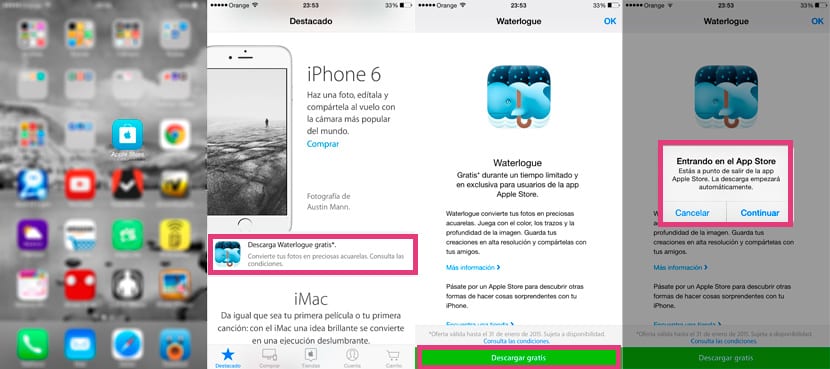
- First you must install the Apple Store application (below I leave the link) unless you already have it on your device.
- As soon as you open the application, the Featured section will appear. We must go scrolling down until we find «Download Waterlogue for free»We click there.
- Then a new window will open where we are shown that we can download the Waterlogue application for free for a limited time. At the end of the screen, and on a green background, we find the text where we must press Free download.
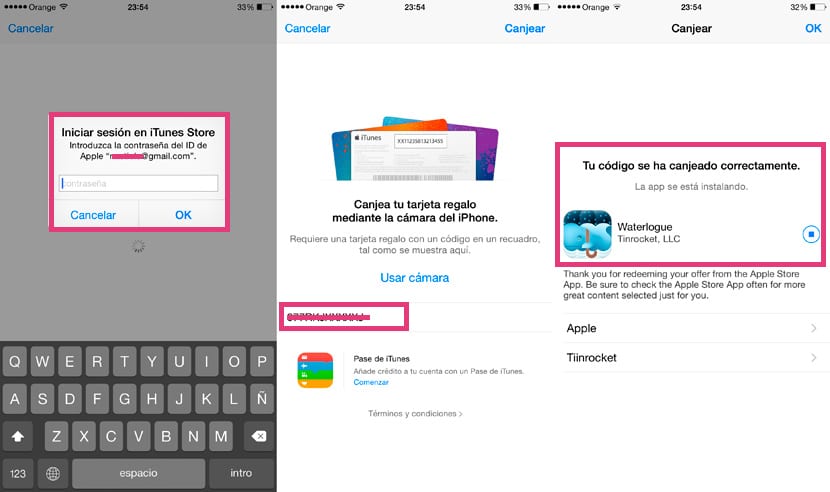
- The application will tell us that we are going to enter the App Store, where we will have to enter our password to be able to redeem the code that will allow us to download the application without having to go through the box.
- In the next window, the code that has been provided to us to download the application will be displayed. We go to the top right of the screen and click on Redeem. Once the download begins, the app will show us a new window where we can read "Your code has been successfully redeemed."
Once we have got the application, we can now go to the iPad App Store, click on Purchased option (penultimate option in the lower menu of the tab) and click on Waterlogue to enjoy it on our iPad.
