
Having to charge our Apple Watch every night is an inconvenience, but since there is no harm that for good does not come and you have to take advantage of any situation to take advantage of it, nothing better than charging your Apple Watch at night on your bedside table and so on. use it as an alarm clock. With the number of charging docks available with different designs, and with the new bedside clock feature that watchOS 2.0 offers us, it really is hard to miss out. But what do we do with those alarms that we set one day and no longer use? Do we let the list of alarms grow uncontrollably? We explain how to remove those useless alarms in two different ways: the normal and the fast.
Setting an alarm on the Apple Watch has two ways to be done: using the Clock Alarms app, or using Siri to create a new alarm. Well, helium Iranians have the same two alternatives.
Alarms application

Access the Alarms application on your Apple Watch and you will see the list of all the alarms that you have ever configured on your watch. By clicking on the alarm (not the button to activate it) you will access its editing menu, and you will only have to navigate to the bottom of the menu to see the delete button and thus be able to erase it. You will have to repeat the operation one by one until you have eliminated all the ones that you no longer want to use.
Crab
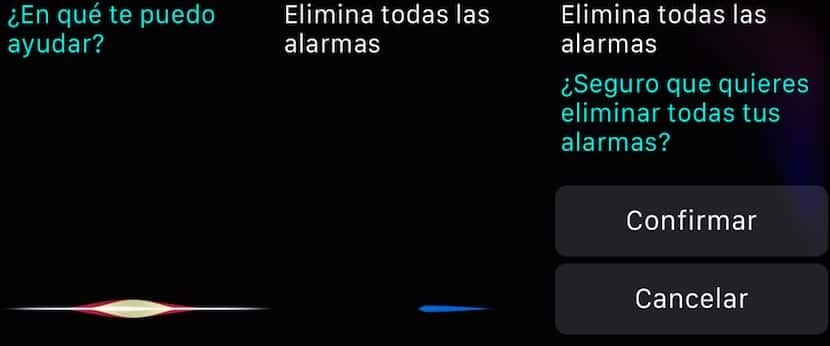
But if you want to delete the entire list and not have to go one by one, Siri makes it very easy for you. You just have to invoke your watch's virtual assistant (by saying "Hey Siri" or by holding down the crown for a few seconds) and ask him to remove all alarms for you. As you can see in the image Siri will ask you for confirmation and if you accept there will no longer be any alarms stored on your watch.
