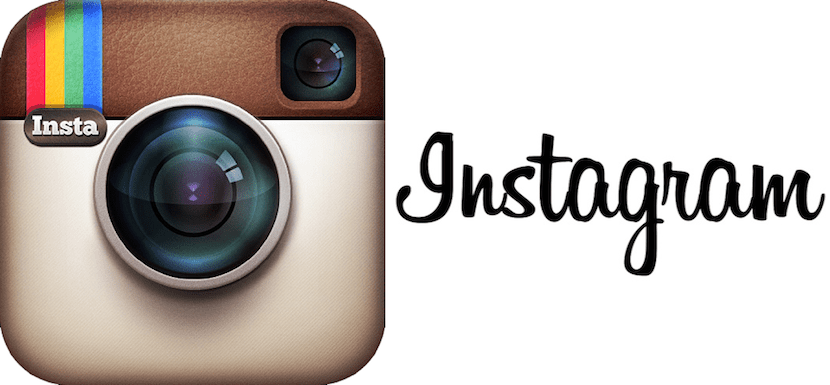
Since the installation of the new operating system, it seems that only stones have been raining down on the development team and, nevertheless, there are bugs that are caused by third-party applications.
In this case I am talking about Instagram, the social network for sharing images, which has the option to publish simultaneously on Twitter, Facebook, Tumblr, Flickr, Foursquare and others. This app is giving mistakes by selecting this concurrent publication.
After being looking through various forumsIt seemed that having more than one account could be a problem, the initial solution is basic, install and uninstall the app. Then it is to delete the Facebook and Twitter accounts from Settings and put them back. Nothing.
The solution so simple as instagram problem. Let's see the steps:
- Accede to Settings > Facebook, select your account and delete it.
- Accede to Settings > Twitter, select your account and delete it.
- Enter the Instagram application and in your profile click on the Options (cogwheel).
- Scroll down to the Preferences section and click on «Shared content settings«.
- Access to social media you want to configure and enter the access data.

After this validation you will see that also appear in the Settings section (for the cases of Facebook and Twitter) and the problems with sharing are over.


I get error 1011 I cannot enter the App
Good night friends I wanted to ask you a question on my instagram account in a direct message I got a red exclamation mark in a circle I understand that it is a temporary block because it reaches the limit only how long can that last? My account is perfect I can do everything except send a message if I keep doing it there if they block my account I just want to know the time of these temporary blocks thanks