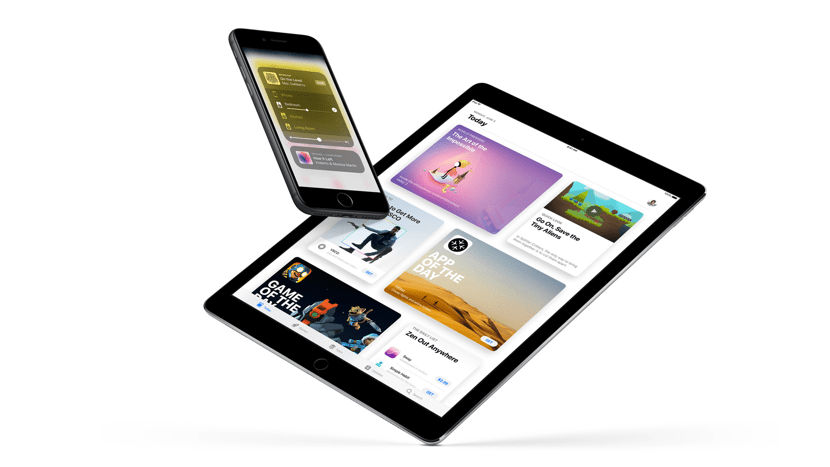
Better late than never. After seven years, Apple has realized that the iPad can become more than just an iPhone with a larger screen and the introduction of iOS 11 has confirmed this change in trend. Previously the only exclusive features of the iPad were the video function on a floating screen and the split screen function. But with iOS 11 Apple offers a large number of exclusive novelties for this device, functions that will allow us to be much more productive than up to now with the Apple tablet.

iOS 11 offers us a Dock at the bottom, a Dock where the applications that we establish are shown along with those that we have recently opened. This Dock appears by sliding your finger from below the screen in any application where we are. To close the applications that have been hung, have stopped working or their operation is not optimal, we cannot slide them up but we have to proceed as we currently do in macOS.
To access multitasking in iOS 11 with the iPad, we no longer have to press the start button twice, but we have to slide our finger as we do to show the Dock. We will see how lApplications are displayed in the form of cards with a preview from the same. To be able to close the desired applications we must press on them for more than a second until an x, x appears in the upper left corner that we will have to press to close.
How we have reported on several occasions closing applications is not useful on a day-to-day basis since iOS automatically takes care of doing it so that the device has enough resources to function properly at all times. It is only advisable to do so when the application has stopped working or does so erratically.
