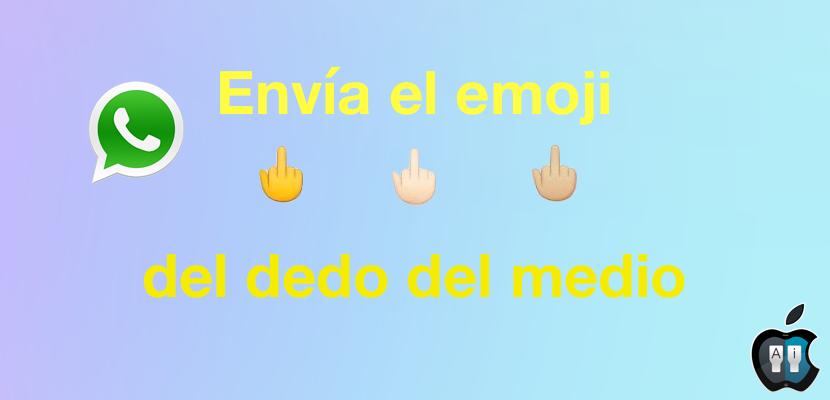
At the moment, and we do not know until when, Apple does not allow us to use the middle finger emoji in no app. They must think that it is too rude a gesture to add, although most of the time we will use it as a joke with our friends. The "comb" emoji is the icon that users have requested the most but, as with the Spock emoji, Apple has not yet deigned to add it. Anyway, there is a way to achieve it, although for the moment only works in WhatsApp chats.
The method to get it is similar to the method used to get the Spock emoji, with the difference that the middle finger emoji is available in the WhatsApp web version. If you want to send your contacts for a walk, you just have to follow the following steps.
How to get the middle finger emoji for WhatsApp
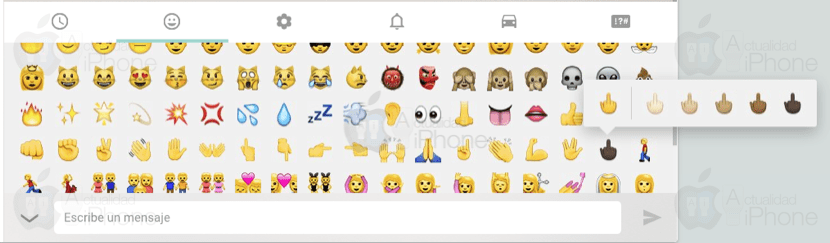
- We go to web.whatsapp.com from our computer.
- We open a conversation.
- We tap on the emoji icon, look for the middle finger and send it.
- From the iPhone, we open the chat where we had sent it and copy the emoji of the middle finger.
- We go to Settings / General / Keyboard / Quick functions.
- We touch the plus symbol (+).
- We paste the emoji and add a quick function that we will write to invoke the emoji.
- We touch save.
- Repeat the process for all the colors that we want to save.

To use it, you just have to write the quick function in a WhatsApp chat. As you will see, when writing it strange symbols are seen but, when you send it, it decodes and comes out perfectly. The downside is that it is not compatible with any other application but, while we wait for Apple to add it natively, something is something. At least from WhatsApp we can send our friends and not so friends for a ride.


Thanks for the contribution, but I have done the whole process, and my girl gets the two strange symbols, hahaha, thank goodness 😉
I have repeated everything and it works perfectly, it is seen that I did something wrong when copying the emoticon. I know that it works because of the answer that has come to me from my girl hahaha. Thanks.
Fernando, your girl has to update the whatsapp to the latest version 2.12.6, once she does it she will be able to see the middle finger !!. Hug!
Just one thing, the "middle finger" has a name, heart, or so I think
Hello jot. I know what that finger is called, but it is not the "middle finger" icon. It has other names that should not be put 😉 I invoke mine with the letters "atpc", but that does not look good on a public web page.
A greeting.
I do it as it says but it appears to me that emoji cannot be added in shortcuts.
CHECK THIS IN MESSENGER
Excellent!!! it worked for me the first time