
Last week, the guys from Cupertino launched the first beta of iOS 13.1, a movement that until now had not been carried out in previous years and that implied that the final version of iOS 13 is practically ready to be launched minutes after the end of the presentation event of the new iPhone 2019 range.
This event will be held on September 10. If you have automatic updates activated, your terminal will have been updated to the new beta of iOS 13.1, so when the final version of iOS 13 is released, you will not have the possibility to download that version. If you want downgrade and revert to iOS 13 We show you the steps to follow.
How to downgrade to iOS 13 from iOS 13.1
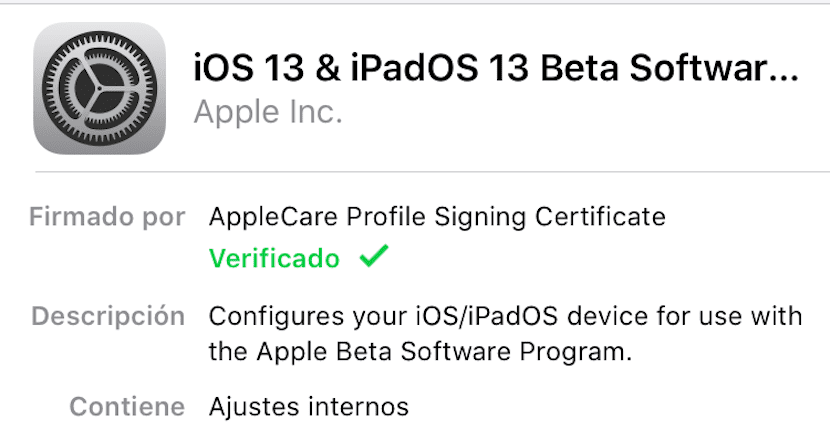
Firstly, you should think twice when carrying out this process, since any downgrade process, going back to a previous version, requires that remove all content from our device. Also, when reverting to a previous version, if we have a backup of a higher version, we will not be able to restore it on our device.
If you are clear that you want to carry out this process, here are the steps to follow. The first of all is to make a copy of all the content you want to save. If you have activated the backup in iCloud It is more than enough.
- First of all, we must check that we have installed the latest version of iTunes on our computer.
- Next, we must connect our iPhone, or iPad, to our team via cable.
- Next we must activate the recovery mode on our iPhone:
- For iPhone or iPad with Face ID: Press and quickly release the Volume Up button. Press and quickly release the Volume Down button. Press and hold the top button until the device begins to reboot. Press and hold the top button until the device enters recovery mode
- iPhone 8 / 8 Plus: Press and quickly release the Volume Up button. Press and quickly release the Volume Down button. Then press and hold the side button until the recovery mode screen appears.
- iPhone 7/7 Plus / iPod touch (7th generation): Press and hold the Sleep and Volume Down buttons at the same time. Don't release the buttons when you see the Apple logo. Press and hold both buttons until you see the recovery mode screen.
- iPhone 6s, iPad with physical button and earlier versions: Press and hold the sleep button and the home button. We must not stop pressing both buttons until it appears on the screen of the device in recovery mode.

- At that moment, iTunes will detect that our device is having a malfunction urging us to restore our device. Restoring our device supposes erasing all its content, content that we will only be able to restore if we have made a backup copy with the same version of iOS that we are going to install.
- Clicking on Restore, iTunes will automatically download the latest version of iOS currently available on Apple's servers, iOS 12.4.1 and will proceed with its installation.
If we go through the process of accessing the public betas again, we will find that Apple offers us the second beta of iOS 13.1, so we will have the same problem again. This forces us to search the internet for some of the different IPSWs of the different iOS 13 betas. IPSW of the different iOS 13 betas that Apple has released. The last one was number 8, prior to the release of iOS 13.1 beta 1.
How to leave the iOS 13 beta program
Leave the beta program so that our device follow the Apple update cycle It is a very simple process and it will allow us to always enjoy a stable version of iOS. Betas are betas, test versions before the release of the final version, so their performance, sometimes, is not the most satisfactory, so it is never advisable to install them on the device that we are going to use in our work, In day to day…
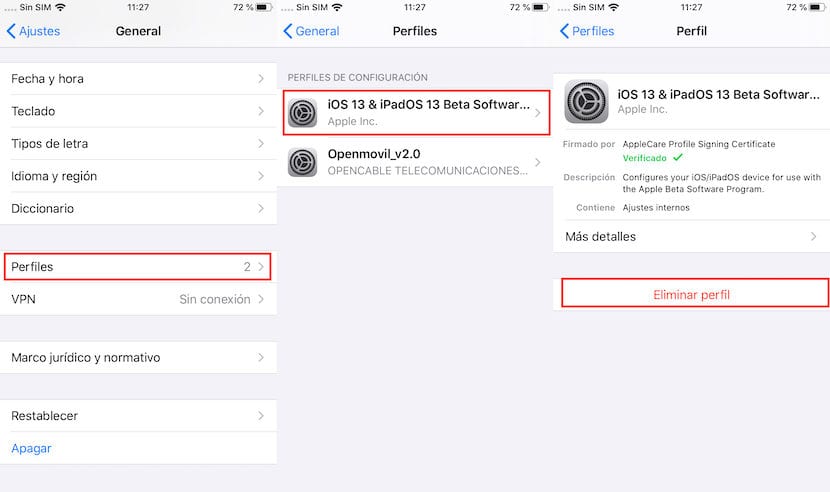
- First of all we head up Settings> General.
- Next, click on Profiles. Within this section, all the profiles that we have installed on our device will be displayed.
- We select the iOS 13 and click on Delete profile.
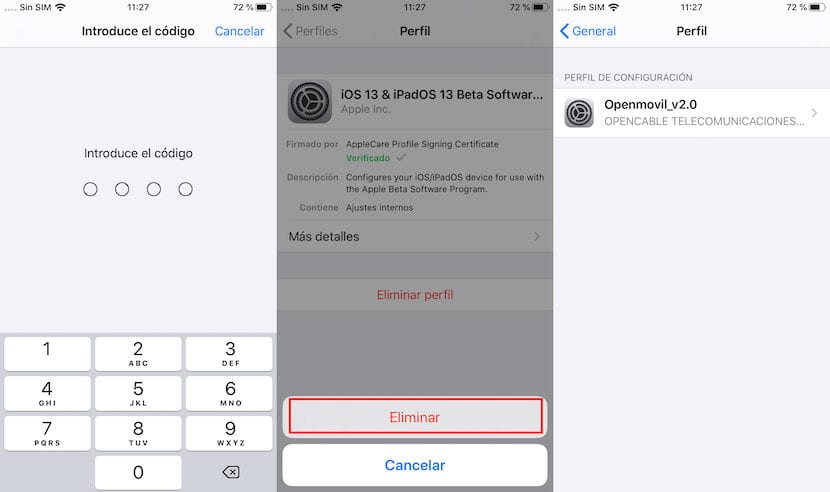
- To ensure that we are the legitimate owners of the terminal, iOS us will request the code of our iPhone.
- Next, you ask us to Let's confirm that we want to delete the profile.
- Once we click on Delete, we will see that the profile of the iOS betas has disappeared from our terminal and only the one that we had installed is shown if it is the case.
If we do not have any other profile installed on our device, the profile option in Settings> General will not appear.
Is the iOS 13 beta worth sticking with?
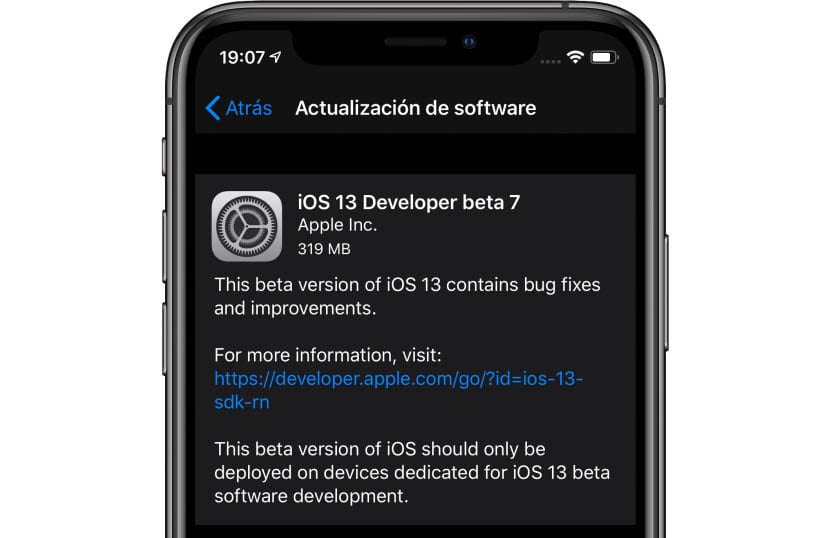
Here everything depends on the desire you have for test the news that Apple is going to introduce in successive iOS updates. Initially, most of the news that was presented at the last WWDC will arrive with the final version of iOS 13, unlike previous years where some of the functions that were presented at the corresponding WWDC, did not arrive until almost a year later. .
If you want your terminal to work correctly, without presenting battery problems, application malfunctions, unexpected restarts or any other problem related to the use of betas, you should not make use of this program. That is if, in the last two years, the iOS betas are offering a system stability that we could never have imagined before. This stability has been one of the reasons why Apple decided to open the beta program to the end user.
The public beta program allows the Cupertino company fix faster the problems that the versions of iOS that you launch on the market can present. In this way, the beta phase of the next update always has a shorter duration in time than in previous years.
To consider
To install the different betas that Apple launches for the next versions of iOS, it is necessary to have the corresponding Apple certificate installed, either the one it delivers to developers or to those who are part of the public beta program. As long as we have any of the certificates installed, We will receive the different iOS betas that Apple publishes.
If we want to stop receiving betas, the first thing we must do is remove that certificate from our device. By removing that certificate, our device will return to the normal cycle of updates, that is, as Apple releases the final versions. If at the time of deleting the certificate a final version is released and you do not receive the corresponding notification, it is because you already have the same version that was just released installed.
