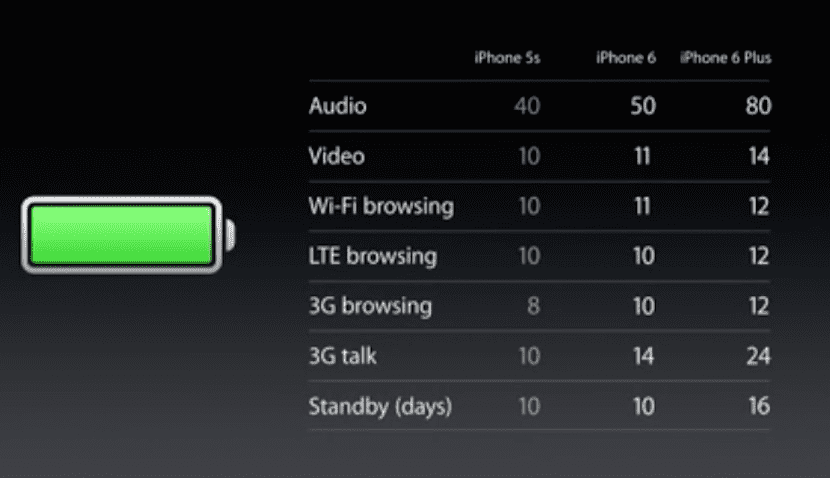
The software update and the release of the iPhone 6 is leaving different battery ratiosWe all know that starting from scratch with a new device is not the same as loading a backup in which overloads can occur resulting in totally different battery availabilities.
Remember that iOS changes or restorations can lead to significant energy consumption, as well as an indefinite time in the content indexing, re-downloading all the applications, etc. Do not despair before time, follow these tips to locate the improvement points.
Test battery life in standby mode
The normal thing is that we want to try all the new applications and functions, this offers us a pattern of use that is not the usual one and can distort the perception of the battery life. For this, before making a more drastic move, put your device on standby (turn the device upside down) and leave it 10 or 20 minutes at rest, in these circumstances there should be no great difference between battery that was left before and after this space of rest.
If the device continued fast discharging the battery, there is a problem, let's see if with the following steps we can get more information.
Are there any software problems?
We will test the following points:
- The amount of signal it receives. If you are in a weak signal area, or on the edge of supporting LTE or 3G, the iPhone might be trying to stay on the network, in the same way if you find yourself on the line between the types of connection, and lose a lot of battery. Using the radio could consume a lot of battery in these circumstances so it is recommended to use 3G or turn off the radio.
- Reset network settings. If you are receiving a poor or discontinuous signal, resetting network settings can sometimes help alleviate these problems. Try it if you only have one or two bars in areas you frequent a lot.
- Quit consuming applications require a lot of power. This is key for VoIP applications (like Skype), streaming audio (like Pandora), or navigation (like TomTom). Anything running all the time will drain the battery, so if you are not using it don't leave them multitasking, close them.
- Reboot or reset the device. If you haven't restarted it in a while, you have to give it a try. There could be a stalled process and a reboot often can fix it.
- Turn off and on. Approximately once a month, and if you think you're having trouble, let the battery drain completely, until it parks itself and then performs a full charge. This recalibrates the battery gauge and you can get a more realistic idea of the battery status.
- Go to the Apple Store. It may be that your terminal belongs to a bad game or simply that it has a factory defect, there they have a very complete battery evaluation system that is carried out in a very short time.
Restore device as new
The main cause of battery life problems with iOS devices occurs when restoring from backup. A like-new installation is generally the best solution for any battery problem.
This is an option that we will have to think about, since we will have to configure absolutely everything again and data such as evolution in a game, etc. will be lost. But it helps your performance a lot.
Turn off location, automatic updates and notifications
Anything that runs on the iPhone uses battery power. So if you have tried everything else and need more battery you would have to make some drastic decisions. A few adjustments can help you get through that extra half hour.
- Turn off location services. Using GPS requires an enormous amount of energy, especially for things like navigation or finding my friends. If you are not using them, go to Settings > Privacy > Location and eliminate any application that you do not require or disable the location until you have a recharge.
- Turn off background apps and automatic updates. It takes place in Settings > General > Background updates, where we disable updates and in Settings > iTunes Store and App Store and here you disable automatic downloads in all categories.
- Turn off push notifications. Similarly, go to Settings > Notifications and deactivate any application that you do not urge or need.
There is also the battery of tricks of always which are now more accessible thanks to the control center.
- Adjust the blocking to a minute.
- Turn off all additional soundssuch as keyboard clicks.
- Use them auriculares instead of the speaker.
- Lower the gloss from the screen
- Disable the option Bluetooth if you are not using it.
- Disable the option WiFi if you are not using it.
- Turn off the Push for email, calendar, contacts, and social media accounts.
Use airplane mode
If you are really desperate, put your iPhone in Airplane mode and save the battery for when you need it. This mode is also useful when loading, since it is done at a higher speed than in any other state.

Bone, according to these tips, we hold a little more ... This is having a € 700 mobile but as if it were a Samsung e 1150…. This is not the solution carmen. Why do I want a € 700 mobile if I have to deactivate everything to make it through the day…? Unfortunately smartphones entail this, some more others less but as I say unfortunately the batteries are not currently prepared for so much screen, data, push…. As much as we deactivate it is not the solution. Until a good battery is released on the market or we opt for a phablet or similar that the batteries already have more capacity, type Note….
Anyway, it's my opinion. Spend € 700 for a terminal to end up deactivating everything and still hold you until the end of the day…. I do not see it
Pep, you are right, but all you have to think about is that maybe one day you will use it a lot because you are excited that it is new and it has many new functions ... total that six in the afternoon arrives and you have almost no battery left and you have to save something in case something happens on your return home…. this is the case.
I agree with you that the battery has to be of greater power, but I also admit that this is like the salary, the more you have, the more you use and want. For this reason, I do not focus on criticizing something that I cannot change, but on giving options for emergencies.
Thank you for your contribution, it has allowed me to clarify this point. All the best !!
I also remind you that the prices are cheaper financed with a stay ... I'll look at this; https://twitter.com/carmenrferro/status/512743322461290496
Excluding the first day, we all know that the battery will go out in a few hours, I mean daily use, normal use. Your advice is appreciated, but let's be clear. If I buy a smartphone it is to use its characteristics, in my case for work, use the mail, social networks, etc. and needing notifications, since my clients depend on it, I need information in real time, do you think I can afford the luxury of turn it off? Honestly, for that I buy myself, as I told you, a cell phone from a few years ago and not spend € 700. Well, as you say, from € 500 financed…. per operator, and not free or through Apple which is what I mean for € 700.
Well, without going into comings and goings, your advice is appreciated, but I still don't see it. The solution is not to convert a € 700 smartphone (let's be clear, NOT financed by the operator) into a € 19 prepaid terminal, it is absurd. The solution is to boost the batteries, which is the only thing that has not been in line with the advancement of technology.
I have an iPhone 5 s, I have tried everything, including changing the battery, I put it at night in airplane mode and after 8 hours without using it, I spend 40% of the battery, it can't hold me through the day and everything is deactivated. Can someone help me