
As Craig Federighi promised on June 8 at the WWDC Keynote, it is now possible to install the first public beta of iOS 9, which coincides with the third beta for developers. It is logical that Apple releases the first public version when they have already debugged the system since, otherwise, non-developers would have many more problems, something that is not entirely necessary.
You have a detailed article about the new features included in this third beta for developers/first public beta but, logically, there will be many more new features than those mentioned in the article if you install iOS 9 for the first time. Of the general new features that come with iOS 9, I would highlight Apple Music, the new Notes application and the "Back to..." button, which are the first three new functions that have come to mind.
In order to install the public betas, you have to subscribe, so that the chosen device will have available the betas and their future updates. Next we go on to detail the steps to follow to subscribe to the betas and be able to install iOS 9 public beta.
How to install iOS 9 public beta
- Let's go to the page of the Apple's beta software program.
- We played on sing-up (subscribe. If you are already subscribed, go to "Sing in").
- We put our Apple ID.
- We played on sing-up/ Sign in.
- If we have the verification in two steps, we tell you the device in which to receive the message and we enter it.
- Once inside, we will “roll up your devices".
- We select iOS.
- From our iOS device we are going to beta.apple.com/profile, we download the profile and install it.
- With the profile installed we can update via OTA or iTunes

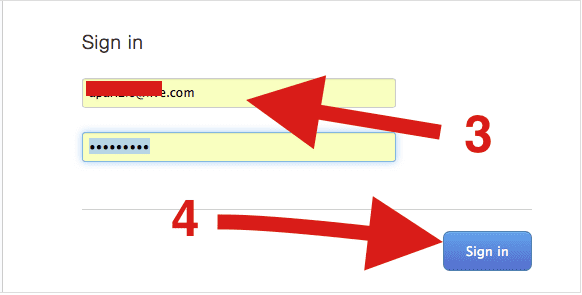
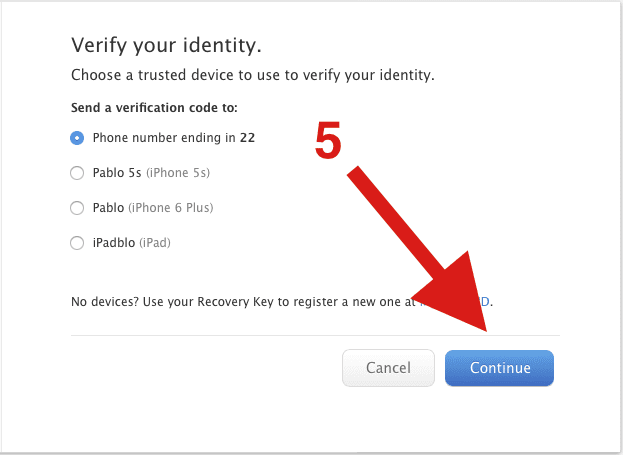
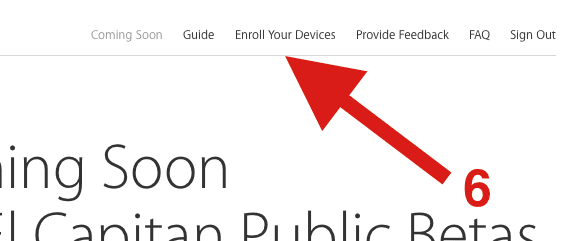

You have to take into account that you will install a beta. Although it is the equivalent of the third beta for developers, it is still expected that there will be problems and setbacks, so, if you install it, it is not on a device that your work depends on or you use for something very important. You would not like to see how, in a moment of urgency, your iPhone freezes and you miss an important call or do not find out something that you would like to know. It is not something that has to happen, but it is easier to happen in a beta than in a final version. It is important to keep this in mind. I, for example, have iOS 9 on an iPhone 5s which is my spare phone.

what's new that's worth it?
Don't do it. There is incompatibility with many applications. It also has bugs, like all beta. Wait a bit and don't do what I do.
Insects
It works for me
Very well
I have actually tried to send a text message by WhatsApp using the microphone (it is not an audio message) but by dictating text, and there is a knock knock sound that doesn't stop playing until I use any audio application again, it is something recent that I just found, I already sent a feedback
I installed it and it is fine some small things that do not affect me much
Hi, last night I installed the beta, in the previous article they said that you could already install ios9 beta "3" but it is actually beta 1!
This is on an iPhone 6, I get myself with the following:
1- on the keyboard when you press a key it no longer enlarges as before!
2- I did not see how to make the drawings or the rest of the improvements in the notes section!
3- whatsapp works perfect for me and sending notes too!
4- well I like the new multitasking more!
5- the new effect of Siri waves the most!
6- the repowered great spotlight!
7- Well, the new music app, I have not tried it well!
But I want to know why we can't upgrade to beta 3!
Do you know if in beta 3 when you type the keys get bigger again! Like the letter A of actualidad iPhone!
Greetings, something new to see I write you!
hello, Gabrielort. There is the same beta with two different names: there is beta three for developers and the first public for non-developers. Both are the same.
A greeting.
I do not get the ota if I was able to install the profile but I did not get the update
To activate the keyboard, you just have to go to settings -> general -> keyboard and activate "character preview"
Hello, I also just updated and I am doing quite badly, Safari does not respond after x minutes, the Wi-Fi connection also and it does not let me pair my… watch ... If someone knows how to fix it ...
This beautiful, try it, obviously it has small errors but it is worth it
I have it installed since yesterday t until now no problem
It won't let me make a copy of iCloud, it tells me that I don't have space ... does anyone know why?
And it tells me that in iCloud I have nothing, all the space is unused, and where are my last drinks?
Update
Great !!! I find it perfect !!!! Thanks
good outings I just installed it I don't know if it only happens to me but I can't take photos with active flash videos if the flashlight works
Hello, I installed the public beta 1 of IOS 9, can I uninstall it and reinstall it to see if some things are corrected?
How is it completely uninstalled?
someone knows?
I have an iphone 4 and I tried several ways to update ios and it won't let me do it, the only version I have is 7.1.2, will I have to resign myself and buy a newer cell phone?
I have an iphone 4 and I tried several ways to update ios and it won't let me do it, the only version I have is 7.1.2, will I have to resign myself and buy a newer cell?