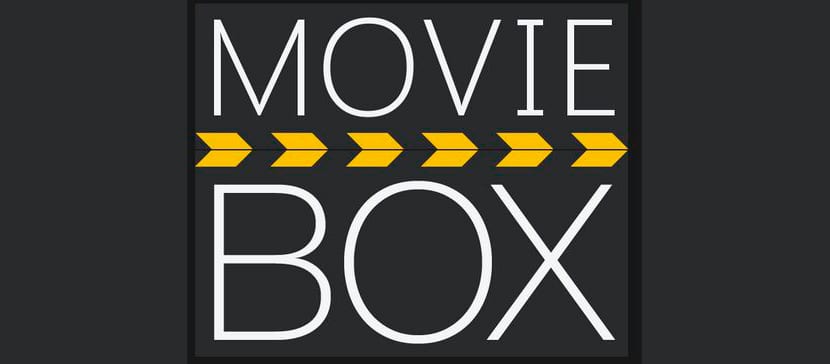
Popcorn Time and MovieBox are some of the free alternative video stores on the net and that allows us to enjoy our favorite series and movies directly on our iPhone or iPad without having to download content, but like Netflix, consumption is done via streaming, so it is not advisable to use our data connection to enjoy of these applications. MovieBox usually launches periodically in each new update the possibility of installing the application directly on our iPhone or iPad without requiring Jailbreak, as happens with Popcorn Time.
The process is simpler than you may suppose And it does not require great knowledge, since in order to install it, we previously have to install a certificate on our device, something similar to the process we have to do if we want to be part of the public iOS betas to be able to download them on our device.
Install MovieBox on iOS 9 without Jailbreak
- First of all we must go to the website where the application is located directly from our device and download the official vShare installer. We will click on MovieBox and two options will be displayed
- If our device has Jailbreak, we will click on the first option to download the app directly. On the contrary we will click on vShare to install the application on our device.
- Below the application will ask us to install a profile. Once downloaded, it will show us a message if we trust the developer, click yes.
- Once we have accepted the installation of the certificate, the application will start to install automatically. Once installed, we will run the application and write MovieBox in the search box to install it directly.
MoviBox has current movies and series, many of them are in the original version, but we can also find them with the corresponding subtitles in Spanish or English. What we are less likely to find is content dubbed in Spanish, so this application is a good way to update our knowledge of English or expand it directly by enjoying our favorite movies or series.

The application is downloaded but I get '' Untrusted business developer '', have not received the trust confirmation of this iPhone ... and I never asked to install a profile? Help?
Ok I could, apparently when you have not installed applications for the first time, we have to go to the profile and authorize manually.
Hello, I follow the steps and when I install it, it doesn't ask for any certificate and it installs without a problem, but when I go to run it, it gives me an error, any solution? I have iOS 9.1
apple has released ios 9.2 beta 2, it weighs 1,4 gigs on an iphone 6; P
Go to Settings, General, Profile, and click Trust. By doing this you authorize him to have access to various aspects of the phone. It is up to us to give you that confidence or not
Hello. I'm wondering it has nothing to do with the pos. Please, could someone I place that like recovering the iphoto library from a macbook pro deleted by mistake and from the trash too they were deleted.
I looked around the Internet and I only find programs that search for lost files, but to recover them, the program has to be paid. It does not serve me. Ne successful a way to do it without paying. A route or some trick ...
Thanks in advance.
And also lets install the sygic
Thinker .. Settings / general and profile ?? Where is the profile, because I can not find it anywhere
When Jose gives him the adjustment, look all the way down and there you will see a profile before where it says regulations and reestablish
With jailbreak, it tells me that the beta version of this application has expired.
I was able to install it with those steps for a few days, but every 24 hours it blocked me and I had to delete the supposedly installed application and reload it, starting from downloading the vShare, but today, the option to profile in applications / general
Anyone know what might be happening ??
It is useless to install this application it does not work at all
if it works you just have to know how to install it, it is perfect now that popcorn time does not work in ios9.1, thank you very much great contribution