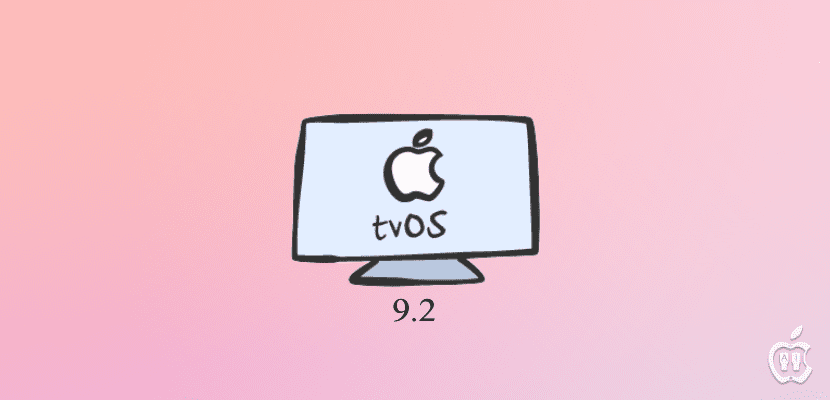
Of all Apple's operating systems, the one that is perhaps including the most news is tvOS. As proof of this we just have to look at what the betas of TvOS 9.2. It is not something that should surprise us, since we could almost say that it is an operating system that was born in October 2015. tvOS 9.0 did not even allow us to use the Remote application to enter text, forcing us to use the Siri Remote for these purposes. Nor could we search for music via Siri, but little by little we are seeing how the new functions that make the system worthwhile.
tvOS 9.2 will arrive with many cool features, such as the possibility of create folders, support for Live Photos or a new app selector design. All these news make us look forward to its public launch, but we may still have to wait a month to use it. Or we can always follow the process that we will explain below to install tvOS 9.2 beta 2 without the need for a Mac or a USB-C cable. Of course, notice that it will be necessary to be or know someone with a developer account.
Installing tvOS beta 2 without Mac and USB-C cable
Requirements
- Developer account or know someone who has such an account.
- Dropbox account.
- For more convenience (not required), Remote and Dropbox apps for iOS and an iPhone, iPod Touch, or iPad.
Procedure
- We download the configuration profile from the Apple developers website.
- We save the profile in a Dropbox folder.
- On the Apple TV, let's Settings / General / Privacy and we get on top of Send to Apple.
- We press the play button on the Siri Remote.
- We enter Add profile and then select OK.
- We delete the URL that we see. If you don't have an iOS device, we manually copy the profile link to the Apple TV and go to step 12.
- We open the Dropbox application for iOS.
- We open the folder where we save the configuration profile.
- We tap on the button near the file, tap on Send link and copy it.
- We open the Remote application on the iPhone, iPod Touch or iPad and connect it to the Apple TV.
- We tap on the keyboard icon and paste the URL that we copied in step 9.
- At the end of the URL, we replace the 0 with a 1 and touch Enter.
- We restart to complete the installation of the profile.
- Now it would only be necessary to enter Settings / System / Software update and update to tvOS 9.2 beta 2.
And you will not have to wait any longer to try all the novelties of this new version, which are not few. Has it worked for you?
