
Yesterday he caught us all by surprise, this time, a very pleasant surprise. From China, without prior notice, without leaks or videos on YouTube, a group of hackers launched a Jailbreak for iOS 7.1 and 7.1.1 compatible with all devices. After the first recommendations to be cautious, the best known hackers recognized the veracity of the Jailbreak and assured that there was no danger in using it with our devices. It is a very simple process, but being an application in Chinese, a tutorial with images that show how the whole process is done is more necessary than ever, and here we are to offer you all the details of how to Jailbreak all of your iOS 7.1 and 7.1.1 devices.
Requirements
- Compatible device updated to iOS 7.1 / 7.1.1. (iPad 2, 3, 4 and Air, iPad Mini 1 and 2, iPhone 4, 4S, 5, 5c and 5S, iPod touch 5G)
- Disabled any unlock code or SIM PIN, to avoid mistakes.
- Pangu application v1.0. Currently only compatible with Windows and also in Chinese. You can download it from its official link. It will soon be available for Mac OS X.
Procedure
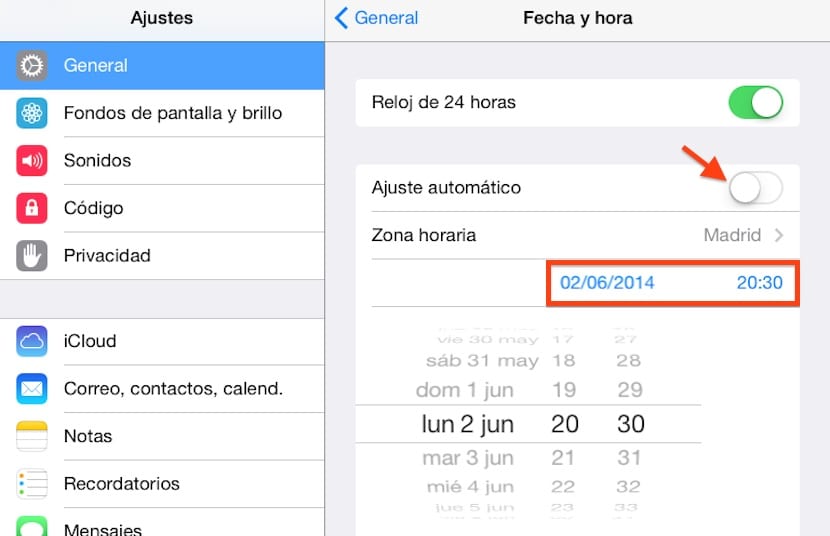
The images are from the process performed on an iPad, but it is exactly the same on any compatible device. Once Pangu has been downloaded to our computer, we must change the date and time of our device. To do this we go to Settings> General> Date and time and deactivate the automatic time. Now we change the date and time to what the image shows (June 2, 2014 at 20:30). We can now connect our device to the computer and run Pangu on our computer. It is recommended to do it as an administrator (by right-clicking and choosing that option).

If we do not want us to install PPSync, a package to install pirated applications on our device and that causes failures in many applications, the most advisable thing is that we deactivate the option which is framed in red, which is active by default.
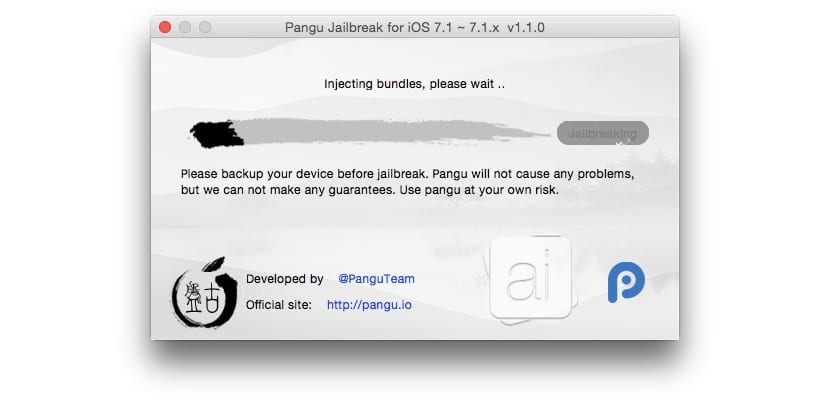
Once deactivated, we look at the upper part of the window and we will see that our device detects us and the version of iOS that it has installed. We then click on the black button (framed in red in the image)

Halfway through the process the progress bar will stop. Then we must click on the new icon that appears on our springboard, the Pangu logo. Once pressed, the whole process is automatic until the end.
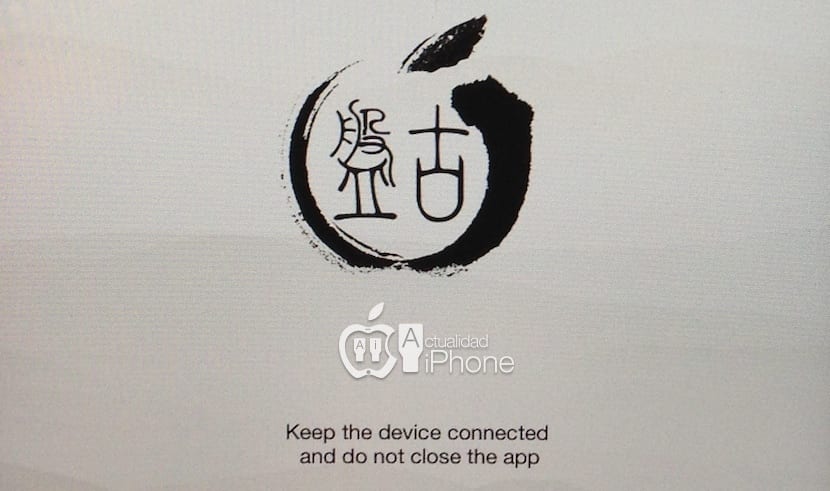
A screen like the one in the image will appear on our device, it will restart a couple of times, and once finished, anda we will have the Cydia icon on our device to have access to everything that the Jailbreak offers us.
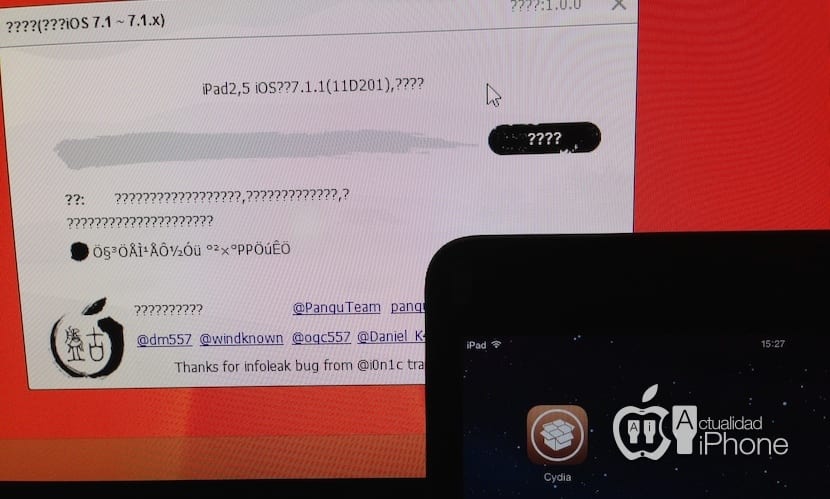
We will notify you as soon as Mac version is available as well as possible updates from Pangu. So far no bugs have been reported with this jailbreak.

The jailbreak serves very well, you just have to wait for some tweaks that are not compatible and very unstable in version 7.1.1 to activate. Congratulations to the entire Cydia community.
Fucking Chinese bastards, much better than the gringos and without so much fucking noise.
You are absolutely right ... without making so much noise and very effective
On my iPhone 5S it works 100%
It goes perfect both on my iPhone 5s, as in the 5, as in the iPad 2, as in the iPad4, as in the iPhone 4, it works perfect in all of them. And all the tweaks that I use work great!
Do you recommend updating to 7.1 and jailbreak it ?? .. I currently have it with 7.0.4 with jailbreak but it crashes very often
Hello Luis, it does not work for me on my Iphone 4, he restarts it 1 time and the software bar remains at 75% progress and does nothing more, I don't know what it could be.-
You may have with passcode activated? You have to disable any access code as protection you have, in addition to delaying the date as they say in the tutorial. And his thing is that the mobile is recently restored to the current official version 7.1.1, completely clean.
Indeed, I missed that detail in the tutorial, I add it. Thanks!!
Luis, pangu does not detect my phone, only question marks appear and the button cannot be pressed
What I can do? (I'm writing here because in comments he wouldn't let me)
Hello I want to know if you could solve it I have the same error
Nothing yet.
The same thing happens to me. I have a 5S
effectively, it was because of the passcode. Thanks for the clarification 🙂
It works very well for me on the iPhone 5s to test on the iPad Air
Hello, greetings to the entire community, how do you know about the jailbreak by the Pangu Tean team
It works very well with a lot of performance and is waiting for some tweaks to be updated that do not work on iOS 7.1.1. I would like to know the opinion of Pablo Ortega and the other collaborators of actualidadiphone regarding this new team in the jaibreak scene. As has been said in this forum by Evad3rs and many others about how well and surely they have done it in the scene. We have security when jailbreaking our gadgets with Pangu Team, many are asking this question.
At the moment they are complete strangers, at least in our field. Jailbreak is safe, the most well-known hackers have already said it, and it only has one drawback, that PPsync package that causes failures, but deactivating that option does not install, so without problems.
I just did it on my iPad Air running iOS 7.1.1 and it worked great for me.
in iphone 5s without problems, but the truth is that I think it is late, with ios 8 many important tweaks of cydia are aired and except for some specific ones for certain people, it no longer has so much utility (we discard utility piracy). In my case ios 8 replaces everything except ccsettings, although until we see the final version we will not know if it even replaces it.
There are still tweaks that do not go in 7.1.1, although at the moment I return to beta 2 of ios 8
Hi guys I have the 4s, I do the whole process, it restarts both times and everything is fine but the cydia does not appear, someone could tell me something?
Thanks a greeting.
They could indicate that tweaks are not compatible with iOS 7.1.1 in order to make a decision to update or stay in 7.0.4
I recommend restoring your iPhone to 7.1.1, since it is a great update that brings many improvements in the system both in terms of fluidity and battery, and what better to have the jailbreak for this version.
Hi guys, here you have an updated list of which tweaks are still compatible and which are not: http://www.reddit.com/r/jailbreak/comments/28w1nc/what_tweaks_have_people_successfully_installed_on/
to avoid problems deactivate when jailbreak the pirates application store that you will find on the main screen so the jailbreak will be totally safe
regards
In actualityipad made a list.
someone recommends tweaks I am new with this jailbreak and I want to siri my iphone 4 ????
thank you!
It has not worked for me on my iPhone 4, when it finishes and restarts, the pangu image appears in large and says "enjoy jailbreak ^^" the screen fades and does not stop restarting, what happens?
what is interesting is that it thanks IOnc1 in the tool
I can't update the applications after jail .. !! Has someone passed him?
Thanks for the tutorial. It has been great for me. I have already tried it on my iPhone 4s and it works great. The sbssettings, the pp25, everything. I recommend it.
Once the whole process is finished, can the automatic date and time be set again?
Yes, in fact I change it and I leave it as it should at the end.
What happens to me is David Avila, I have a 4s and at the end of everything it makes me welcome to pangu and it does not stop restarting
Great, just when my pc is damaged the jailbreak comes out haha
Well, I have an iPhone 4 and I restored it to IOS 7.1.1, so it is clean and it does not have passcode or any keys and it DOES NOT WORK. I've done it like 4 times and nothing. When the iPhone is restarted, it remains in the Jailbrake application process for a moment and then the screen with lines is seen and it restarts.
I have to go back again to restore so that I installed the IOS again.
The jailbrake just DOES NOT WORK on my iPhone, can anyone help me ??
It doesn't work for me on my 5s. I already tried taking out the password and nothing, it stays stuck at 20% when the pangu app appears, then it stops and I see six question marks in red
HELP!! I tried 2 different computers and nothing !!
Good
I have IOS 7.0.6, with jali and others.
Can you update to 7.1.1 with the pc and do these steps to have jali and others without updating to another previous version?
Then the tweaks, surely not all of them work as you say, do you recommend installing all the tweaks again one by one?
Or can I dump the backup with PKG safely?
Thanks in advance and salu2
One question, do I have to have done the IOS updates through the PC? Does it work if I updated "On The Air". I had read that in those cases it gave an error when doing the jailbreak and I don't know if the same thing happens.
Thank you
Hi, I have a 4s and I have restored it and updated it from iTunes and I get welcome to pangu and it does not stop restarting and I already try several times
friend help me does not recognize itunes
Overcome super excellent and especially esque if it works for a long time I tried to download cydia and see I found it in a very easy way
I have an iPhone 4 and the Pangu tool detects an iPhoone 3, what can it be?
I put it on my tb, I continued with the process and it worked perfectly.
Pangu exe tells me it stopped working and the application closes
I got to carry out all the steps but in the last step I did not install CYDIA…. Could someone tell me what to do! because I already disabled all the codes and put the time that was indicated to me
Friend performed the pangu jail without any problem…. Charge cydia without inconvenience…. I try turning off my iPhone to see what is untether and it remains restarting with the apple… Without stopping and I have restored it several times and I have performed the jail several times and the same thing happens when I turn off the cell phone…. Has anyone turned it off yet? To test the untheter porq it should turn on without problem with cydia installed…. Comment please
it doesn't work for me on my iPhone 4! The same thing happens to him that many have, he keeps restarting again and again with the pangu enjoy jailbreak thing .. I need help ……. Thank you.
when it restarts for the first time there is a bit of the process bar, it does not restart only the second time you have to hit the pangu icon again and it restarts for the second time, then it says enjoy your JB! it doesn't just reboot twice.
It doesn't work for me with my iphone 4, it keeps restarting over and over again with Pangu Enjoy Jailbreak… .. what can I do? I have done all the steps-
Congratulate the Pangu team for this great jailbreak that they have released without making noise and without putting our long teeth with videos telling us, I have a jailbreak and you do not.
The jailbreak is much more stable than evasion 7, at the moment no errors neither in iphone 4 nor ipad 3 with 7.1.1
I congratulate you again Pangu team
I have a problem, once the legend "welcome to pangu jailbreak" appears, it stays there for a moment and restarts, it is cycled, I can't get it out of that error. What I can do
The same thing happens to me.
the version for mac is out
Hello I have a 4s and it does not work for me, it does not let me click on the black option to start the Jailbreak, please can someone help me, Thanks
Good!
I have done the restore and jailbreak process 2 times, but both times I DO NOT APPEAR THE CYDIA ICON.
I have read in previous messages that it also happens to some more.
DOES ANYONE HAVE ANY SOLUTION?
Thank you!!!
The exact same thing happens to me, I updated the equipment to 7.1.2 since pangu updated its Jailnreak anyway but I can't press Jailbreak I get the message of Already Jailbreak
is now available for mac
Yes, it already came out for Mac, has someone already done it from there? http://en.pangu.io/
Jailbreak installed to iPhone4S with Mac.
Because once I do the jalibreak, cydia has not installed me? Can someone help me?
Helps my iphone 4s not stop restarting for a long time this is so I do
hello look at my iphone it restarts every two by three and it comes out welcome to pangu jailbreak and my iphone is a 4s what happens? How do i fix it? Answer please
in the middle of the process I get pangu.exe has stopped working
Yesterday they changed my iPhone for a new 5S iOS 7.1.2, I jailbroken it with Pangu but I can't do anything with Cydia, it doesn't stop loading, everything I install doesn't finish, it downloads well but it always comes out «POSIX: operation time out », with the important updates at the beginning when I enter Cydia I also got out but they no longer appear to update. Any solution?
hello good, the reason for my post is that although we are ending the year 2014, about three months ago it was when they gave me my first iphone 4. I have not done jalibreak, so searching in san google information has brought me to this page .I have already downloaded from your post that redirects you to pangu, and well I would like to do the jalibreak without leaving my iphone useless, although I only had it a couple of months ago, in fact, it was moved to its owner for 20 months for there , so I imagine that being a 2010 mobile I do not know how much useful life it will have left, I hope it will hold on until I can buy mine but I would like to know a couple of answers and who better than here to clarify them. S 7.1.2 since eliphone4 did not update to the latest ios version, which jalibreak is better, pangu or evasion? Although I am an advanced user, I see if I am not mistaken that the easiest to do with this tutorial of images that you have put is the one for payment, is it the easiest to do and at the same time more effective? and finally once jalibreak is done? The applications and updates of the App continue to be downloaded from the ITUNES APP-STORE? Thank you and I hope I have explained myself well, and forgive the long extension of my posts. Greetings and happy new year 2015 for everyone.
Hi, what if I want to unjailbreak? (I jailbroken with pangu), what should I do?
By the way, since I jailbroken with Pangu, I have been getting continuous sim errors: "There is no SIM card", I don't know if it has to do with the jailbreak or is it pure coincidence; the error appears when I use 3g, that is, when I call or use the internet from my iphone. I have already tried the airplane mode and restart it, but I have been with this problem for a long time, is it related to the jailbreak?
Thanks and regards.
I try to jailbreak my ipad air with pangu but it says I have pascode and I don't have it, what do I do? Thanks