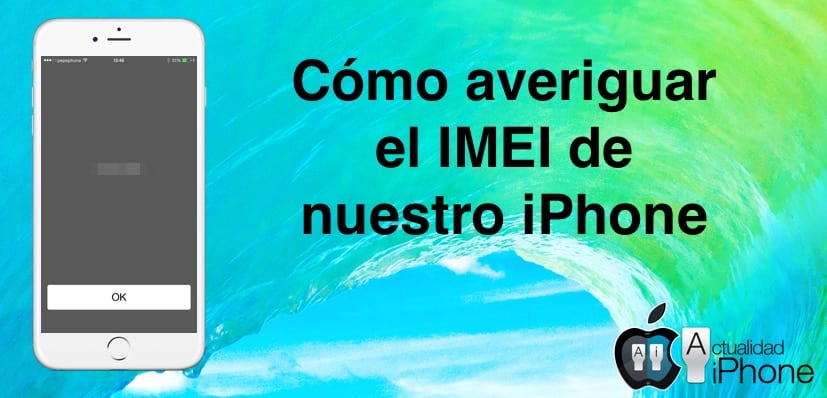
There is a possibility that we may need to identify our (or anyone else's) mobile device. How can we do it? Well, for this, and taking into account that the blog is called Actualidad iPhone, we would need to know what is the IMEI of this iPhone. In addition to the method available on any device, Apple allows us to find out this code in five different ways.
The IMEI code consists of a total of 15 digits, some figures that are sometimes separated from each other, which can help us to better copy it. The figures that make up an IMEI number are obtained using the Luhn algorithm, created by scientist Hans Peter Luhn and whose function is to avoid human errors when introducing it in some medium, such as on a mobile device. In this article we will try to clear up all the doubts you may have regarding this important code.
What is IMEI?
If mobile phones had a license plate, that license plate would be your IMEI. The code IMEI of a phone (of English International Mobile System Equipment Identity) is he code that identifies the device unequivocally worldwide, and is transmitted by the device to the network when connecting to it. This code is used in the event of theft or loss to remotely lock the device, in which case the thief would have a device that they could not use.
How to find out the IMEI of our iPhone
From settings
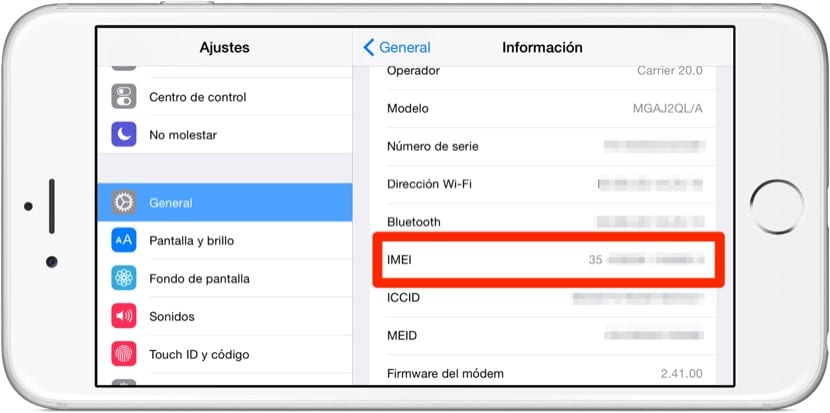
The easiest method to find out our IMEI is from the iPhone settings. For this we will go to Settings / General / Information and we scroll down. We can see our IMEI under the Bluetooth address (in iOS 8.4.1).
Find out the IMEI in this way it has another advantage and that is that, if we play for a few seconds on it, we can copy and paste it wherever we want.
From the numeric keypad

This method is the same as can be used on any other mobile phone. If we have ever done it and we remember, we can also use it on our iPhone. To find out our IMEI from the numeric keyboard we will do the following:
- We open the application Phone.
- We played on Keyboard.
- We type * # # 06. The number will appear on the screen.
- To get out, we tapped on OK.
Looking behind the iPhone
Simple, but effective. If we want to know the IMEI of our iPhone, we just have to turn it around and look at the small printto what is under the text that says iPhone. If we think wrong, we can also think that the case has been changed, so this method might not be as reliable as we want unless we are sure that the iPhone has always been in our possession.
Looking at it in the box

We will not always have the box with us, of course, but it is another way to find out the IMEI of our iPhone that can come in handy, especially if it is not in front of us. Just look at the stickers on the side of below the box to find out our code.
From iTunes

Finally, we can also find out our IMEI from iTunes. This method is not that it is more difficult, but it is less useful since it will be seen in motion and we will not have time to point it or anything. To see our code from iTunes we will do the following.
- We open iTunes.
- With the key CONTROL pressed, we go to the menu iTunes / About iTunes.
- We will see that our iPhone data appear and, among them, will be the IMEI.
As a warning, remind you that this code is important information of your device, so You do not have to provide the IMEI to anyone unless it is strictly necessary. Of course, never publish it on social networks.
How to lock iPhone by IMEI
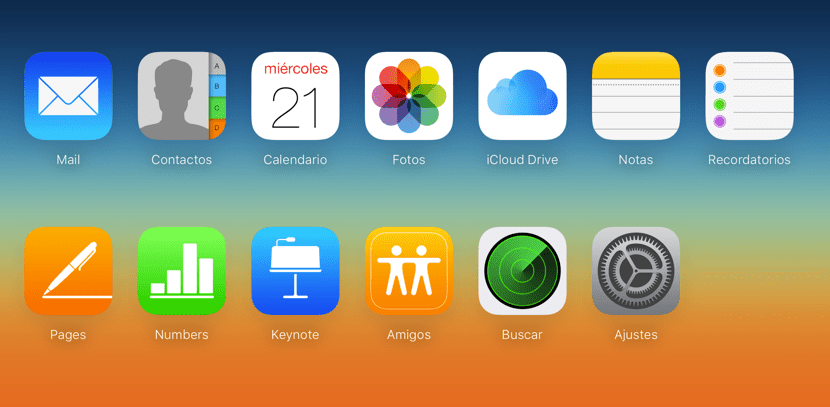
Users cannot lock a device by IMEI. If our iPhone is lost or stolen, we will have to ask our operator for help. To do this, it is best to make a call, but first we will have to locate the IMEI of the device that we want to block. And how can we know what our IMEI is if we don't have access to the phone? Well, luckily, one of the methods to know the IMEI of the iPhone that we have explained in this article explains it. This is method number 4: we just have to locate the box and look at the sticker at the bottom (once it is lying in its natural position).
With the IMEI visible, we only have call our operator and ask you to lock our phone. They will surely ask us some questions to verify our identity and that we are the legitimate owners of the iPhone that we want to block, but it should not be a problem if we really are the owners of the device that we want to block.
In any case, existing Search my IphoneBefore locking my phone by IMEI, I would try to locate it and even get in touch with the person who found it. For this, it is enough that we go to icloud.com or we access the application from another iOS device. Once inside we can configure it as lost, add a message on the lock screen, block it or delete its content. The best, without any doubt, is to follow this process:
- Put the iPhone in lost mode.
- Add a message on the lock screen. Be very careful with the message. It is not advisable to be too aggressive, since it may have been stolen from us and could throw it away, break it or who knows what just to annoy us in response to our message. I would put something like “Hi, you have my phone. Giving me a call. Thank you ”and, perhaps, tell him where he is.
- Make it ring. "So that?" You may be wondering, and the answer is that perhaps whoever has it does not know. It may seem silly to you, but a man took my brother's iPad in a contest believing it was his, my brother called me, I made it ring and the one who had taken it had mistaken it as an iPad. Total, who returned to pick up his and leave the one he had taken by (supposed) mistake.
With all of the above, whoever has our iPhone already knows that we know you have our phone number and where it is. Hopefully, you return it to us and the device will continue to work. If we block it by IMEI, the iPhone would become a nice paperweight even if it returns to its rightful owner.
How to unlock iPhone by IMEI
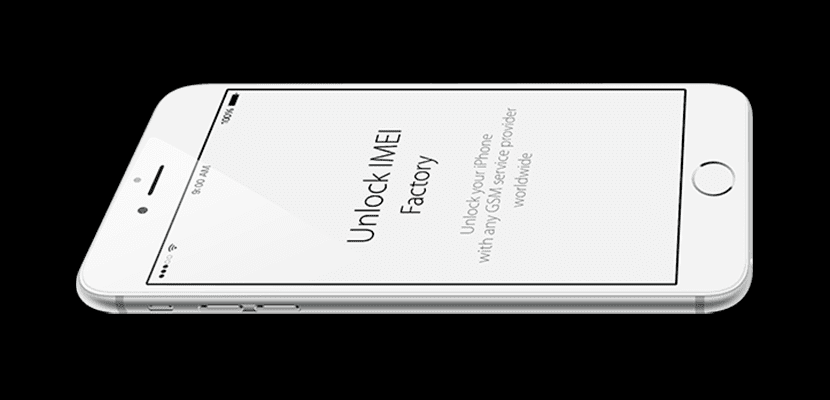
Although it is becoming less common to buy a telephone per operator, this practice will continue to exist. More and more users prefer to buy a free phone than one tied to a company, since in the end we pay more money. But it is also true that, like all Relying on an operator to buy a device can be a good idea as long as we do not have enough money to buy it at once or it will be a very important effort.
These phones are usually linked to a company and they will only work with an operator card to which they are linked. Unless we release it. As in the case of locking the device by IMEI, to unlock an iPhone we will also need help from third parties. A good option is the one we offer you in Actualidad iPhone which is a LiberaiPhoneIMEI service. It is very true that we will always sweep at home, but that here and in Patagonia, but it is also true that the most common price to unlock an iPhone is € 9.95 and here we have a cheaper € 3 option. Of course, as long as you do not mind waiting about 3 hours to receive the release.
To unlock an iPhone with ReleaseiPhoneIMEI We just have to enter our IMEI in the corresponding box and click on the PayPal button, which will take us to our PayPal account to make the payment. The unlocking will take place within the term you have chosen. If you choose the lowest priority that has a price of € 6,95, it is best to forget about it until after the three hours indicated by that rate. After three hours, we introduce the card of the new operator and check that our iPhone works with the SIM from a different company, so we will know that it is already totally free.
Can the IMEI of the iPhone be changed?
Yes, but from a old version of Windows. Why do we want to change the IMEI of a phone? We might want to change this code if we have purchased an iPhone of the old abroad, since we could have acquired something with an invalid number in our country. Of course, I would not recommend touching anything if the iPhone does not give us any problems. That is, we will do the "if it works, don't touch it."
Change the IMEI of an iPhone it is a simple process that is achieved thanks to the program ZiPhone. We will do it by performing the following steps:
- We download ZiPhone.
- We unzip the file downloaded in the previous step and leave it on the desktop.
- We click on the Windows Start button, open Run and type "cmd" without the quotes.
- We wrote "cd desktop / ziphone”, Without the quotes, in the search field and press Enter.
- We connect the iPhone to the computer.
- We put the phone in DFU mode. For this, we press the power button and the home button until we see the Apple logo, then we release the power button and hold the home button until we see the iTunes logo with the cable.
- We write "Ziphone -u -ia 123456789012345" (always without the quotes) in the command request. We will have to change the IMEI numbers that we want in the previous code.
- We wait for the program to find the zibri.tad file and restart. Once started, we will already be using the new IMEI.

If you remove the tray where the SIM is stored, you will see that the IMEI and the serial number of your iPhone are engraved in gold 😀
helloz is valid your answer also for the IPHONE4
Hi how are things? Does anyone know how to get an iphone out of negative band? Or do you know if in another country you can get out of negative band?
Thank you very much I was not sure if the imei on the tray was correct but I could already find out thank you again
I have an iphone 5 and I dialed * # 06 # on my phone to see if it was hacked and it shows 00000000 instead of the phone's normal IMEI number. Could you tell me what that means?
Thank you.
Looking back at the iPhone
Chorrapost candidate of the month
Many devices have the imei on the back. But I recommend using * # 06 # because the Chinese are very resourceful. That way it is safer to know the real imei of the device.
In the SIM tray, if it has not been changed ...
In the SIM tray, if it has not been changed ...
In the SIM tray, if it has not been changed ...
In the SIM tray, if it has not been changed ...
In the SIM tray, if it has not been changed ...
In the SIM tray, if it has not been changed ...
In the SIM tray, if it has not been changed ...
Does anyone know how to change it?
How can I see my imei if my cell phone is lost and I don't have the box…. help
If I don't know my IMEI and my cell was stolen. How do I know the IMEI and be able to block the phone or detect it?
How can I unlock an iPad without a password?
or how can I know the imei of the ipad, having it blocked?
can anybody help me?