
YouTube makes the subscription available to all users interested in enjoying its video platform without ads. YouTube Premium, a subscription that is priced at 9,99 euros for the individual version. Thanks to this application, we can use YouTube in the background without ads as if it were a streaming music application.
Obviously, whoever can't pay for a streaming music service won't pay to watch YouTube ad-free. Fortunately, there is a completely free solution to be able to enjoy our favorite YouTube songs in the background, even with the paid screen, thanks to the Brave browser.
Brave, along with Firefox, is one of the best browsers currently available on the market that focus a large part of its functions on protecting the privacy of users in addition to including an ad blocker.
The last update that the update has received allows us to create both YouTube playlists, such as Vimeo, Soundcloud or Twitch among others. However, what interests us is the compatibility with YouTube, since it allows us to create playlists for listen in the background and without ads.
How to listen to YouTube in the background on iPhone
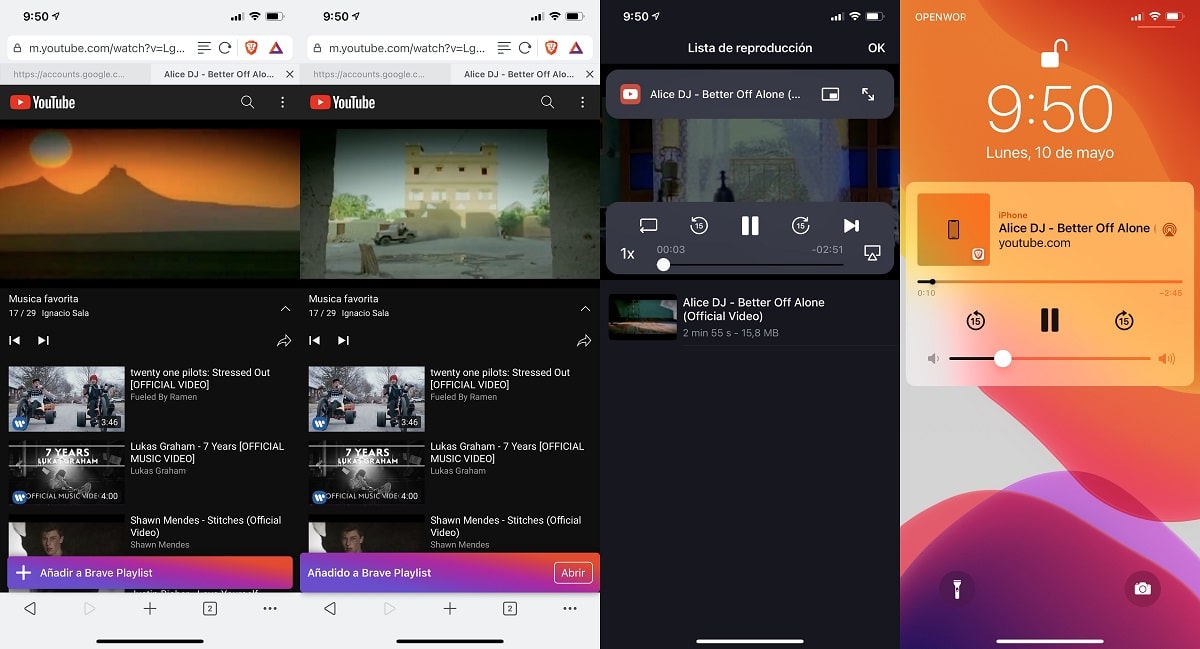
If we have not yet downloaded this browser, it is the first thing we must do through the following link.
- Next, we go to the page m.youtube.com. If we write the YouTube web, the application will automatically open.
- We look for the songs that we want to add to the playlist and click on the Add option displayed at the bottom of the screen. We have to carry out this process as many times as necessary to create a production list.
- To listen to the production list, we access the Brave menu and click on Production List. In this section, all the songs that we have added are shown, songs that we can delete or change the order.
- By clicking on any of them, background playback will start and we can turn off the screen.
If instead of turning off the screen, we exit the application to use other applications, the video will be displayed in the background on a floating screen.
If you have been with the intention of changing browsers for a while and you regularly use YouTube to listen to your favorite music, you should consider Brave, since it also offers us a desktop version, bookmark synchronization ...

it does not work
It works perfectly and in the attached images you have the result.
Greetings.
I use Brave for over a year, my version: 1.24 (21.4.1.15).
It does not work.
Correction: clicking on the link in the article I got a new version. And yeah, it works.
Thanks, it's a very useful feature.