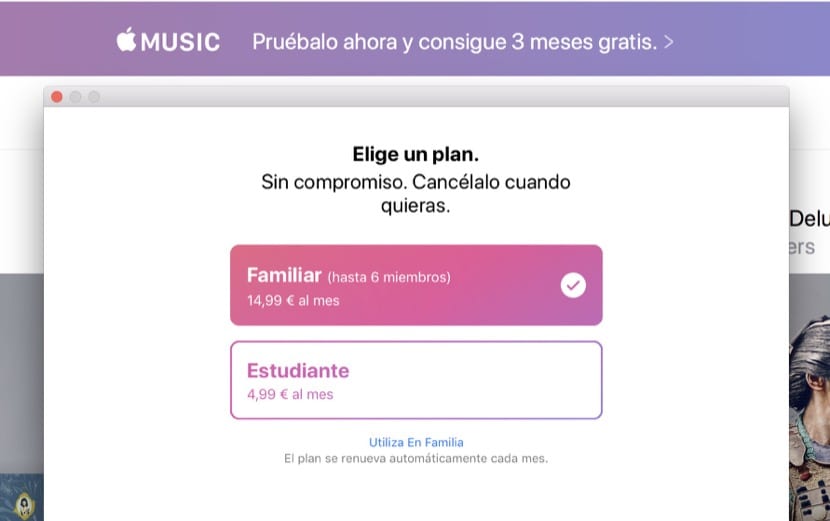
It seems like the trend to move to a subscription model, rather than a one-time payment, is fashionable among developers. Whether you are one of those who are pissed off by this change or those who follow the philosophy of "Keep Calm & Subscribe”, Surely you have thought twice before paying.
That phrase that says "it will be renewed automatically" makes us all wonder the same thing: Where do I cancel this subscription? So you don't wonder any more, here is how to manage and cancel subscriptions from your Apple devices.
On iOS
- Go to Settings.
- Click on your name (Apple ID).
- Go to iTunes Store and App Store.
- Click on your Apple ID (in blue).
- Now, "See Apple ID”(It asks for your password).
- Go to "Subscriptions".
There you have all the subscriptions, active and expired. By clicking on each one, you will be able to see all the information (how often it is charged, how much is it charged), etc., as well as cancel the subscription or change the subscription model if there are different ways (monthly or yearly, for example).
Apple makes it quite clear with phrases such as "even if you cancel the subscription now, you can continue accessing it until ...", so do not hesitate to cancel any subscription that you do not want to renew as soon as you can. No need to wait for the last day.
Still, I'd like to make it clear to you that "Active" does not mean that the subscription will be renewed. "Active" means that you can continue to use it, regardless of whether it will be renewed at the end or not. Within each subscription you will be able to see whether or not you have activated the renewal or if, on the contrary, it will expire and it asks you to choose an option to subscribe again.

On macOS
- Opens iTunes.
- In the menu bar, go to “Account".
- Press "See my account ...".
- At the bottom, in Settings, you will see “Subscriptions"With the number of subscriptions and, on the right,"Administrator".
Subscriptions will also appear, active and past, and the same options as in iOS.
On tvOS
On the Apple TV you will not find all subscriptions, but if you expect from an Apple TV (streaming video services, Apple Music, etc.).
- Go to Settings.
- Then go to Accounts.
- Below you will see «Manage subscriptions«.
I hope it has been helpful for you This little guide to manage and cancel those subscriptions that one does not know very well where they are.
