
La new Data Protection law It comes into force tomorrow and with it all companies and services are updating their policies to adapt them to the new legislation. Apple also has to adapt to this measure taken by the European Union to try to better protect user data by giving them more autonomy when sharing data.
In this article we are going to teach you permanently delete an Apple ID, with all your data and files that it contains on any of the Big Apple platforms. Until now the only thing we could do was deactivate the account, But Apple has added this particular tool that will serve many users.
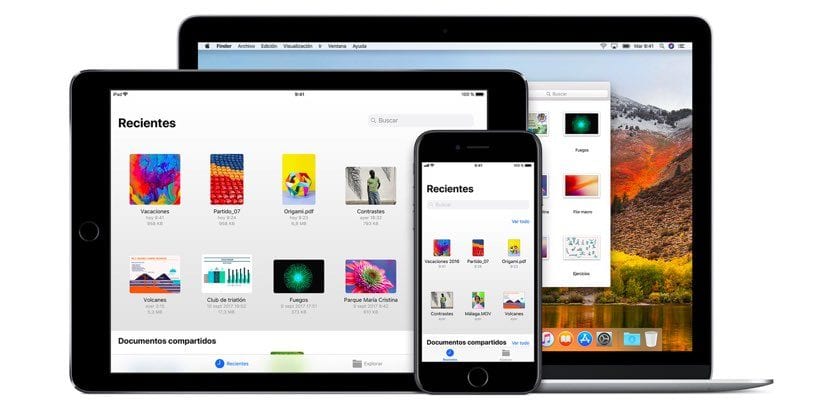
What does it mean to temporarily delete an account?
Apple has developed a section within its website in which we can consult a large amount of information about what information they have on our account, and we can download a report with all that information. It is very useful to know to what extent Apple has our information and hopefully safe. All the tools that are being created to majors promote user privacy and the ability to control what data we share and what data we want to be in the hands of large companies.
On this occasion, the option to temporarily remove your Apple ID. But this concept is a bit global. Below we show you what this action implies for your devices and of course, for the account you plan to delete:
- Your Apple ID, account details, and associated data will be permanently removed from Apple's servers. You will not be able to access any services or log in on any device.
- Photos, videos or documents that are stored in iCloud will be permanently deleted, no calls or messages will be received in iMessage or FaceTime. It is produced a total disconnection with apple services.
- With the elimination we prevent Apple from reactivate account in case we want to have it available again. If we want to reactivate it we will have to temporarily disable it, which is not the same as temporarily remove it, In other articles we will explain the first procedure step by step.
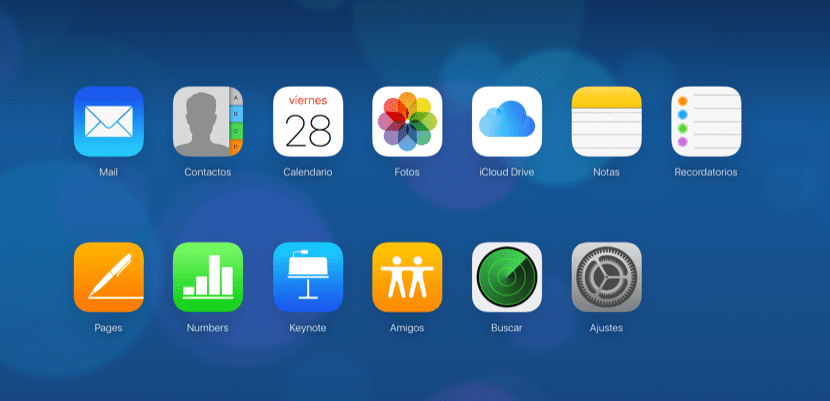
Recommendations before completely deleting your Apple ID
From the privacy division of Apple they recommend us to take a series of precautions before carrying out a process that it will be irreversible. It is important that we are aware that when we delete the account, the information will temporarily disappear and we will not be able to access it. Some recommendations:
- Close the session in all the devices where you have it started (deactivating the activation lock of Find my iPhone before) and closing session in iCloud in all those services that you have synchronized.
- Save backup copies of both iOS and macOS, as well as all the information you think you have in any Apple service
- Download DRM-free purchases, plus all the content you have in iTunes libraries as they will also be erased.
Mainly, review all the content you think you have on Apple services and make a backup or at least make sure that you have that information in another storage cloud, hard drives, etc.

First of all ... Apple limits removal to certain countries
As it is a new function, its operation and adaptation is still being tested, especially for users They cannot make mistakes in the face of losing information. All these functions that we are talking about are only available in the territory of the European Union, Iceland, Norway, Switzerland and Liechtenstein but Apple ensures that will make available to all users the privacy functions so that everyone can have access to the information that Cupertino knows about us and, in this case, to delete your Apple ID if that is what you want.
In the coming months we will see how the United States and other countries such as Australia or New Zealand acquire these privacy tools, as they have announced.

Procedure to delete your Apple ID
At this point, we show you the steps to permanently delete your Apple account or Apple ID:
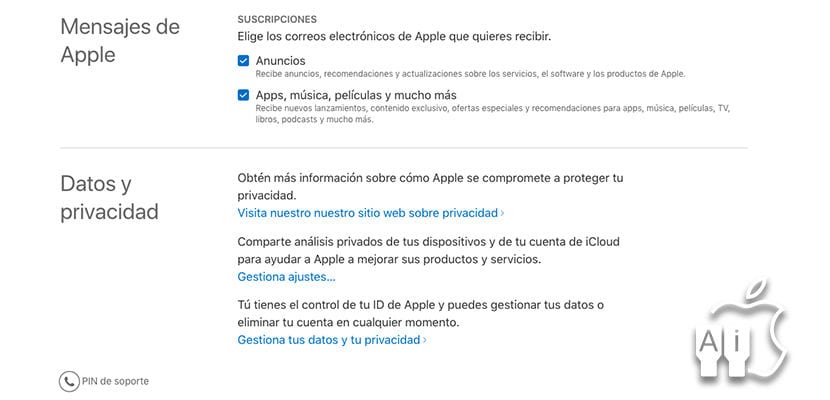
- Accesses control Panel your Apple ID and access it, using two-step verification.
- Swipe on the web until you see the privacy section, you will access the new portal and you will have to log in again and enter the password again to verify that you are the owner of the account.
- In the left column we will see the searched tool: Delete your account.
- Apple informs us of what the process that we are going to start means and offers us the advice that you can find a few paragraphs above this article.
- Scroll down and select the reason why you want to permanently delete your account.
- Accept the subsequent information and you will access the regulations that govern this elimination of your account permanently. You will have to to accept before you can continue with the process.
- Next you will have to choose a method of communication with Apple to inform you about the progress of the request to completely delete your Apple ID and the documents that are hosted on the account. You can choose a different email or phone number.
- It will show us a very important key that we will have to save since it is the password that allows us to contact Apple Support to either change your mind and revoke the request or find out its status.
- In the new screen we will have to enter the password that they have given us before to confirm that we have it stored either in print or in a safe place, safe in case we need to access the request later.
- Finally, we will have to confirm that we want to delete the account pressing on the red button.
- Clever. You have deleted your Apple ID and all the information that was associated with it.
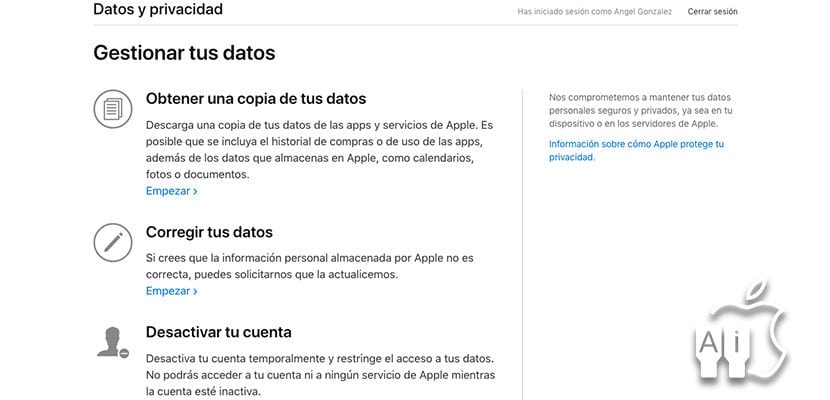
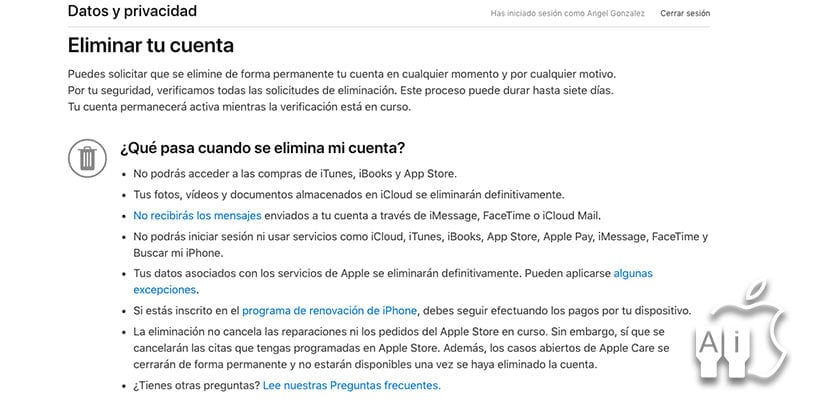
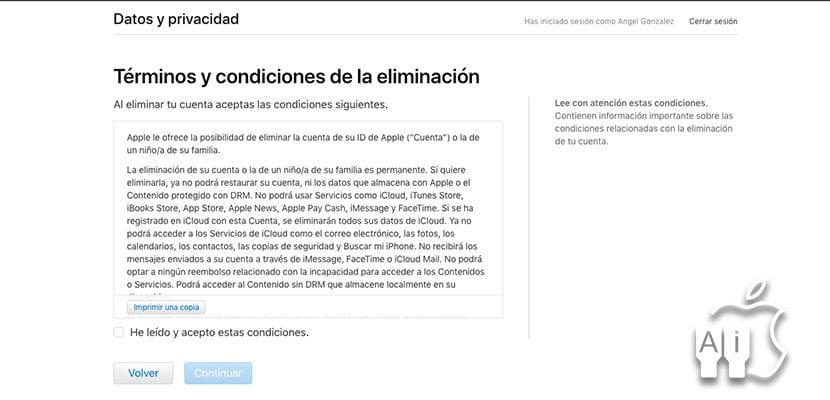
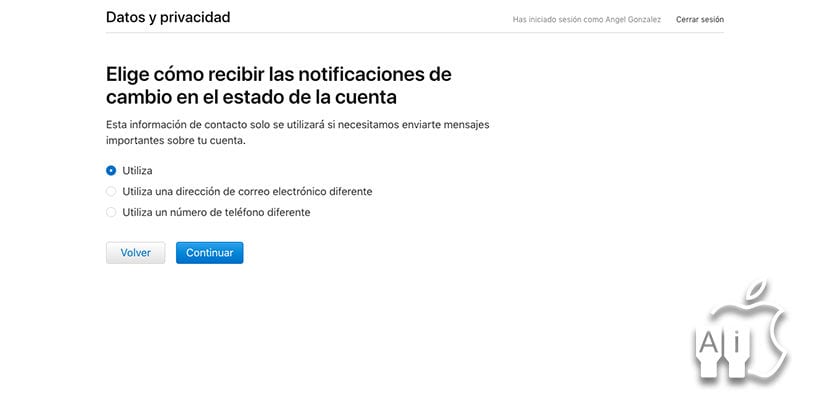
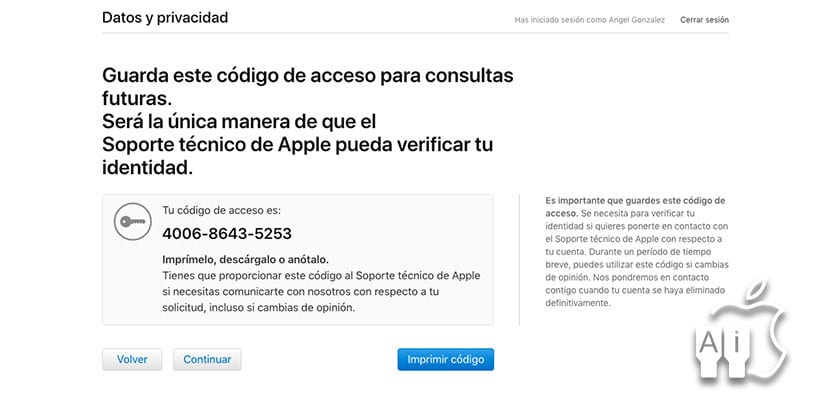


hello when the account is completely deleted they will send an email to one confirming that or it will only be deleted and it will no longer allow us to start the section