
Do you want to install iOS 9 but don't know where to start? Doubts about what is the best? We can help you. iOS 9 will be released publicly in mid-September, but it is already possible to install the betas if you are developers and non-developers will be able to install them in the month of July, probably coinciding with the beta 3 for developers that may be released in 10 days.
If what we want is to prepare the iPhone to install iOS 9, it goes without saying that we do not want to simply update. What we want is to install iOS 9 in the best possible way so as not to drag any problem from the previous version. So, it is best to restore iPhone to install from 0.
Restore with iTunes
The best way to ensure that we are not carrying any errors from previous versions is to restore with iTunes. When restoring with iTunes, the entire operating system will be downloaded and installed. The result will be that we will have an iPhone as it left the factory, but with a newer system. But it is not necessary that you lose everything since you can have contacts, calendars, notes and others in iCloud. Retrieving this information does not affect the installation of 0.
Keep in mind that it is highly recommended to have a backup in iCloud (this does not include applications). My advice is that, instead of preparing the iPhone before installing iOS 9, do this method at the same time as you update. In other words, when iOS 9 is released, we do the following steps, but the restore button will say "restore and update":
- We connect the iPhone to the computer.
- We open iTunes.
- We tap on the devices icon.
- We select our device.
- We tap on Restore and Update.
- We unlock the iPhone.
- We deactivate Find my iPhone (settings / iCloud, toggle «Find my iPhone»).
- We wait for the system to be installed.

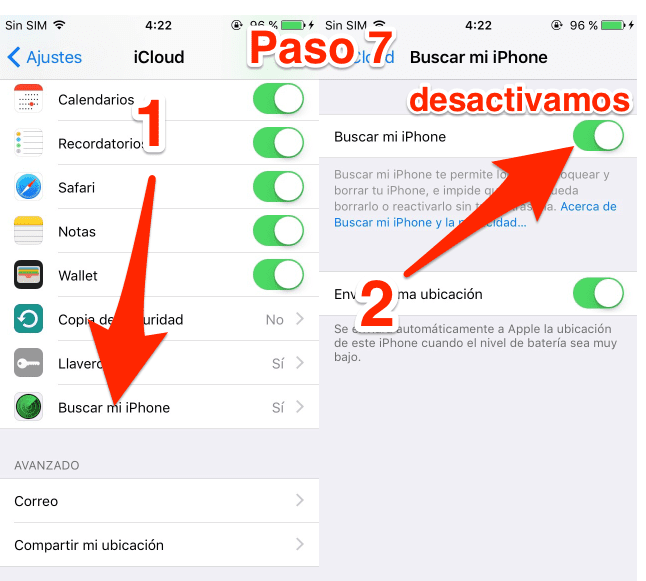
I do not recommend doing the backup in iCloud because then it tries to recover it all and we can take an error from iOS 8 to iOS 9.
Restore from iPhone
With find my disabled iPhone, we do the following:
- Let's go to Settings.
- We play in General.
- We scroll down and tap on Reset.
- We tap on Delete contents and settings.
- We enter the code of our iPhone.
- When iOS 9 comes out, we update via OTA or with iTunes (better with iTunes).
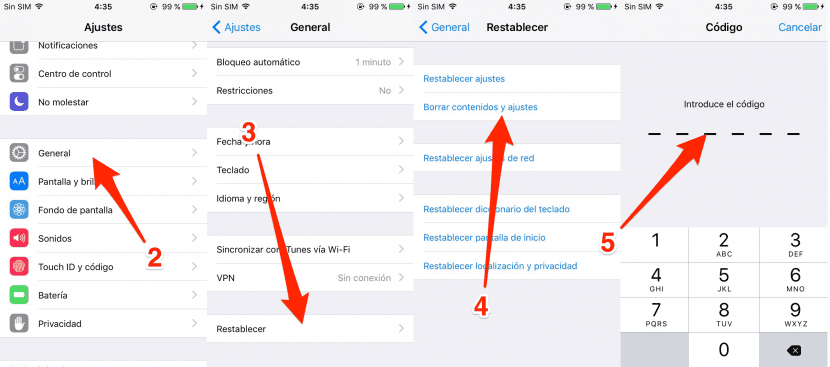
Just update
At first, it had not included this option because with it nothing is taken into account. It is simply updated via OTA or with iTunes.
In summary:
- If you want to be less likely to have problems, it is restored and installed from 0.
- The second best option is to restore and then recover from backup.
- The third best option is to update directly. I have commented on the third option because many of you are not clear about what to do and you confuse "what is best" with "what is required."
There should be no problem in any of the three options, but logically, the newer the installation, the less "flaws" it has.

And jailbreak will be lost
And jailbreak will be lost
There are 3 months left until it comes out and you are already with these nonsense, this page makes me more and more disgusted
I'm a little tired of negative comments like yours. If you do not like this page, why not go to look for news elsewhere, instead of criticizing the work of others.
Pablo Aparicio, the truth is that every time I see some interesting news, and I open it to read more, you have usually written it yourself, so cheer up, I think you are doing a very good job. Although some may not be able to recognize it, do not be discouraged, others if we value it
Many Thanks
I always update instead of doing clean restore and I never have any problem ... That was in the first versions of iOS ... Since the OS is updated now, it is not necessary to restore from 0.
Yes it is, character. Your iphone should go like a porkedroid
And the prize of the month for the stupidest comment goes to elcalan. !! Congratulations!!
It is not clear to me if once restored from scratch with iTunes, I can put the backup copy of my computer with all the applications etc, or that would drag possible IOS 8 errors.
Hello, Retolandia. Let's see: it is NOT necessary to restore. What happens is that if you want to "prepare" the iPhone I suppose it is because you do not want to update without more. It is best for all systems to always install from 0, but it is not necessary. That's why I put the 2 options. The third is to simply update. But I add that information as well so there is no confusion
If you don't like it, don't comment and that's it, fools!
The truth, to comment reluctantly, well, just do not enter.
Carlos, I completely agree with you. There are people who can help you, not only for the version that will come, but also to restore a version that may be giving them an error NOW. tutorials are things that never hurt.
Greetings and learn to respect the work of others.
end to the 4s era ???
end to the 4s era ???
end to the 4s era ???
end to the 4s era ???
end to the 4s era ???
But of course iOS 9 comes only to give the stability that the iPhone 4S did not have with iOS 8 but obviously now it will be the latest version
The iPhone 4s as well as the iPad 2 are fully compatible with iOS 9. Another thing will be with iOS 10 that we will not know for another year.
The best thing is to restore from 0 as a new iPhone without restoring the backup, I have the GM to restore with backup and it is not fine at all when the official to restore from 0 comes out.
Offtopic: The notes app does not come up with the new options in the Plus
Fixed the notes thing in iOS 9