
iOS 12 has brought many new features In terms of design, iconography and functionality, however, one that has stood out above all due to the high demand it caused among users was precisely the possibility of a more intelligent, transparent and efficient notification system. This is how Apple launched from the hand of iOS 12 a system of intelligent and grouped notifications that allows us to see much more content in much less space.
We are going to show you how you can quickly manage iOS 12 notifications without leaving the Notification Center thanks to the Instant Tunning system. Stay with us and discover how you can improve your iOS experience thanks to our tutorials.
Now taking advantage of the 3D Touch features in the Notification Center, or simply by clicking on the icon represented by three dots (…) next to a grouped notification, we will be able to reach new capabilities at a glance. Pressing it opens up two possibilities. The third and easiest way to activate it is to slide the notification to the left and click on "Manage".
- Discreetly notify: These notifications will be reflected in the Notification Center but not on the lock screen, which will be cleaner and prepared for really interesting content
- To turn off…: This will turn off all the notifications of the application that we want to manage quickly.

They are two quick accesses to the notification functionalities. On the other hand, if we click on the Settings button at the bottom, it will take us to the most complex notification settings within iOS. Here we will have the usual possibilities:
- Lock screen: Choose whether or not we want them to be seen on the Lock screen
- Notification Center: Choose if we want them to be seen or not in the Notification Center
- Strips: Choose whether or not we want a strip coming down from above to be displayed when we receive a notification while using the phone
In the same way, we have switches to choose whether or not we want the notifications to be heard or to show quantifying balloons above the Springboard icon. If on the other hand we do not want notifications to be grouped intelligently we can click on Group Notifications and it will show us three different configurations so that we can adjust the system to our needs or tastes, and it is that it does not always rain to everyone's taste and there are a good number of more traditional users who are not completely convinced by this new system of grouping of notifications that Apple has introduced with iOS 12.
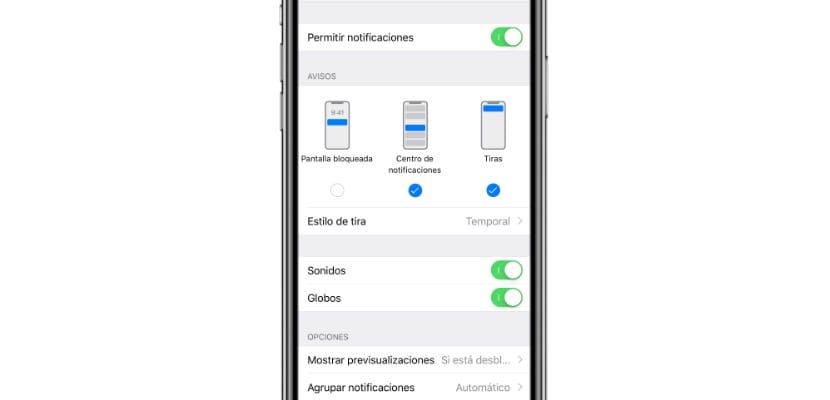
This configuration will give us several possibilities:
- Automatic: iOS will take advantage of your knowledge about applications and about the operating system in general to offer you a system for grouping smart notifications based on contacts, priorities or your day-to-day needs. Personally, it seems the most successful and the one that I recommend the most to users.
- By App: This system is the simplest of all, it will group the notifications in order of arrival but without intelligent adaptation, that is, it will simply group them into speech bubbles depending on the application from which the specific notification comes, but you will be You who must filter the order, as they will be shown, as I said a few lines ago, in strict order of arrival.
- Disabled: This would be to return to the notification system in order of arrival, in a list that can become endless depending on the size of the notification or the content it has inside. Personally I find it difficult to recommend this notification management system because it seems outdated and above all complex to use.
And this is how we can quickly manage notifications. We also remind you that by pressing hard or choosing the option "erase everything" We can delete all the notifications that are shown in the Notification Center, a good mechanism to disconnect before taking a nap.