
Damn data! Spain is one of those countries where mobile data rates are still expensive. Despite the fact that prices have dropped as virtual mobile operators (MVNOs) have emerged and smartphones have expanded to the vast majority of the population, we must still be very careful if we do not want to run out of data with which to navigate before of the end of the month. If we add to this the excessive consumption made by some apps, in many cases due to their very nature, the disaster is served.
Instagram is one of these applications. It is a photography and video social network based on showing us a audiovisual content feed that, obviously, entails much higher data consumption than other types of applications. Luckily, there is an adjustment that allows us to reduce the cost we make of our data rate when we are not connected to a WiFi network.
Let's save data with Instagram
If you are a user of Instagram, you know perfectly how this app works on our iPhone (they have not yet deigned to release an optimized version for iPad 😡). When we open Instagram, what we are shown is the feed of new publications from the people, brands and others that we follow. These updates can be images or videos and therefore, by weighing more, they imply a greater consumption of data.
This is so, and at the moment it cannot be avoided that the data expenditure is greater on Instagram and other apps like that. Also, to further complicate matters, in 2013, when the update for iOS 7 was released, Instagram removed the ability to disable autoplay of the videos. We do not hear the sound, unless we expressly request it, but the video is played from the feed and this increases consumption even more.
Luckily, at some point that I honestly do not know, Instagram introduced an adjustment within its iPhone application that allows reducing the consumption of mobile data. If you have a tight data package, we recommend activating this option, and we will tell you how to do it below in order to stay within your data limit.
Reduce mobile data consumption by using Instagram on your iPhone
In order to reduce the consumption of data that Instagram does when it is used, you must follow the following steps:
- First, open the Instagram app on your iPhone and click on your profile icon, located at the bottom right of the screen.
- Click on the gear that you see in the upper right to access the configuration options.
- Scroll down until you find the option "Use of mobile data" and select it.
- Now, activate this option by pressing the slider.
It is not very clear what exactly this adjustment does, that is, how it manages to reduce mobile data consumption. According Instagram, the activation of this option prevents the videos in your feed from being pre-loaded when you are connected to a mobile data network in such a way that videos and also photos are loaded in a more lens way than they would when this setting was deactivated.
By default, Instagram preloads videos to start faster whenever possible. If you want to reduce the amount of cellular data that the Instagram app uses, you can choose not to have Instagram preload videos over cellular connections. If you choose to use less data, videos may take longer to load over a cellular connection.
Choosing to use less data will not affect the way Instagram works when using Wi-Fi.
Preloading means that the app downloads the entire video even before we reach it so that, once we reach it, it is ready to be played. Thus, the result would be something similar to avoid automatic reproduction, although it is not the same. But in any case, we will save mobile data.
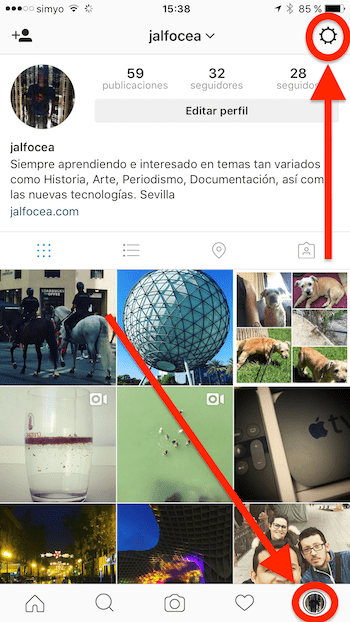
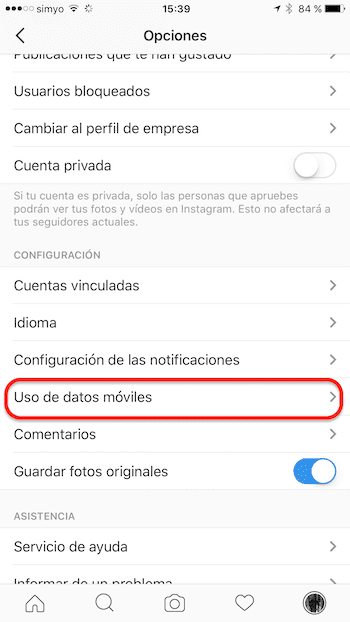
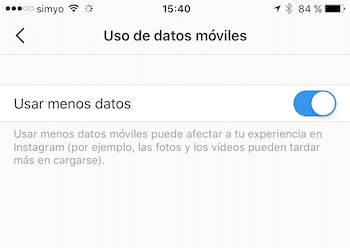

I have Android but I have only been able to verify the uselessness of the function of consuming less data: the application is slow and takes horrors to load the feed but it will still consume data voraciously. Since I've put Facebook aside and focused more on Instagram, the data doesn't last for me. A shame.