
iOS 8 has brought many new features, many of them visual in the eighth version of iOS. One of the most showy is the row of icons that if placed at the top of the applications that we have open at that time. This row shows our favorites and recent contacts that we've interacted with lately. If we click on each contact, three options will be displayed: call, send a message or make a call through FaceTime (if available).
If you are one of the users who tries to have an image associated with regular contacts, the top row of regular contacts show your image in a circle, otherwise only the initial of the contact is displayed. Aesthetically you may like it or not, there is nothing written about tastes.
Fortunately, for all those who do not like this new feature, or because you are not one of those who associate an image to contacts (in this case the top row is not very pretty) we can configure our iPhone to delete it and not show it again.
Remove contacts and favorites from multitasking in iOS 8
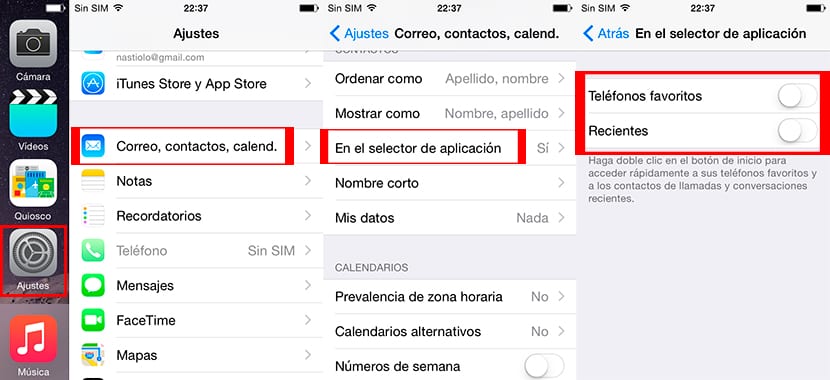
- First of all we must go to the section Settings.
- Within settings, we head up Emails, contacts, calendar.
- In this section we must go to In the application selector.
- Inside the menu In the application selector, we find the two options that allow you to show your favorite phones and the last contacts with whom we have interacted. We just have to uncheck both options.
From now on, recent contacts and our favorites, which were showing at the top of the screen when we accessed multitasking, they will no longer appear.

I find the contacts on the multitasking screen silly. Favorites would be fine in the Notification Center.
Even doing that is temporary since if you activate it they look again at least in my case .. Delete the recent calls and they keep appearing .. It is a solution that the balloon does not appear .. But how to eliminate them permanently?
Thanks for the help, I was finally able to remove contacts from multitasking and left only Favorites!
Hello I updated my ipad 2 but I can not deactivate recent help for fa greetings
If it is possible to remove the recent ones from the multitasking but the problem is that you cannot delete that history, even if you delete recent calls and / or msg, the recent ones still appear if you reactivate the option! That is, if you reactivate the option or someone reactivates it, they will be able to see with whom you had communication ... Even if you delete all contact history even if it is not in favorites ... I hope it has explained to me ...
You're the best!!!
thanks for the advice I was sick of looking for how to eliminate them until I read your advice
THANK YOU! Excellent!
I want to remove only one tea from favorites and not lose the number
Thank you !! It was quite annoying that the names of the people I called in that part came out
How is this done in ios9?
How can I leave only the favorite contacts in the new update IOS 9.0?
The option "in the application sector" does not appear 🙁
I UPDATE iOS 9 AND I DO NOT APPEAR THE OPTION "IN THE APPLICATION SELECTOR" HOW DO I?
Lucho, in IOS 9 that function has been disabled… it was very useful to me. It infuriates me that Apple deliberately decides what is useful and what is not for their devices ... as if they were the owners
Of course it is not disabled. Stop railing against apple and if you don't like it, don't buy their products. I just uploaded to iOS 9. The option they are looking for is in Settings, General, Spotlight Search and there they turn off Siri suggestions. And that's it.
I leave the answer below
Perfect. Already achieved. Thanks a lot.
Hello! I would like to know why I get the symbol ℹ️ in recent messages ??? Before it only appeared to me when I had deleted the contact but now it appears in existing contacts in the phonebook ... Could someone help me to not appear? It is that, for example, Pedro Pérez Pedro perez appears to meℹ️
great! concise and practical!
thanks!
Hello! but it is not removed! understand it .. it only hides them, if the option is reactivated the history will appear again ..