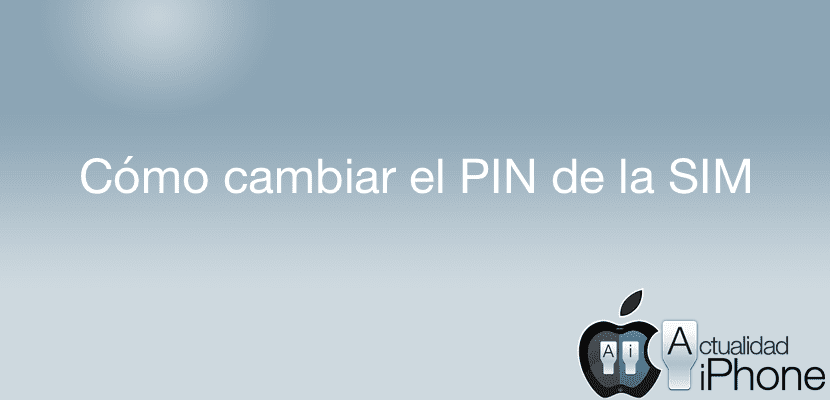
Sometimes we need help to do some tasks that may seem a bit simple. And it could turn out that the function of changing the PIN code of the SIM of our iPhone may be a little more hidden than we would like, more than anything because among so much security measure that Apple provides as standard on its iPhone, modify the SIM PIN may seem the least important. However, so that you can modify it to your liking, en Actualidad iPhone We have brought you a tutorial so you can change that PIN or even deactivate it if you wish.
Changing the PIN of the SIM card may seem unimportant today, thanks to the security that Find My iPhone provides us from which we can search and block our iPhone against possible losses, and taking into account that with the link with our Apple ID it would become the phone becomes unusable when trying to restore it further. However, any security measures that we can include to make the robber's job as difficult as possible is recommended.That is why today we explain how to modify the PIN code of your SIM card.
First of all we will have to enter the «Settings» application, once there we will navigate through the menu to the «Telephone» section. We will go into the Phone submenu until almost the end of the list to reach the SIM options, where we will see "SIM PIN" and "SIM Applications". Now we simply enter the SIM PIN and we can access the two options we want, activate or deactivate that PIN, or on the other hand change the SIM PIN if we wish.
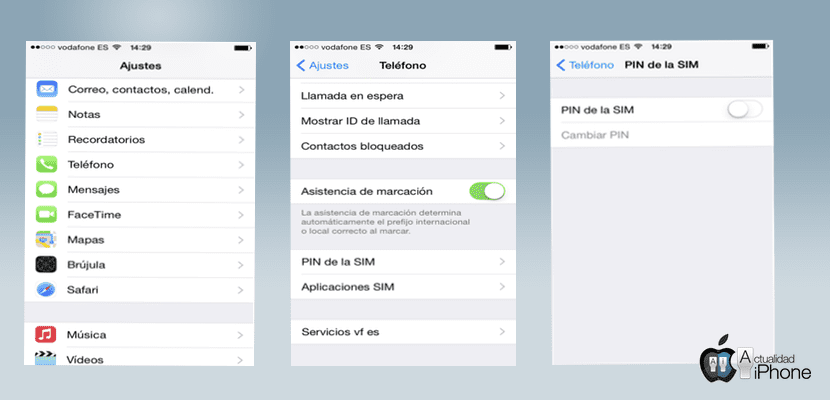
In these three simple steps we have already managed to access the SIM options. I personally have it disabled, more than anything because these phones are rarely turned off today, and being so from time to time I often forget the SIM card PIN. However, as we have said before, any security measure is little.

Are you bored?
Is it filler?
Or is it that they pay per publication?
I do not get it…
hahaha I thought the same xD
Good to see that in the world there are still people who know everything, like Ktre and Sebastián, and who think that everyone else should know everything too ... let's see if they can prepare an expert level forum for themselves.
Good night Amazed.
There is the key, this page is for everyone, experts and less experts. You don't know how much a newbie appreciates certain tips that may seem so easy and sometimes become complicated.
and if i don't use sim? how do I remove the code that you have (and know about)?