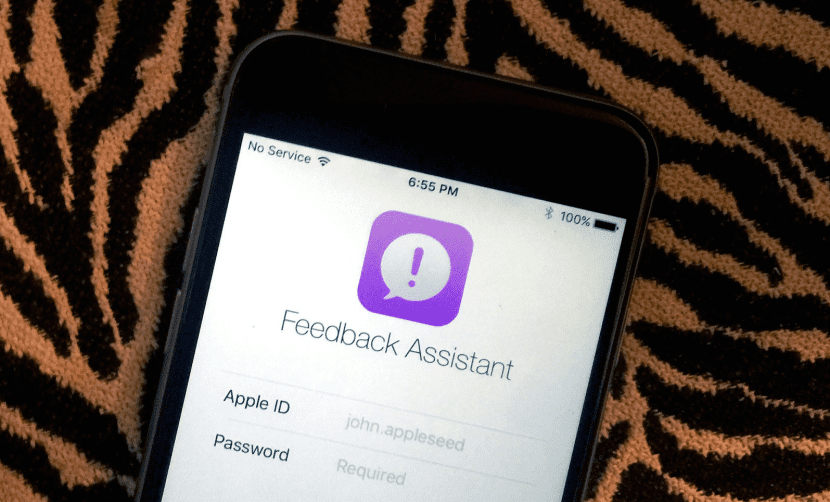
Image: iMore
Now that the first public beta of iOS 9 is available, we can all contribute to improve the system. Those of us who have the beta for developers installed (which we may have as developers or not) do not have the option to do so through the "Feedback" application that is included in the public version of iOS 9. We have a website to inform about the bugs, but a this website cannot be accessed without developer account.
Non-developers who also have the public beta installed will have the Feedback application, which you can use to fill in some fields and report a bug you have detected to Apple. This is important since by reporting bugs we will make Apple know the problems sooner and, in the long run, the system is better.
How to report iOS 9 public beta bugs
- We open the application Feedback.
- We played on Accept (Accept).
- We introduce the email of our Apple ID and password.
- We played on To compose (compose) top right (or New Feedback bottom).
- We fill the descriptive title and fill in all sections.
- We played on Submit (Submit) to send the report to Apple.
We can send comments as well as a report of some unexpected shutdown that will be available to select within the application. If you have to send a report, it is best that you do it immediately after the failure has occurred or you will not be able to know which of all the reports you have to send.
Keep in mind that In the reports, data from your device such as position, email, calendars and name could be sent to Apple. Therefore, you only have to send these types of reports if you do not mind providing this type of information. No data will be provided from your iCloud keychain or anything that is not important to solve the failure that you have reported.

«You are on this website»
How about Pablo, I wonder which beta is more stable, between the 9 beta 3 for developers or the public beta 1? Regards.
Hello, Derisnel. They must be the same. In fact, in the developer version things like the keyboard trackpad have disappeared and I think it is so that non-developers do not have problems with it (although it did not give them). They have a different build, but this could be because non-developers have the application to send reports and the developer network does not.
A greeting.
Pablo, I have beta 3 on my iPhone 6 and on my iPad Air 1 and it is the one for developers and not the public one, the trackpad does not work on the iPhone but the iPad Air does, I don't know why ... Greetings!
Hello Rafael. That has been removed in this version. I suppose it is because now more people are going to use it and they do not want to risk failure.