
Apple launched Apple Music, and from the hand of Apple's new streaming music service came Beats 1, a 24/7 radio system that will allow users to enjoy the best hits of now and forever, accompanied by a series of world premieres and exclusive interviews that will be the perfect incentive to keep people connected. But all this will not prevent us from falling asleep, and there are many lovers of night radio, for them and for everyone else, we bring you a tutorial to explain How to set the timer to turn off Apple Music or Beats 1 after a certain time.
Follow these simple steps to set the timer on your iPhone and iPad so that it stops Beats 1 Radio whenever you want without having to touch any buttons.
- We start Apple Music or Beats 1 Radio
- We go to the Clock application, or we open it from the Control Center
- Once there we select «Timer»
- We choose the time we want the music from Apple Music or Beats 1 Radio to play
- Click on «At the end» and a new menu will open
- In this new menu we go all the way down to select «Stop Playback»
- We press the button «Save» in the upper right corner and we will have finished
Down here We leave you a series of screenshots that will make it easier for you to understand the tutorial in a more graphic and simple way.
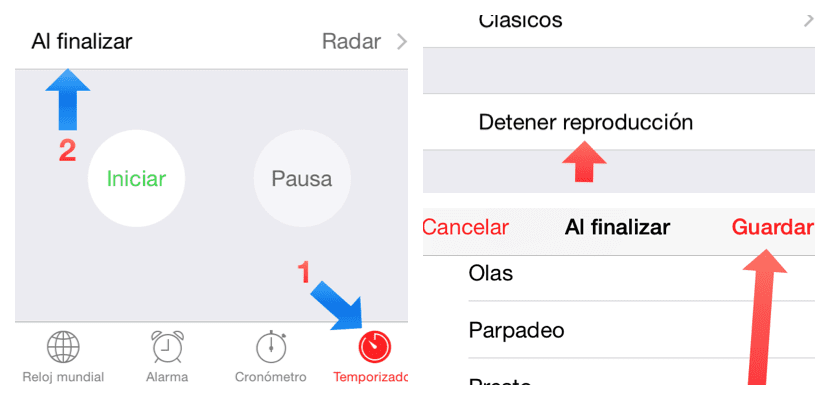
It's that simple to enjoy your music in those moments when you fear falling asleep, or simply because you enjoy the pleasure of sleeping accompanied by your favorite music, but of course, for whatever reason you don't want the music to be playing all night (or the day, everyone who sleeps when they want). So, we hope that the tutorial has been very helpful, and if you have any questions, leave them in the comments.

Thank you