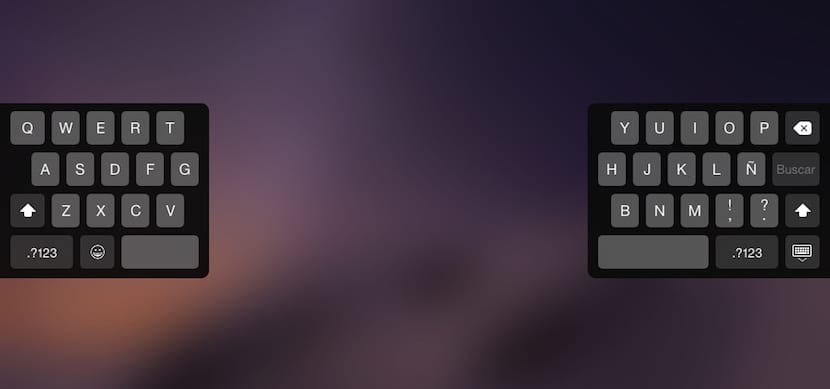
One of the characteristics that the iPad offers us, is to be able to make almost any document, simple that if with the limitations that the device offers us, with our iPad regardless of where we are. Devices with a 9,7-inch screen they are really uncomfortable to try to write a text holding it with both hands. To try to fix this problem, Apple offers us the possibility of splitting the keyboard in two, so that by holding the device with both hands, we can access the keyboard with our thumbs to type.
Steps to follow to split the iPad keyboard
- First of all we head up Settings.
- Within Settings we go to the section General and click on Keyboard. This section shows all the keyboard customization options that we have available with iOS 8, including the option to add new types of keyboard.
- In the third block of options, we go up to Split keyboard, tab that we have to enable to be able to enjoy the split keyboard.
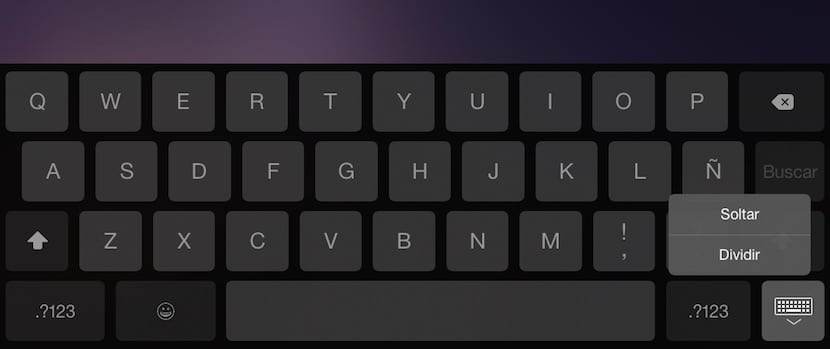
Now that we have enabled the option to enjoy the split keyboard, we must press and hold the lower right button, which displays a keyboard, and drag your finger to the Split option. To return to the normal keyboard, we just have to do the same process again, holding down the button represented with a keyboard and pressing Merge.
Split / split keyboard option only available on 9,7-inch iPad models, where by holding the device with two hands, controlling it is much easier than with one hand. In the iPad Mini, although this option is available within the menus, when you enable it, the keyboard does not separate and is still in a single piece.

It is not necessary that much, in any iPad (either mini or normal) separate two fingers towards the corners and you will divide the keyboard, if you do it the other way around it will come together again, this is done by default, without having to configure anything. Greetings.