
Since the launch of iOS 11.4 we can enjoy a new feature for the Messages application that will make our lives much easier, it is logical that with each renewal of the operating system, more and more functionalities will arrive to take advantage of the cast of Apple devices. that we have at home. In his case, Messages has become a multiplatform application after this renewed capacity. So We want to teach you how to configure Messages from iOS to be able to send and receive messages from your Mac, your iPhone and of course your iPad. So, stay with us and discover this new and simple tutorial that we have prepared for you.
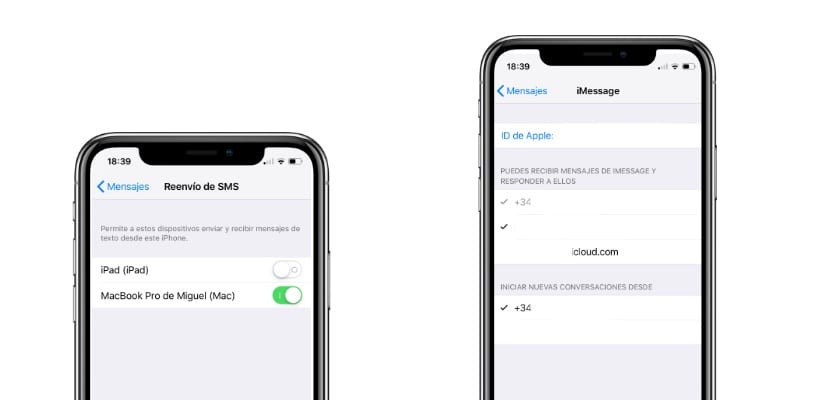
In the Spanish version of iOS, this capacity has been called "SMS forwarding" and it is located within the iOS settings section, but if we do not have the Messages application correctly linked to our Apple ID we could not be taking advantage of this capacity, these are the steps you must follow:
- We open the application of Settings from iOS
- We go to the section Messages, we enter its configuration
- We navigate to the section send and receive
- Within send and receive We choose both our phone number and the Apple ID that we have entered in the Mac and iPad that we want
- We return to the settings section Messages
- We choose the configuration of SMS forwarding and we choose the devices where we want to receive all the messages
Thus we will easily select which are those devices that actually receive all the messages from the application, both normal and traditional SMS messages that we receive, in this way we will have all the content synchronized on the device that we are using. This capacity is extremely interesting and one of the most demanded by iOS users for many years.

It helped me!!! Thanks