
The iPhone 7 is here, in any of its variants. We have to renew devices if you are one of the lucky few who has been able to get hold of an iPhone 7 these days. Today we tell you how the data from your old iPhone to the new iPhone 7/7 Plus in the easiest and fastest way possible. Thus, we will not lose the information we had on our iPhone, such as photos, videos and applications, just because we have decided to take the last iPhone available on the market. We are going to create and restore our backup to get the most out of the device saving time.
Personally, I and many prefer to configure as «new iPhone«, To maintain cleanliness and clarity in the system, not dragging unnecessary files from one version of iOS to the other. However, when we handle too high a volume of data, this becomes unfeasible, so it is advisable to restore a backup, especially when we do not have backup copies on our PC / Mac or simply because laziness invades us, it all depends on the user in question. I personally I order that you configure the device as a new iPhone, but still, we are going to teach you how to transfer data from your old iPhone to your new iPhone.
Measures to take into account: Previous steps

- Update your old iPhone to the latest version available: The reason why we do this (yes, I would be lazy too), is that backup copies from one version to another can cause errors, so we advise you to update your old iPhone to the latest available. Exactly the same with the new iPhone, the latest version available just released the iPhone 7 is iOS 10.0.1. When we have updated our iPhone 7, we will go to the General section of the Settings to select Reset and erase all data.
- Apple Watch? Touch unpair: We must unpair the Apple Watch from the iPhone if we do not want to have problems when using the Apple Watch with the next device, the iPhone 7.
Backing up, always in iTunes

It is true that we have iCloud, but to store as much information as possible we prefer to use iTunes, for this we recommend that you plug in via USB your old iPhone to the PC / Mac on duty. We will start iTunes and look for the option to create a backup. It is advisable that we make a backup copy by checking the box «encrypt copy«, In this way we will make sure to transfer as much information as possible to the security file, such as passwords and application data. We must also make sure that all purchases are transferred to iTunes, for this we click on« file », then on« devices " Y "transfer purchases«.
Now we simply click on the backup button to start saving it, the reality is that iTunes is much faster than the cloud system in iCloud, and more secure.
Transferring the data to our new iPhone 7
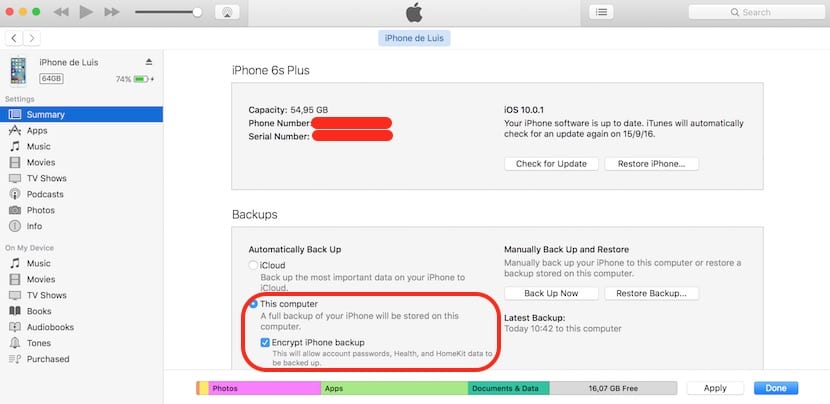
The time has come, we are in the configuration screen of the iPhone 7. We are going to advance in the settings until the "Apps & Data" window appears. In this case it will give us several options:
- Restore iCloud Backup
- Restore iTunes backup
- Configure as a new iPhone
- Transfer Android data
We are going to select the option «Restore iTunes backup«, In this way it will ask us to connect the device via USB to the PC / Mac with iTunes already open. Once inside, a list will appear with our latest backups, we will select the most recent for obvious reasons.
This is the mode I prefer to use, because it gives less glitches. However, if we have made the copy in iCloud, or we have several saved, we can select "Restore iCloud backup", although it will take a little longer to restore it for obvious reasons.
Now we just have to wait for the whole procedure to be done and we will already have our data from the previous iPhone on our iPhone 7, so that we can enjoy it to the fullest and without limits.

iPhone new new life. I personally when I get next week I will configure it as a new iPhone that is new for that, it is a chore to lose all the information but it is like all your life in the past you changed your mobile and you lost even your contacts so what was said iPhone new new life
I would like to keep photos and contacts, but I also think really new iPhone. With all the consequences, but it is not better to pass all the information to the new one, can I do it?
I couldn't do it, can someone help me out? from an iphone 5s to 7 plus per pc
i made the encrypted backup of iphone 5. when i try to restore to transfer the data to iphone 7 it tells me that itunes is not up to date, i am looking to update and i tunes tells me to have the latest available version installed. what I do?
I have the Iphone 5 S I made the encrypted copy and everything is fine, but when I wanted to Restore it was not possible because of the version.
Hello, good morning, EYE …… if you look at this page of the pc everything is ok, but if you look at it from your mobile when you give it to watch the video directly, you are subscribed to FAMOBIL / FAMOVIL without any information that is paid. without watching the video or anything they send you a text message that says.
VF info: thank you for subscribing to Famovil with payments to third parties famovil.com service offered by SISREMAS INFORMATICOS ESPABIT SL. € 6.05 PER WEEK. More info / low subscription: 900820810 6.05 XNUMX or Vodafone.es/pagoterceros. I just want to inform you that this is a scam, no matter how much they tell you about Famobil / Famovil, this subscription is very explicit and leaves no doubt that it is about payment products. Everything is a lie, it does not inform you at any time only SMS € XNUMX. For my part, they are reported to the consumer office, if it happens to you I encourage you to file a complaint to be able to end these SCAMS, SCAMS
Thank you.
I want to backup all the data of my Iphone 6s with IOS 14.0.1 with encryption through iTunes updated to version 12.10.9.3 with my original cable, without success. It throws me that it needs an update or restore the iphone. I urgently need to backup my information to enable it on my iPhone 7. Please urgent solution suggestion.