
Apple proposed us AirDrop, a new way to share files between your devices in the summer of 2013, when iOS 7 was introduced. At first it was not compatible between OS X and iOS, but it has been since the launch of OS X Yosemite last summer. Using AirDrop is very simple and does not have much mystery, but a question that many users ask us is how to use AirDrop and many of you also have the doubt of how to use it in iOS 9.
The operation of AirDrop on iOS, if I remember correctly, has not changed since its launch now more than two years ago, OS X compatibility aside. In addition, thanks to the Control Center we can activate and deactivate it as fast as swiping from the bottom and touching the text that says "AirDrop" in the shortcuts that appear. And, unlike other apps on the App Store, to use AirDrop it is not necessary that the two devices are connected to the same WiFi network.
When using WiFi and Bluetooth, files are sent faster than with Bluetooth only but, of course, it has no point of comparison with NFC transfers which, by the way, are wasted on iOS.
How to use AirDrop in iOS 9
Compatible devices
- iPhone 5 or later.
- 4th generation iPad or later.
- iPad mini.
- iPod touch 5th generation or later.
How to activate AirDrop
- We open the Control Center. To do this, we slide our finger from the bottom up.
- In the Control Center, we activate AirDrop. When you touch on the text that says "AirDrop" we will see that a menu is displayed with the options to choose from. We can make Everyone find us, Only our contacts or nobody (deactivated). We choose what we prefer, but if we choose Only contacts we can always have it activated (although it will consume more battery). Both WiFi and Bluetooth will be automatically activated. After sharing the files we will have to disconnect it manually.
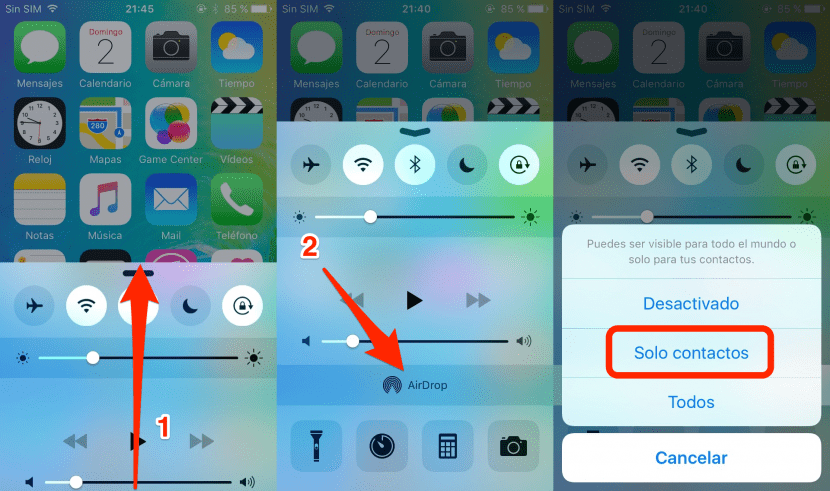
How to share with AirDrop
- We open the application that contains the file we want to share. In this case we will do it with «Photos».
- We select the file we want to send.
- We played on Share (
).
- We choose the contact that appears in the AirDrop option. The target device has to be unlocked in order to receive the file



That is not new :/
for real ? is this post necessary? well if it is more complicated in iOS 9 than in 8 (sarcasm)
Doing it is very easy, that it works correctly is another thing, half the time it does not find the device or it is very slow or the transfer fails.
With IOS 9 the macbook does not detect me. I'm the only one??? Before sometimes it took time to find it but now not even that ...
I also can't get Macbook Pro to appear on iPhone 6 with iOs9.
Maybe there is some configuration that needs to be done on the mac to make it detect it, like sharing or something like that?
You are not the only ones ... today I am suffering from the same problem, it will turn out that the post was more necessary than it seemed.
I manage to communicate two iPhone's 5 and 5S via AirDrop, but I can't get my Mac mini to see the iPhone 5 (curiously, the 5S has worked and until now I saw the iPhone 5). Any problem in iOS9? The Mac mini is in the Yosemite version.
The same thing happens to me, they even advised me about apple and they kept calling me since they couldn't resolve the issue, a month has passed and they haven't called me ...