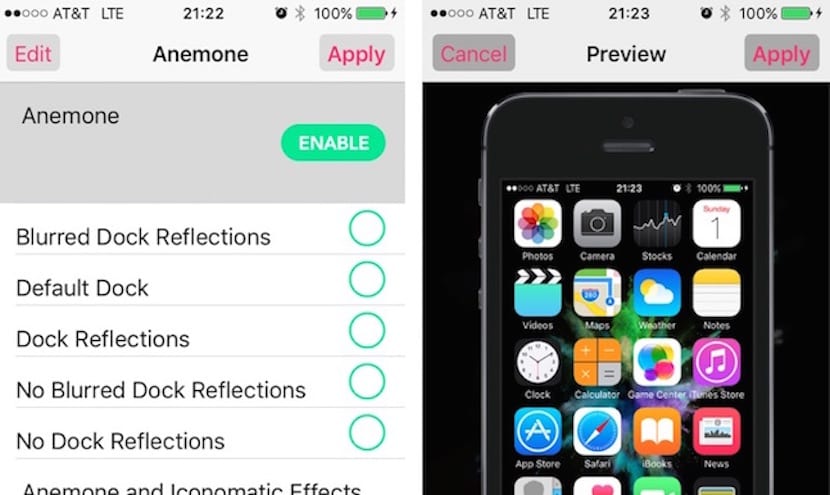
If you are looking to change the visual appearance of your iPhone, and you wanted a alternative to Winterboard for themes, so today we give you the solution from the hand of Anemone. It is a very easy option to configure and with a large number of designs that will surely make you discover different interfaces in case you already have the other option bored. Of course, before telling you how it is installed, we explain the disadvantages that you are going to find.
Anemone and Winterboard don't get along. And this is literal. In fact, the moment you install the first one, the second one will disappear and you will not be able to recover it. For that reason, in case you have used it before, and above all you have invested money in themes, I recommend you save everything by making a backup of the data before deciding to install Anemone. And with this warning, we will then explain how to proceed in the following step by step:
How to install and use Anemone
- Install from Cydia Anemone. If you can't find it, you can access its repository from iPhone here: https://anemonetheming.com/repo/
- Once you have installed and restored, you will see the icon on your home screen. Just click on it to find an image very similar to the one illustrated in this article.
- There are themes that are compatible from Winterboard to Anemone, although you will have to download them again. On the other hand, once you select one, the advantage of Anemone is that it shows in real time the configuration options that allow you to enable or disable effects and, therefore, further personalize the themes chosen by the user without going around thanks to this preview.
- As soon as you have the theme configured the way you like it, click on Apply and enjoy the changes in your terminal.
La current handicap of Anemone is that due to the recent appearance of the jailbreak for iOS 9 there are still few compatible themes, although this will be an issue that will be remedied over time.

I reserve you to update Springtomize 3 for iOS 9.xx
For me the best Tweak of all. Authentic Swiss Army Knife.
Greetings.
It has been working for ios 9 for a long time, in this repo you will find it repo.hackyouriphone.org
I have problems with anemone; It is not stable 🙁 that hurts one of the songs that I liked is AIR
What does springtomize have to do with Winterboard?
Springtomize works fine with ios 9.3.3 and jb