
Months after its presentation in June, Small improvements and features continue to appear in iOS 12.
In this case, Apple has added the possibility of establishing a contact or several, for whichs we want to know about your calls and messages anytime, anywhere.
La "Emergency exception" can be activated in the contact sheet, by clicking on "Edit". Then, we select «Ringtone» or "Message tone" -depending on what we want to receive- and there the option will appear at the top.
Enabling this implies that our iPhone will sound with the contact tone even if the iPhone is silent and even if the iPhone has Do Not Disturb Mode activated.
Therefore, it is not convenient to have it always activated. As its name suggests, it is an emergency exception that we should only use if we are expecting a very important call and we do not care if it rings wherever and whenever.
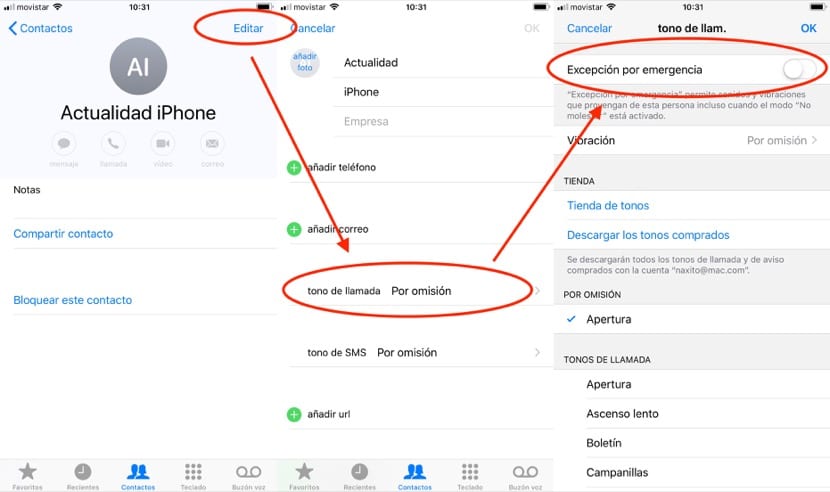
This option is the most radical of all. But remember that, in the Do Not Disturb menu of the iPhone Settings, you can add exceptions. For example, contacts from Favorites. That the notification will come to us (muted or not, depending on how the iPhone is) even though Do Not Disturb Mode is activated.
In addition, If we activate "Repeated calls", anyone who calls us more than once in 3 minutes (because it is important), we will receive the notification as if Do Not Disturb Mode is not activated.
A good configuration of these services and functions can allow us use iPhone silence, Do Not Disturb mode and Emergency Exception efficiently.
One of the most important things is set up a good list of «Favorites» in the «Phone» app, as it will allow us to use Do Not Disturb Mode without fear of not receiving an important call.
Interesting. Thanks for the article.
What I do not understand is why it is still not possible to create and modify groups on the iPhone and you have to go through iCloud. I have the "do not disturb" configured to accept calls from a group created by me where I only have my family - in favorites I have friends whom I call regularly and who I prefer to silence at night. And there are already several versions of iOS that allow you to select groups, even in the contacts app there is the link at the top left, but it does not allow you to create them. Inexplicable.