
The official release of iOS 14 is already in its countdown, in fact we recently told you that the second beta for developers has been published and although it does not include many new features, it does optimize the operating system.
This time we are going to focus on the news that the Messages application brings with the arrival of iOS 14 and all those added features that you must learn to use. This is a good time for us to focus on iOS 14 and all those "little things" that Apple has hidden in it to make the iPhone a more versatile device.
Pin conversations
This is one of those features that Apple resists strangely, although it may have something to do with the fact that your native applications only receive important updates when the operating system is fully updated.
Be that as it may, this first novelty is very simple and it also already exists in the main competitors such as Telegram and WhatsApp. It will allow us that by making a simple gesture we can "fix" conversations at the top of the navigation screen of the Messages application and thus be able to access them more quickly, do you find it useful?

To do this we just have to swipe from left to right in the conversation and a yellow pushpin symbol will appear. At that moment the user's profile photo will appear at the top, so it will not simply be set as a conversation, but Apple has turned this method around and created something more visual.
It is worth mentioning that once we have the conversations fixed at the top, we will be able to order them to our liking, as we do for example with the icons on the Springboard. Surprisingly, Apple has joined a personalization spiral that we have never seen before. To be able to edit the order of pinned conversations we simply have to hold a long press on the conversation and we will be allowed to move it to our liking. We can also "Unset" this conversation simply by dragging the photo to the message inbox.
Group photos for conversations
This novelty is interesting and curious, but once again it shows us that Apple is mainly focusing on what iOS 14 looks like, perhaps even more than on how it works. When you are in a group conversation, a collage of photographs of the users participating in it will now be displayed.

The same will happen when there are a series of questions and answers, which will appear the small photograph of the user who makes the message. Of course it is undeniable that with these small details Messages become more "visual" and attractive in the eyes of the user, Perhaps this could be the last push it needs to have a good acceptance in countries like Spain, where its use is testimonial, quite the opposite to what happens, for example, in the United States of America.
Mentions and reply threads
Does the mentions sound familiar to you? It is something that has been present in Telegram since its inception and has subsequently been incorporated into other applications such as WhatsApp. Definitely the possibility of using mentions makes it easier to communicate within groups, and above all we can read the mention directly if we have been offline for a long time, in other words, we save ourselves from reviewing a lot of messages that we probably don't care about in the least.
At last these mentions reach the Messages application and allow us to get all the juice that the Messages application has. To use the mentions in Messages you just have to write the "@" and then enter the name of the user we want to mention. iOS will automatically identify the user and transform the text into an image with the name, to make it clear that we are quoting a user.
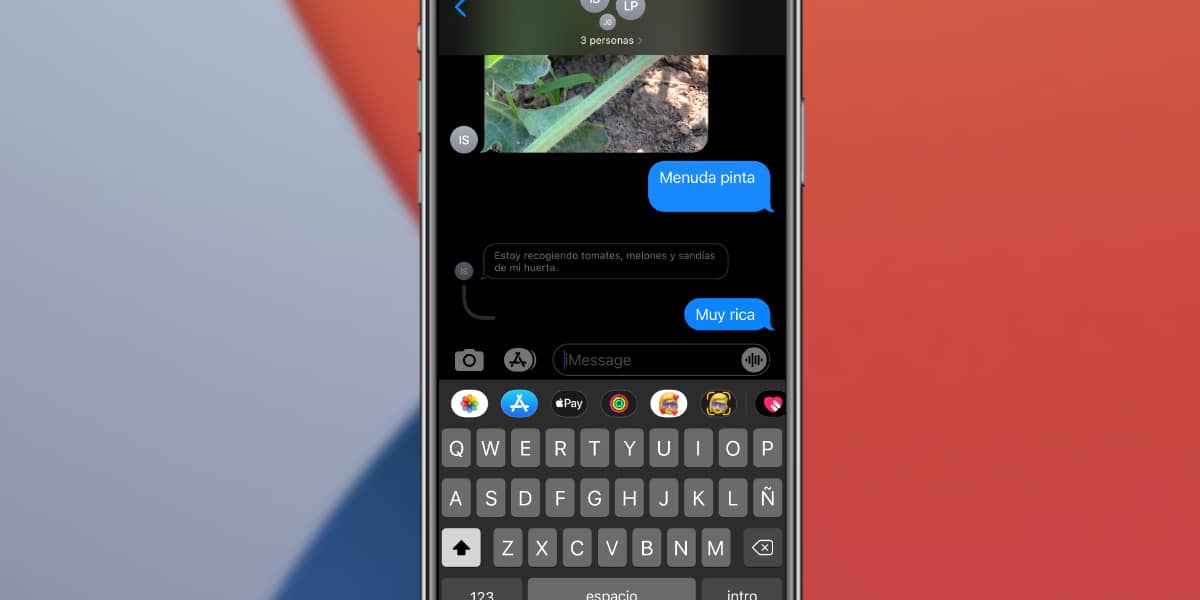
The same happens with the threads, now it will be easier to carry out a specific conversation about a single message, and that is that iOS 14 brings the threads to your messaging application in the purest Twitter style, now you won't be able to complain that you've "lost the thread of the conversation."
It is also important to remember that when we have a muted conversation because it is a group, for example, Yes, we will receive a notification on the device when a user has specifically quoted us, in the same line as the rest of applications of this type.
Write indicators and message filter
The classic "Parakeet is writing ..." that appears in the inbox from WhatsApp and Telegram when someone is writing a message, be it a group or an individual conversation, it also reaches Messages. Once again we are faced with one of those classic details that it is difficult for us to fully understand why the Cupertino company has been so late in adding.
You no longer need to enter the conversation, from the inbox itself you will be able to see this typing indicator without even interacting.
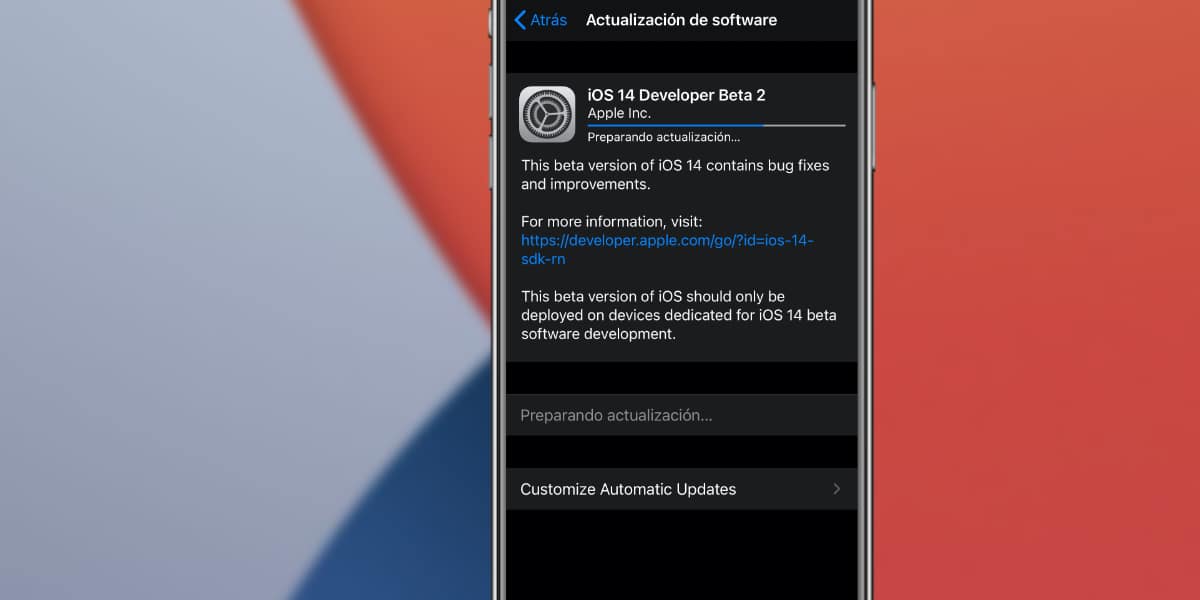
On the other hand, one of the "crazy things" of the Messages application is that it manages both SMS and "iMessages" at the same time, that is, we have messages via telephone and messages over the internet connected to each other, which makes us often find the inbox full of SMS from the bank, offers, SPAM and many other unpleasant things. Now iOS 14 adds more functionalities to the SMS filter that was already present in iOS 13, and is that the previous filter only allowed us to hide messages from people who were not in our contact list.
At the moment this functionality seems to be only available in certain regions, for example in Spain it only allows us to "Filter Unknown", although in other regions it does allow you to hide transaction messages, promotional messages and much more.
Now I can only remind you that in Actualidad iPhone We are going to continue bringing you a good handful of news about iOS 14, so we recommend that you stay alert, follow us on all RRSS as well as on YouTube and above all that you share with us any questions you have.