Apple keeps improving the Maps app, and now practically all cities in Spain have public transport information available, to be able to calculate your routes using it. How is it used? What options do you have? We give you all the keys to get the most out of this function that now we can use almost everyone.
Generally when establishing a route to a destination that you have searched for, the default option that Maps offers you is by car. However, it is very easy to change the means of transport, and choose the best walking route, use public transport or even shared transport. This last option is not yet available in Spain, but Yes, we already have the public transport option in most cities. Just look at the bottom of the screen and choose the tab «T. Public »to automatically use the public transport information in your city and give you different alternatives.
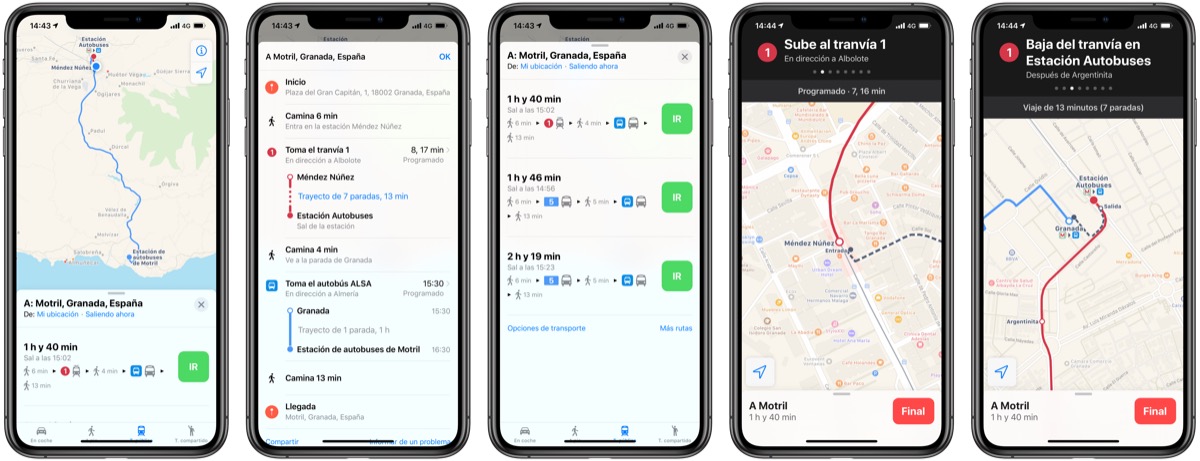
Generally it gives you several routes with different means of transport and different estimates of the duration of the tour, so that you can choose the one that best suits you. It also informs you of the arrival time of the bus, metro or train. But if this is not enough you can see more options by clicking on "More routes", change the departure time or even set the arrival time to know what time you should take the bus and not be late. Changing the origin of the route can also be done, in case you don't want to set your current location as the starting point. Many options that we explain in the video at the beginning of the article. Once the route is established, you just have to follow the instructions on your iPhone and / or Apple Watch.
