With the release of the jailbreak for iOS 8.1.1 and iOS 8.2 beta by the TaiG team, we now bring you the tutorial of how to do it with Windows, for those who want to venture and try the jailbreak in the new version of iOS.
It is advisable, as MuscleNerd says, wait a few days to see the stability and security of this, because the TaiG team does not have a great track record behind it in launching device jailbreaks.
Before jailbreak
It is advisable that you make a backup / backup before proceeding to jailbreak, just in case something goes wrong. Remind you that from the TaiG team itself they assure that is compatible from iOS 8.0 to iOS 8.2 beta on the following devices:
- iPhone 4s, iPhone 5, iPhone 5s, iPhone 5c, iPhone 6, iPhone 6 Plus
- iPad 4, iPad mini, iPad mini 2, iPad mini 3, iPad, iPad Air, iPad Air 2
- iPod touch 5G
If you are not on iOS 8.1.1 version, it is recommended to update to the latest firmware compatible using iTunes, if you don't update via iTunes remember to make a backup after update.
Steps to follow to jailbreak
Step 1:. Download the latest version of the TaiG tool from its website on your computer, when downloading it as a .zip, unzip it in a folder.
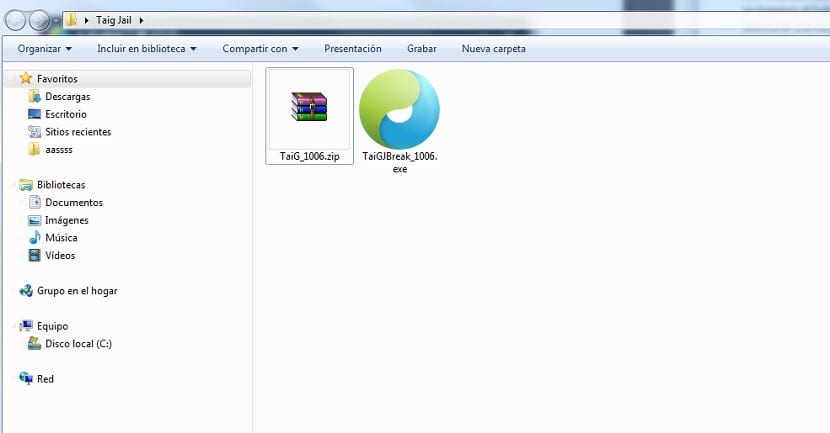
Step 2:. Go to tools on your iPhone, in Touch ID and Code, Tools> Touch ID and code, deactivate the code lock.
Step 3:. In tools go to iCloud, Tools> iCloud> Find my iPhone, make sure to disable Find my iPhone.
Step 4:. Connect your iPhone via USB to the computer, start iTunes and make a manual backup if you have not done it before, it is important to make a backup in case a failure arises in the jailbreak process, since all of it could be lost your information.
Step 5:. Open TaiGJBreak, it is the .exe that you have extracted from the downloaded .zip.
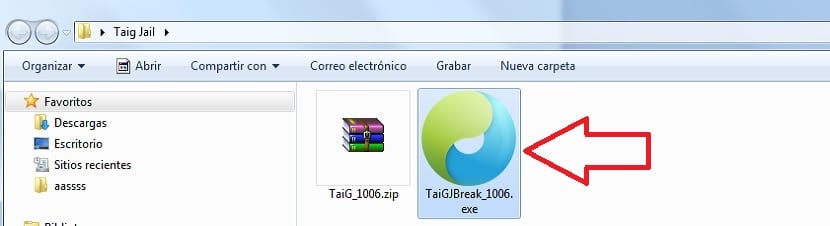
Step 6:. The program will detect the device, deselect the check, so as not to install the Taig App Store when doing the jailbreak.

Step 7:. The program will start the jailbreak process.

Step 8:. Once the process is complete you will see a green smiley face, your iPhone will reboot and you should have the Cydia app.

With these steps you will have done the jailbreak On your device, we will see what the opinions of users are regarding its stability, another question will be if Apple will work on these new vulnerabilities to close them in the release of iOS 8.2.


These Chinese always end up trapping us in everything xD
Well, at the moment it is very good if there is a bug with some tweak that worked well and that were not updated, but usually very well.
Excellent the jailbreak is done without any interruption and fast, it hurts that Steve is dead because while he was alive those of the jailbreak had it difficult as for example in iOS 6 which was the jailbreak that took the longest to come out now in 1 week they already have the untethered jailbreak haha that hurts
but this is true in Chinese !!!
Can someone tell me where I press to download it from the Chinese page because it is all in Chineseooooooooooo.
Has anyone tried it ?, or better low to 8.1 and I do it with Pangu
as "casualties" of ios?
Is it compatible with the normal iPad 2? it is almost always compatible but they don't usually put it on the list
What would be the recommendation after restoring the iPhone to the latest version, putting the backup before the jailbreak or doing it after the jailbreak?
1- Restore iOS, do not update ... Restore
2.- You set up as a new iPhone
3.- deactivate password lock, find my iPhone, etc.
4.-apply Jailbreak
5.- restore backup
When restoring the backup does not load the Jailbreak? Where do you do it from?
The first error that I get on the ipad 3 is that the icons cannot be moved when you press they vibrate but they cannot move because the screen starts to turn off and on. Bad roll.
Thank you
In iphone 5c it does not give that problem, just installed for now very well. I will tell you
It does not happen to me more than 30% is 4s why will it be
to be able to do it in the 4s you have to install ios 8.1.1 or ios 8.1.2 try doing it from itunes jijiji
I have deleted a theme called pandora and cydia has been deleted, it continues «tunning» and the Chinese program plus the tweks but go moved, I can't find how to reinstall cydia.
help me please!
Patience Ana ...
After being at 30% and 40%, it continues its course until it reaches 100%.
Hello jets, is it normal for this 50 minutes at 40%?
iphone 6 plus 128g in process !!
WHAT HAPPENS TO MY CURRENT TWEETS THAT I ALREADY HAVE ON MY IPHONE IN VERSION 8.1
tweet?
can i do the jailbreik if i upgrade to 8.1.1 from iphone ?? Thank you
The applications do not appear to me, I do not know what happened
help me please
does not detect the iphone
It didn't detect me either, so I did the process with version 1.0.2.1 of the jb http://www.idownloadblog.com/download-taig-jailbreak/ and now he had no problems
It works perfect for me in 4s with a lot of tweaks, zero bugs at the moment, it shows better performance in 8.1.1 than in 8.1
Hello, I installed it at the moment without a without and tried to install xmodegame and when I have it, it tells me a network error, someone knows why
Made on an ipad 2 and I have noticed better performance and the battery lasts longer. All the best
Did you install a particular tweak or app to improve performance and battery or just install jailbreak?
Hello…
How could I jailbreak an ihpne 5C that is without sim and on the welcome screen without activating or anything ... just restored and without configuring anything?
regards
I give up, it still doesn't detect my iphone 5
I am caught in the download percentage at 30% and from there it does not go up ...
Hi there. Installation of the correct and working TaiG jailbreak with an iPhone 5 (8.1.1) 32gb. The problems that arose for me are; Error when synchronizing with iTunes whether songs, movies or apps (the iTunes screen freezes when I give it to synchronize) and the same with iFunbox.
I don't know what it could be ...: /. I have tried everything.
Anyone who can help me? Thanks.
I am new to this, if I do the Jailbreak, the information that I have on the iphone such as contacts and photos will be erased ??? Do I need to restore my iphone ???? Thanks
The screen appeared with nothing at all, only the background HELP!
I did it and mw deleted the native applications, including settings and itunes .. help please!
restore and jailbreak again, that's why you should have made the backup
Can't believe it in 5 minutes jail breack? wowww
Excellent Sirs Very Good
Hello, if you are stuck at 30% or similar, you should only watch this video in which I explain everything: http://youtu.be/sLl7kXW_kgM
I saw the jb and when the cydya icon came out, I opened it and it turned off, I restarted the device and everything was erased, I only got keda in the background screen upss
All the information on the phone was deleted, all icons
my iphone 5 has the ios 8.1.3 that i do act. to the 8.2 beta for Jailbreak is sure some guide or video to do it