
When Apple introduced OS X Yosemite, we were struck, apart from the aesthetic change adapting a flat design in the style of iOS 7, the new functions such as Continuity and Handoff. As already happened in the presentation of the Apple Watch, which is surrounded by many doubts still including the date of availability in the market, Apple made no mention of Mac requirements to be able to use the new functions mentioned above.
Last October when we could officially download the OS X Yosemite remodeling, many users, including myself as well as many other readers, shouted to the sky when they saw how certain features were not available on older Macs. Hadoff, which allows us to continue what we are doing on our iPad / iPhone on our Mac just by turning it on, required that the Mac in question had bluetooth 4.0.
The first problem came from users who had bluetooth 4.0 (LMP Version: 0X6) on their computer but Apple had capped this feature, But thanks to Continuity Activation Tool software available on the GitHub platform, we could work around this problem.
The second problem came from users who did not have bluetooth 2.0. These users They could not get to use this new function or even adding a bluetooth usb, since Apple did not allow its use as it was not signed by them. But all these problems have ended thanks to the same team that solved the problem with the Macs with bluetooth 4.0 that had this function enabled. Below you can see a graph with all the Mac compatible with the solutions of this GitHub team.
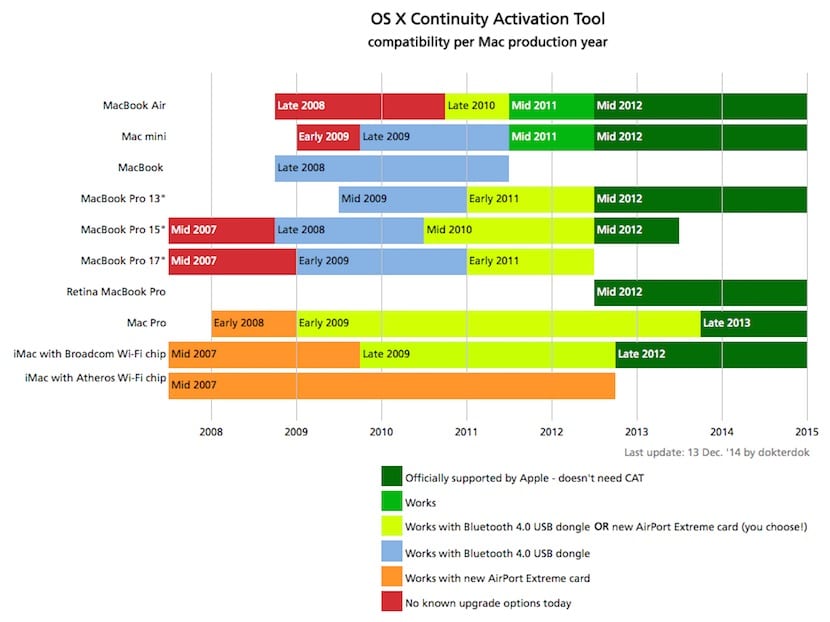
To download this new application that allows enable HandOff on older Macs with a bluetooth usb you have to click here and follow the instructions on the screen. Ignore or deny if the message “Access to accessibility features” appears.
How this new function works it's a bit erratic on supported Macs, so do not expect it to work perfectly using an external bluetooth usb stick. Below you can find an updated list with the needs and solutions of all Mac models to be able to use the Handoff function.
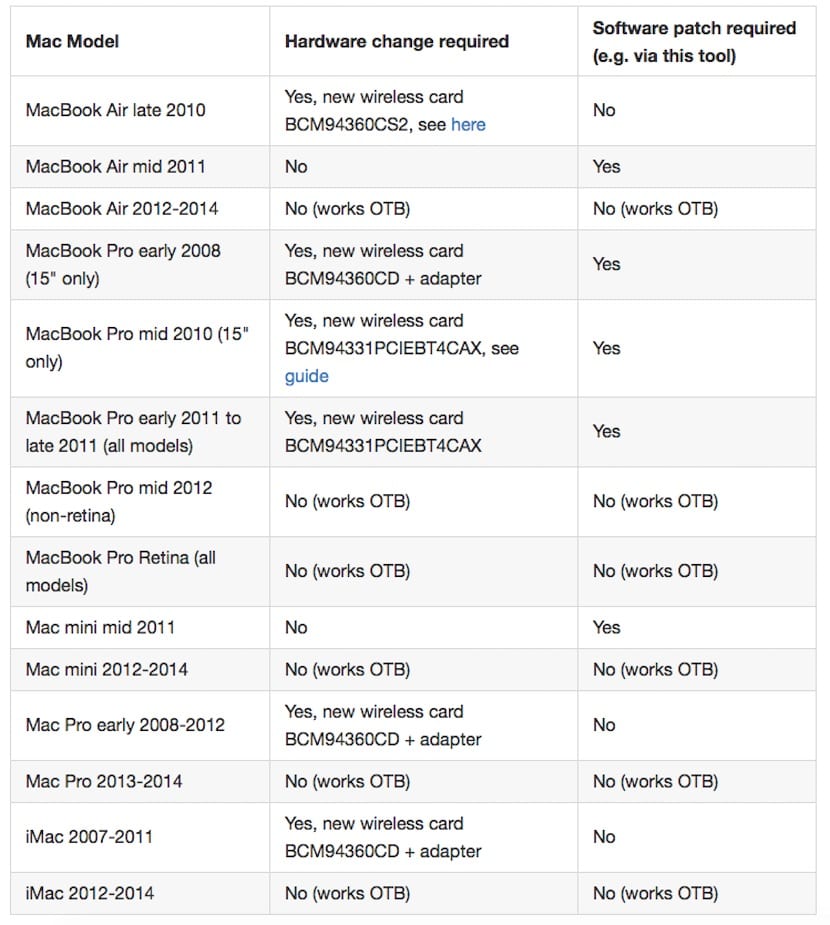
But before running to buy the first usb bluetooth spike that we see in our usual computer store, we must take into account the following:
- They must have the Cambridge Silicon Radio CSR8510 A10 chip
- It is advisable to look for those that integrate Broadcom BCM20702 since they are similar to those used by Apple on currently compatible Macs without the need for third-party applications.
- If we look by brands the Asus BT400, IOGEAR GBU521 and GMYBLE models.

https://github.com/dokterdok/Continuity-Activation-Tool/ So upset that the source of the news gets?
Those are SEO issues, not mine. Also, if you are saying nonsense such as that I have copied and pasted the original article where it appears, it will be that one of the two languages you do not understand. Obviously there are many people who do not know English and I try to transfer the graphic information to this post.
I do not understand what you mean. The news says that it is available on GitHub and also the download link is from GitHub. Why do you say that the source is not put?