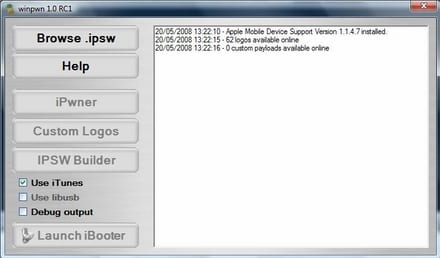
This program is the most recommended method to Jailbreak, activate and unlock the iPhone. With it you can modify the firmware before installing it on the iPhone so that as soon as you install it, you don't have to do anything else, everything will be done. And apart from doing all this, you can also install applications available from any source on the iPhone so that as soon as you start the iPhone they appear as if they were by default. Next step by step of this method.
- We connect the iPhone via USB and we make a backup by syncing it from iTunes
- We close the iTunes
- Download the WinPwn from here
- Next you will have to download the firmware that you want to install from here
- We install and open the Winpwn
- select Browse .ipsw and we load the firmware image that you just downloaded
- Click on iPwner and we wait for the process to finish and it appears in the program Your iPhone has been pwned!
- Click on Ok
- select IPSWBuilder
- In applications we can add the applications that we want and even add a source if it is not there (I recommend installing only the installer for now, since it has given me a problem installing more applications)
- In Custom Images you can select if you want, personalized images to appear on the iPhone
- In Advanced you select the following: Activate iPhone, Enable Baseband update, Neuter bootloader 3.9 / 4.6, Unlock baseband
- Click on Build .ipsw and put the path where we want to save the new firmware
- We wait for the process to finish
- We open iTunes
- We go to the iPhone and pressing SHIFT on the keyboard we give restore
- An explorer will open to look for the firmware. We select the firmware made by us with the WinPwn
This is where the firmware preparation process begins
Now you will have to download this file. We unzip it and in the Winpwn click on Bootloader 3.9 file and select BL.39.bin where you have unzipped it. Same for 4.6
Now we start to install the new modified firmware
It will automatically begin to install our new firmware and at the end we will have the Jailbreak, activation and unlocking to use with any SIM from any country on our iPhone. In addition to the applications and own images

I find it easier to do it with ziphone3.0
Don't you realize that users need something easy and dynamic? Let's continue supporting Zibri who is a person with common sense
What advantages can I get with this program? And what is better than ziphone?
I don't know if there is any kind of problem that is really useful that there is no program that solves the iPhone software problems without the need to restore it is null to have a phone with the amount of software problems and that you have to restore it every month that makes it stop from being a telephone and becoming a kind of amulet ...
I can't download the bootloader, please help me ...
In Advanced you select the following: Activate iPhone, Enable Baseband update, Neuter bootloader 3.9 / 4.6, Unlock baseband
I only see the Activate iPhone option activated, the others appear disabled, where am I failing? Does the same thing happen to someone else?
A greeting and thanks
The same thing happens to me!
The option to enable baseband and the others below are disabled.
Mine is the iphone 3g… .but it is supposed that with that it would unlock the sim and it won't let me… please help !!!
I urgently need to use the SIM
I have created a tutorial to "crack" the iPhone 3G. I hope it's of interest.
http://docs.google.com/Doc?id=dhchth32_20dn4bp4fm
I have the iphone 1.1.4 and stupid I update it to 2.0.2 and it crashes! what I do????? What?? help plisss
TO FERRAN AND AARON:
THAT happens because, they have downloaded the firmware of the iphone 3g, if you check the firmware of the iphone well, the file is called iPhone1,1_2.0.1 and the 3g iPhone1,2_2.0.1.
when I finish the buttons I get congratulations blablabla and the program has an error and closes leaving the iPod blank. Someone could help me?
LET'S SEE THIS PROCESS. IT IS USED FOR IPOD AND IPHONE FROM 2.0 XQ THE ZIPHONE DOES NOT DETECT IT AND PUTS IT IN RESTORATION MODE! THE ONLY WAY TO MOUNT THE INSTALLER TO A 2.0 FORWARD IS SO AND IT IS THE ONLY WAY UNTIL NOW! LET'S WAIT K, SOMETHING SIMPLE WILL COME OUT FOR PEOPLE WHO WANT EVERYTHING DONE AND DO NOT DEDICATE TO INVESTIGATE! ENGAGE ITOUCHEROS AND IPHONERS TO GIVE ROD AND HACK! PEACE
I unlocked it and I have spent a fortune since I am a beginner ……… the unlocks do not last me the month ………… .. the phone sticks or if not it won't let me do anything …………. pure problems of the same system ……… .. that's why I want to learn to be able to solve it io ………. I would like someone to help me ………
for anything that warns me ………… I prefer to pay a class than another unlock… ..
for anything my email is raiden_ale@hotmail.com
I need a little help ok? …………. Thank you
hello my iphone worked wonders I bought it in telcel and everything legal super well, I put the cydia and the installer, jailbreak and others… .. because I did not have an account on itunes…. When I had it, I decided to restore everything to how it came from the factory, I got a message that it would take two hours to accept it ... it's been about 2 days and nothing happens. You only put the apple logo on the black background as if you were going to put it and the little circle that you are thinking about… but it doesn't go beyond there…. some help please !!!! it urges me !! I have invitations to give from pussytorrents and demonoid if someone can help me !!!! what I don't want is to take him to telcel ...
I have a problem when assembling all this effectively if it unlocks the problem is that when I leave it for a while it freezes on the start screen where it appears to unlock and I have to turn it off and turn it on to be able to use it again if someone can throw me out a hand with this I will thank you