
Every time we connect a device for the first time, be it iPhone, iPad or iPod touch to our computer, something that is becoming less and less, both iTunes and our device they show us a message asking for permission to trust the device, a permission that allows access to all the content of our account.
Apple Lossless Audio CODEC (ALAC), allows us to use our Apple account on up to 10 devices, of which a maximum of 5 computers can be, so if we are regularly renewing our devices, it is more than likely that it is convenient to have the number of devices associated with iTunes updated, to avoid encountering some unpleasant surprise when we least expect it.
This record it is not stored in our equipment, rather it resides on Apple's servers. If we plan to sell any of the devices that we have associated with our Apple ID, we must withdraw the authorization to prevent, incidentally, that that device has access to all the content associated with our ID. To know which are the devices associated with our account, for this we must carry out the following steps:
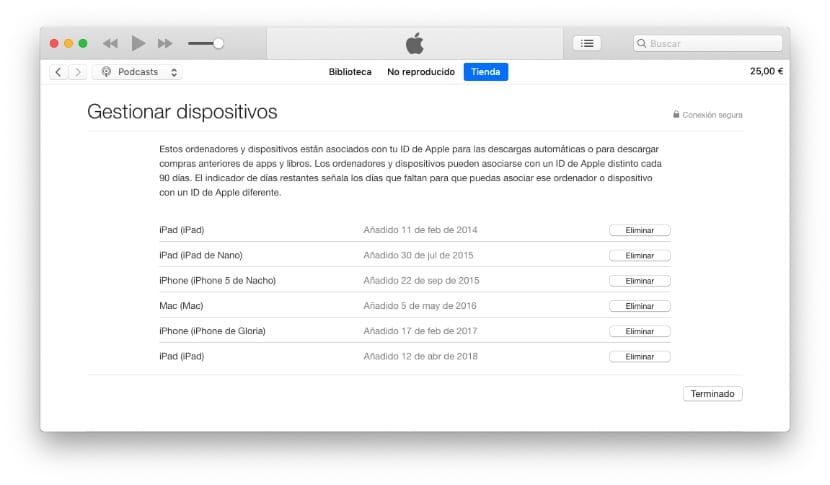
- We open iTunes.
- We head up Account> View my account.
- At that time, iTunes will ask us for our account password.
- In the section, iTunes in the cloud, the associated devices are displayed. To see it, click on Manage devices.
- To delete the device that we do not want to continue associated with our Apple ID, we must click on Delete.
- Be careful with this process, as does not ask for confirmation at any time.
If we do not have time to withdraw the authorization before selling a device, we must bear in mind that once we log out of iCloud on the device, this automatically also removes the device from this list and it will be included again if we associate it with our Apple ID again.
