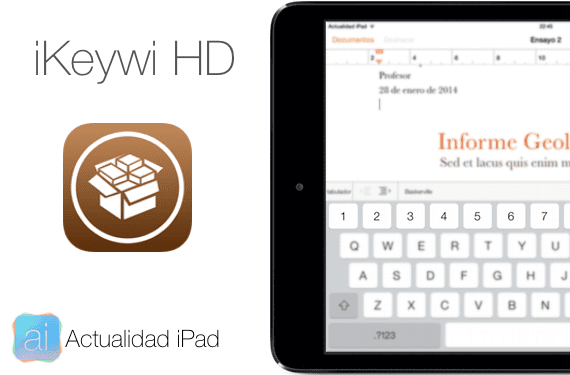
Little by little we continue to see how some of the most interesting tweaks of Cydia are updated. Tweaks that we were used to in iOS 6 and that we were looking forward to in iOS 7. Tweaks that allow our devices to have new and interesting functions, something like activate bluetooth with a gesture as we saw a few days ago, tweaks that make our iDevices more accessible.
Today we bring you a tweak of those that people miss in iOS, something that many demand from Apple, something related to the keyboard. Keyboard that was renewed with iOS 7 but only aesthetically. iKeywi HD is the solution to have a much more functional keyboard, a tweak that will add a new fully configurable line to our keyboard.

As you can see in the screenshots, when installing iKeywi HD (HD version only for iPad) we will have a new line on the keyboard above the QWERTY line. A line that we can configure at will with the characters we want.
iKeywi HD is available on the BigBoss repo for $ 2,99. As soon as we install it, we will have the new line on the keyboard, iKeywi HD It will be installed in our 'Settings' app on the iPad and there we can select your settings.
We can select the characters that we will find in the top line without pressing any additional key (by default you will have the number line but you can modify it to your liking), or we can even show other characters when pressing the Shift key.
We can also change our entire keyboard with the QWERTY, QWERTZ, or AZERTY patterns to make writing on the iPad much more comfortable for us.
A very interesting tweak that you can squeeze in applications like Pages or any text editor on your iPad.
More information - Bluepicker: connect to your Bluetooth devices with a gesture (Cydia)

Hi, I have installed this application and the arrow keys do not appear. In preferences they do not appear anywhere to select them. Can you help me? Thanks.