
After the release of iOS 7.1, the opinion of the users could not be more diverse: some speak wonders but others regret having updated to the latest version, for which there is also no Jailbreak at the moment, nor does it seem that there will be any exception capital surprise. One of the things that some users complain about the most is battery life, which seems to have drastically decreased on some iPhone models. As always happens in these cases, it is best to have the system well configured, adapted to our needs, and thus manage to squeeze every last volt of our limited battery. Although miracles do not exist, we do want to show you some details of the system configuration that can make your iPhone last longer before needing to connect to the charger.

The first thing to look for is an application that remains in the background and is draining the battery. Some applications have this "virtue", so the first thing we recommend is that you access multitasking and close all open applications. Taking advantage of the image on these lines with modified multitasking thanks to the Cydia tweak "Vertex", I give you a couple more tips: adjust the brightness to medium, always bringing the brightness to the maximum supposes a considerable battery consumption. And if there is no 4G / LTE coverage in your area, deactivate it, since it also means a useless waste of battery.
There are other system settings worth looking at, such as automatic search for WiFi networks. It is best to deactivate this function in Settings> WiFi. It will automatically connect to the known ones, and if you want to search for an available network, you must enter the Settings to find it.
The Notification Center with all its sections is another novelty of iOS 7 that it is a waste of battery sometimes useless. Do you not use the "Today" section at all? Do you care little about the information on the Stock Market? The best thing then is that you go to Settings> Notification Center and deactivate everything that does not interest you, as well as all those notifications of games and other "useless" applications that in addition to annoying do little else.
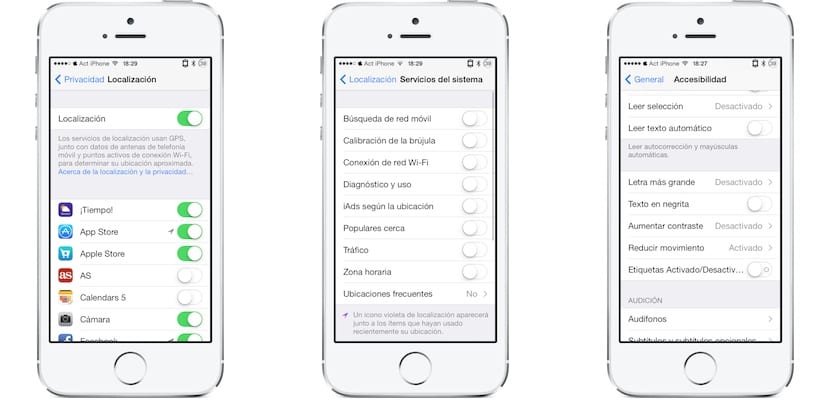
We cannot forget one of the most important sections of Settings: location services. You can find them in Settings> Privacy> Location. This is one of the iOS functions that can influence battery consumption the most. Inactivate all those applications that do not need to use your location at all, and at the end of the entire list you will find the "System Services". Enter that section and inactivate all those services. Only with that you will see that the battery of your iPhone looks different.
The Parallax Effects of iOS 7 They are shocking at first, but soon after you hardly notice them. Since they are more resource intensive, they not only affect device performance but also decrease battery life. Deactivating them is possible within Settings> General> Accessibility> Reduce movement. Choosing a non-animated wallpaper also helps your battery last a little longer.
Background updates of the applications are a novelty of iOS 7, but that greatly influences the autonomy of our iPhone. Within Settings> General> Background update we can deactivate which applications we do not want to continue working while they are multitasking, leaving only those that are really useful to us.
Other basic tips
Obviously, if we deactivate the WiFi, 3G and Bluetooth, our iPhone will last longer, but I don't think we have to go to that extreme. Although it is good to remember that if we are going to spend a long day in the field, without WiFi networks or hands-free cars nearby, why do we want them active? We should also consider whether we use Siri and deactivate it if we never ask the iOS virtual assistant anything.
Restore if everything remains the same
If you've done all this and your iPhone is still "drinking" your battery, the best thing is that do a clean restore, without backup, and that you configure everything manually. And if it remains the same, maybe you should go to an Apple technical service, or ask yourself that it is time to change your "old" iPhone.

It's incredible, but yesterday I had 7 hours of autonomy in use! I did screenshot even! 😂
I have a problem activating iMessage and FaceTime, it tells me waiting for activation since I update to iOS 7.1, it recognizes my Apple ID but my phone number has not recognized it, as I indicate it only remains waiting for activation. Does anyone else have the same problem?
Hi iscast1, it happened to me too and well according to my own experience I was not activated imessage when I had no credit (balance to use with the mobile phone operator) on the iphone. Greetings, I hope my help will help you
7 hours what a shame for a mobile that is worth a pasture!
Appel to see if you move token with this because it seems embarrassing
I enter how little the battery lasts and the ios that consumes more and more we have to do magic and Mayan witchcraft so that the active mobile lasts longer ...
I repeat !! a shame that we have to pay € 700 for this!
not only do they have to convince me with the fingerprint and movement detector ... I want activity with my mobile not so many fucks !!!!!
Maybe you're right ... But the usage time has nothing to do with the power-on time. It's been a long time since my phone had so much autonomy. For me, the new update has considerably improved its performance
Well, I would even tell you that it lasts longer in 5s ... what I always have I deactivate are the notifications of almost everything, I start even when an app tells it "NO" I go to notifications and I deactivate everything, something that by the way I see It is a great ios failure, for me to understand if I say that I do not want notifications it should be like that, because the apps mark balloons on the icons IT IS A NOTIFICATION !!!!!!!!
is that it is the thing ...
that to make the battery last longer you have to remove many things and configure others and remove that if a lot of brightness bla bla bla…
I've been seeing from iPhone 4 that they don't put a good battery and everything I think comes from not wanting to enlarge the screen because a bigger battery wouldn't fit ...
What do you want me to tell you, when I see a high-end Android with those durations I shit everything that shakes !!
Personally with my 4S the battery lasts like 30% more with 7.1, yes, clean installation (like a new iphone) and deactivate the time in privacy, since it was the app that connected every time I started the session.
How that this was known from the beginning of the humanity.
I recommend that you install through iTunes, I updated 5 devices through iTunes and all have increased battery life and there are no errors in them.
It takes longer but in the long run we will not have errors
INSTALL iOS7, disables all new features and leaves it as iOS5
http://www.memecreator.org/static/images/templates/16363.jpg
It is irrelevant but I have a complaint with iOS 7.1 that now if you have a missed call when unlocking the phone you dial the number that called you, I don't like that option now because if you return a call that you still didn't answer because I don't know you felt like it!
Is the automatic search for Wi-Fi networks "ask on connection"?
After updating to the latest version on my iphone 5 the wifi is automatically disabled.
I had photos in my favorite contacts and now they do not show me how I do so that they reappear elbow they call me
I bought a 5 GB Iphone 16S from Grupo GB de Argentina. When I updated the IO 7,1, the touch screen hangs when it is not used for more than a second. This is a fraud!!!! Be careful, because when you buy an Iphone 5S in Argentina, it will almost certainly crash because they are trout. In addition, the box has a different IMEI than the iPhone that comes inside.
so that they release new versions of ios with different characteristics if in the end you have to deactivate everything to save battery