
WhatsApp is the most popular instant messaging application, however, its utilities are not always the best, and they fall short for some users. As you well know, Android users can enjoy applications such as WhatsApp Plus, which allows them to fully customize the WhatsApp application. That's why today We bring you an alternative without Jailbreak to WhatsApp, it is called WhatsApp ++ and it allows you to add new functions and settings to the instant messaging application so that you can leave it to your liking, even some of its settings improve the performance of WhatsApp. Find out how to install WhatsApp ++ on iOS 10 and without Jailbreak.
We are going to give you a review of what are the news that WhatsApp implements above the standard instant messaging application:
- Hide the blue double tick
- Hide the status «online» and «last connection»
- Customize the application user interface
- Add a larger profile photo without cropping it
- Send an unlimited number of media files such as photos or videos
- Record audio by tapping the microphone button, no need to hold it down while we speak
- Block WhatsApp with lock code or through TouchID
Many of these functions are highly interesting, especially blocking the application with TouchID to avoid the prying eyes of those who should not. Now we are going to go with the installation of WhatsApp ++ on your iPhone with iOS 10, we remind you that you are going to need download Cydia Impactor, however, it will be fully functional on both Windows and macOS and Linux ahead!
How to install WhatsApp ++ on your iPhone with iOS 10

Let's go with the previous steps, if you have the official version of WhatsApp installed on your iOS device, you already know that you have to uninstall it. I recommend that you make a backup copy of the chats first., in case you have any type of information that you do not want to lose within the messages. Now we will download the WhatsApp Plus .IPa through THIS LINK that we provide you.
Now we are going to make sure we have installed and run Cydia Impactor, if so, first we are going to plug our iPhone through USB, and when it has been correctly detected we will open the Cydia Impactor application and position it in «install SuperSU (aka, root Android).

We will then look for the .IPA of WhatsApp ++ that we had downloaded a moment ago and we will drag it over the dialog box and options that have been opened with Cydia Impactor. Once it has detected the .IPA it will ask us for an Apple ID and password. With this they do not intend to steal our data or anything similar, in fact this tool has been created by Saurik, one of the greatest experts in Jailbreak. So, what will be done when we enter our Apple ID and our password is to sign the application. However, if you have any fear about the method used, we recommend that you do not use it directly, the methods and functions that iOS allows due to Apple's control are always safer.
Once we have followed the steps, Cydia Impactor will start installing WhatsApp ++ on our iOS device. Once you have finished your work, we will be able to appreciate the WhatsApp icon on our Springboard.
Now we will go to Settings> General> Profiles, we will open the new profile that has been installed whose name is WhatsApp and we will click on the button «Trust this developer«. Now we can return to the Springboard and run our new WhatsApp Plus to contemplate its new functions.
The negatives of using this method

We remind you that the certificate that we have created based on our own Apple ID has an expiration date, that's right, in general, this type of certificates created through Cydia Impactor only last one week, unless we have performed the Jailbreak on the iPhone. Once the certificate expires, the application will stop working and you will have to reinstall it using Cydia Impactor.
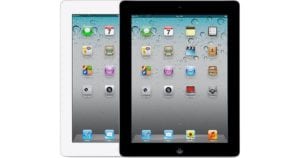

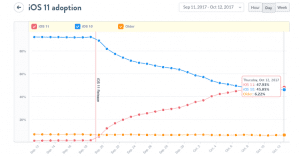

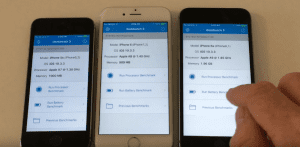






This is not the same tweak that WhatsApp threatens to ban your account if you persist in using it?
The last paragraph should be placed at the beginning. It is not very practical to backup and restore every 1 week (in my case 3 gigabytes) to reinstall WhatsApp ++
The last paragraph should go to the beginning. It is not very practical to backup and restore every week (in my case 3 gigabytes) to reinstall WhatsApp ++
Also with whatsapp ++ notifications fail. Even so, the functions it adds are very attractive
... and I wonder, is it worth trusting a developer, who after all is a person I do not know, and is dedicated among other things to overcome software security barriers, exposing my Apple account, simply to have more functions in WhatsApp? I have it clear ... NO
Great, thanks for the explanations! Today I will try it ... 🙂
Do you know if there is a method in which the notifications arrive when they are due and the account lasts longer so as not to reinstall? If you know, please let me know here cabrera030591@gmail.com