We knew of its existence in beta phase but after several days of work, IntelliScreenX for iOS 8 is now available in Cydia. With this release, many will be able to enjoy one of the best tweaks in Cydia and that is thanks to it, we can significantly enhance the usefulness of the notification center on the iPhone and iPad.
For all of you who already have jailbreak on your iPhone or iPad with iOS 8, IntelliScreenX is available on the ModMyi repository And although it costs $ 9,99, it comes with a three-day trial period so you can assess whether it is worth your purchase or not. What are the possibilities that IntelliScreenX offers us? Let's see it.
IntelliScreenX for iOS 8, enjoy a real notification center

After the arrival of widgets, the notification center has become a kind of disaster drawer in iOS 8. We have a lot of information in very little space and with little segmentation, something that ultimately affects the user experience. Nor can we use the limitations that Apple's own system imposes on us, although thanks to IntelliScreenX, we can enjoy a 100% personalized notification center to our liking.
Among some of its options, IntelliScreenX for iOS 8 allows us to integrate our account in the notification center. Twitter, Facebook, Email or RSS, with dedicated sections for each one of them. The "Slide" option is also still available, which provides us with direct access to the applications we use the most from the side of the screen.
Another advantage of IntelliScreenX for iOS 8 is that everything it offers us is also available from lock screen, avoiding having to unlock the terminal to make certain queries.
Still in beta
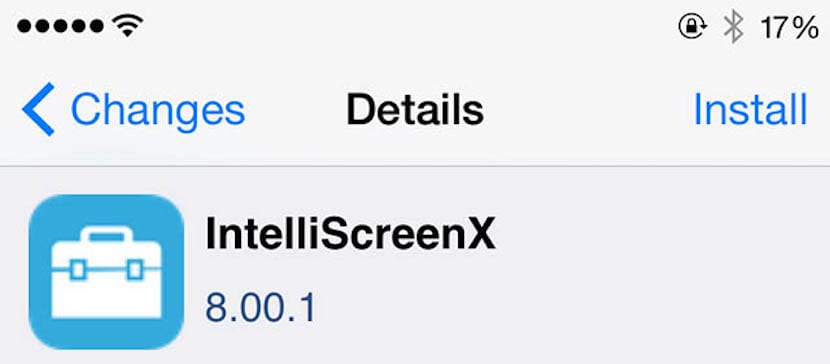
Although IntelliSceenX for iOS 8 is already available through Cydia, its development and adaptation to the new Apple operating system is not finished yet, leaving things to polish in future updates. Among the known bugs, the previews of emails are not displayed in the notification center.
It appears that there are also stability issues with the Messages + plugin for the Messages app. For the rest, it seems that already is stable enough as to enjoy it with tranquility.

It does not appear to me in Cydia ... What is its repo?
ModMyi
I installed it and it remains in safe mode, I uninstalled it and it remains the same, I think I will have to install all the twets again
works perfectly on iphone 6 plus ios 8.1
regards
I want to install it but I get that this package is not available, but I don't know what to do like I did 🙁
Hello. I also lowered it by 6 plus. But it doesn't work well yet. But I got it down by 5s. 8.1. And it goes well. It seems to me that it is in beta. The developers say in the tweek that they still have a problem and are working on it. It only remains to hope that it runs well on the new iPhones 6 .6+. Greetings. This is the repo in face beta. intelliborn.com/betaisx
Thanks for your information 🙂 now if :))) the other thing you know that I don't get bytafon 2 only comes from another repo but not from the official one
It doesn't go so well in the 5s. Calendar and reminder icons overlap