The arrival of connected devices and home automation are making setting up your own home surveillance system within everyone's reach. Acquire your own devices and not have to depend on companies that charge high monthly fees For something that you can control yourself, it is an option that is increasingly used by users, and prices are increasingly competitive.
We analyze today two cameras from the Yi brand that have become one of the most interesting options for price and performance to set up your own home surveillance system. Your summer residence, your workplace or your own usual home, any location will be perfectly covered with these indoor and outdoor cameras that we have tested and shown on video and in this analysis.
Key points when choosing
When you want to set up your surveillance system, you must be clear about some points that are essential to avoid taking false steps. The first of them is to use the same platform for all your devices. With the enormous deficiencies that HomeKit offers when it comes to managing and controlling surveillance cameras the only way out is to trust the same brand to be able to use the cameras from the same application and, where appropriate, the same subscription. It is crazy to have several applications for different cameras, so this point seems essential when deciding.
As a consequence of this first point comes the second: the brand we choose must have a catalog of devices sufficient to adapt to what we need. Indoor and outdoor cameras, to be placed on ceilings, walls or on furniture, with the image quality we want and the features we demand, such as night vision or motion alerts as well as automatic recording. It is not easy to find brands that meet all these requirements, since some have only a couple of models, or even just one, which on many occasions is ideal to place indoors, or which cannot be directly hung from a wall or ceiling.

The third key point is the application that we will use to control the cameras and receive the warnings. After trying different models and brands I have found everything from fantastic and easy-to-use applications to truly disastrous ones and so convoluted that it is really lazy to open to view a recorded video. Simple, direct, very visual and with clear configuration options are the requirements that an application should be required to do., in addition to, of course, allowing remote access from anywhere using our smartphone and / or tablet.
These three key points can be accompanied by other aspects such as the design of the cameras, or if we want to opt for a subscription model that gives us the peace of mind that we will not miss any video, or if, on the contrary, we do not want to pay any fees and we opted to store the recordings on a microSD card. As you can see, there are many points to consider before deciding on a brand to organize our video surveillance system. Why did I decide in the end for the Yi brand cameras? Then you can check it.
Specifications
The Yi outdoor camera will withstand all inclement weather without problems, resisting rain, sun and temperature changes typical of the outside of the house. Its 3 meters of cable allow you to plug it inside the house if necessary, or take it to an outdoor socket. 1080p recording with a 110º angle, night vision, motion detection, motion alarm, microphone and speaker that allow two-way conversations and a microSD slot with capacity up to 32GB for local video storage. The wall mount of the camera allows you to rotate it and place it in the ideal position to have the widest possible field of view.

The Yi Dome 1080p Indoor Camera is very similar in features, but lacks the dust and water resistance of the other model in exchange for other advantages. 1080p resolution, night vision, 112º viewing angle and a motor that makes the camera can rotate 345º horizontally and 115º vertically, allowing you a practically 360º coverage in the room you place it. The motor allows it to follow automatically detected movement, very useful to have the whole sequence recorded. It also includes a microSD slot of up to 32GB, and in this case the microUSB cable is removable, which is not the case with the outdoor camera. Its design allows it to be placed on the ceiling, wall or on a surface. Although it does not notify sounds, it does so when you think it is a baby crying, so it can even be used to monitor the little one in the house.
A well made application
A fundamental element that can make the best product almost useless is the application. In this case we are before good cane trees and good application. As I said at the beginning, it is visual, direct and simple, with no more frills. The configuration options are clear and within the reach of anyone who has a minimum knowledge of what it is to use a smartphone. The notifications take you directly to a short sequence of the detected movement, which if you want later you can expand with a longer sequence that is stored on the local card or in the cloud.
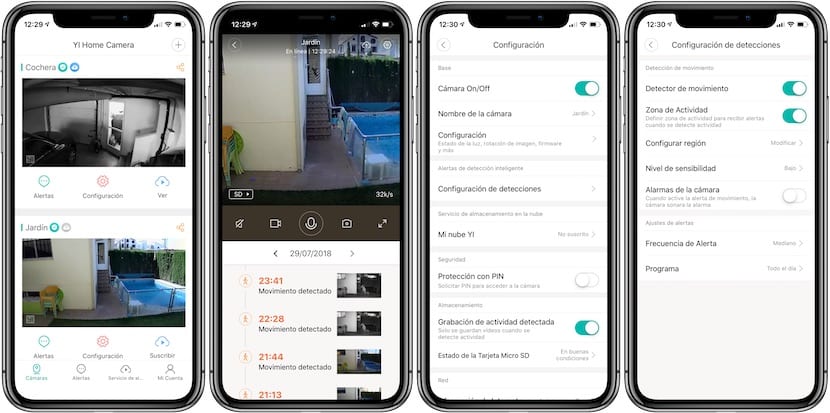
All the cameras will appear on the main screen, and seeing the live of each one is achieved by clicking on it, without further ado. Notifications have their own tab, where you can see them all, or select only those of a certain camera. The settings are configured for each of the cameras from the application, and both your profile and your cloud storage account can be managed and paid from it. There is nothing that you cannot do from the application, and also in a quite simple and visual way.
There is only one drawback, which is also fixable and which I hope they will make soon: notifications according to location. Right now if you want me to stop notifying you, you must directly turn off the camera or disable notifications. If you leave home and want to be notified again, you must activate the notifications. It is something quite rudimentary and easy to solve, in fact there are already other applications from other brands that do them, and if you are at home you have the option to automatically deactivate notifications, which are activated automatically when you leave home. Yes, you can set hours of operation, but the location seems to me to be an important deficiency.. Perhaps the only important one in an otherwise well-made app. Recognizing people and animals or other objects is something that has never really mattered too much to me, so I don't miss it.
Local or cloud storage
It is always advantageous to be able to opt for several alternatives without having to be forced to a single option, and in this case we are lucky enough to being able to choose between a cloud storage that takes away your worries in exchange for an affordable monthly fee, or local storage so as not to have to pay any type of fee, no matter how low it may be.
Yi Cloud is the cloud storage service offered by the brand, and for prices ranging from € 2 per month or € 20 per year We can have our videos stored in their cloud without worries. Depending on the number of days we want to store and the cameras we have, prices vary. You can see the different options from the manufacturer's website (link).

The local storage option if we do not want to pay any type of fee is ideal for those who do not want their videos to be on any server. Any microSD card type 10 onwards and up to 32GB FAT32 will be valid for the cameras. While the Yi Dome 1080p Camera has the microSD slot visible on the back, in the outdoor camera we will have to remove the small cover at the bottom by unscrewing the small screws thanks to the screwdriver included in the box. The card can be formatted from the application itself by entering the settings of the camera in question.
Editor's opinion
The Yi Dome 1080p and Yi Outdoor cameras offer us the same features as other cameras with much higher prices, including FullHD recording, night vision, motion notifications and even motion tracking in the case of the indoor Dome. Unlike other brands, these cameras offer us the possibility of using cloud storage at very affordable prices (from € 20 per year) or the be able to store videos on microSD cards, without varying the rest of the features between one option and another. In addition, its application is very well designed and is very easy to use. For all this, they seem one of the most interesting options for price and performance if we want to set up our own video surveillance system at home. The cameras are available on Amazon from the following links:
We have contacted the manufacturer, and they have offered us a discount coupon for our readers that will be valid only until August 7 (Yi Dome) and August 9 (Outdoor Camera) 2018 and with which you will save a few euros . For any questions you can access their Facebook page (link)
- Yi Dome 1080p with the coupon YIDOMOYI passes from € 59,99 to 44,99€
- Yi Outdoor Camera with the coupon OUTDOOR2 passes from € 79,99 to € 64,99

- Editor's rating
- 4.5 star rating
- Exceptional
- Yi security cameras
- Review of: Luis Padilla
- Posted on:
- Last modification:
- Integrated
- Benefits
- Application
- Price quality
Pros
- Different models for different locations
- Local or cloud storage, the choice is yours
- FullHD 1080p with night vision and motion sensor
- Very interesting prices with high performance
- Very low cloud storage prices
- Well-designed and easy-to-use application
Cons
- No notifications based on location
Pros
- Different models for different locations
- Local or cloud storage, the choice is yours
- FullHD 1080p with night vision and motion sensor
- Very interesting prices with high performance
- Very low cloud storage prices
- Well-designed and easy-to-use application
Cons
- No notifications based on location
Hi Luis.
First of all congratulate you on the article and the video.
I have these cameras at home and something happens in the App that I have seen that you have in yours and in mine it is not possible. I have the iPhone version just like you.
At the bottom of the main screen of the app, I see three options and you four. The one that does not appear to me is the one marked with a star (favorites). I mean, I can't save favorite spots from my camera. Do you know what the reason may be?
Thank you
Well, I don't know for sure ... Could it be because you don't have cloud storage? I do have it
The coupon says it is not valid ... At least the YIDOMOYI. Do you know why?
I have contacted the manufacturer, the coupons are valid from 15:00. Sorry for the inconvenience.
Are already active
Yes, I have storage in one of the chambers.
I'm a little pissed off about this issue.
Thanks for answering.
Well, I don't know ... I didn't do anything to make it appear. I'm sorry
I am not able to see the discount coupons
You have them at the end of the article
Good article. I started years ago with these cameras when they were with Xiaomi, they only sold those from China and shortly after they sold the International Version. I have a Chinese camera and an International one and I am delighted. Besides, I also have Xiaimi's alarm and it is like the camera, good, beautiful and cheap.
Porcierto in Aliexpres some vendor has the dome for about € 36 approx. You can look over there to see you take a bargain.
My cameras are the indoor yi cam and I want to expand with a dome soon. If you have children, they come in luxury as you watch babies
Do they need to be connected to a Wi-Fi network to work? If the cloud storage option is chosen it is obvious, but in SD? It could be configured without placing it and what is being stored on the card? And it is possible to make direct connection between mobile phones and cameras via wifi created by her, as does the Yi Action? It seems to me something basic to know these things, since the outdoor camera 90% of the time will not have an internet connection ...
The promotional code you have specified cannot be applied to this purchase.
This comes to me when I want to buy the Yi for outdoor
I bought him one in amazon prime for € 25, it is a great camper, I am very happy with it. I monitor my baby from the iphone through the app that is very complete
Hello Luis Padilla, the promotional code for the outdoor Yi valid until August 9 does NOT work, do you know what the problem may be ??? Thanks
I only see a problem after buying it, that it needs an external plug that we do not usually have. And the power supply is external and USB connection, with which you have to make inventions to power it, I have to take another cable from the outdoor lamps and put USB plugs that are fatal for a camera that could have incorporated a transformer inside. And thus to be able to feed it from the external light points of the house. A usb connector gives problems.