Much is being said lately about the disappearance of the iPad Mini, a device that has lost much of its reason in the range of Apple devices before the launch of other new iDevices. But we can't let go of the ipad pro, both the 9,7-inch and the 12,9-inch, which are two of the most important devices in the Big Apple. If we analyze iOS 10, we realize that as in all OS, it has shortcomings. Federico Viticci together with Sam Beckett have created an iOS 11 concept in which they only show new features for the iPad, a realistic concept and that you will surely like.
Realistic and hopeful, the new concept of iOS 11 for the iPad
If we analyze the video of this concept of iOS 11, it is clear that much of the new functions depend on Split View, One of the functions that is used the most in the iPad Pro today: being able to be with the split screen in two different applications. In my opinion, Apple should take advantage of the pull of this function to figure out how to improve the operating system, And the truth is that of the concepts that I have seen, this is one of the few that have convinced me that Split View could be a quite feasible exit for the Big Apple.
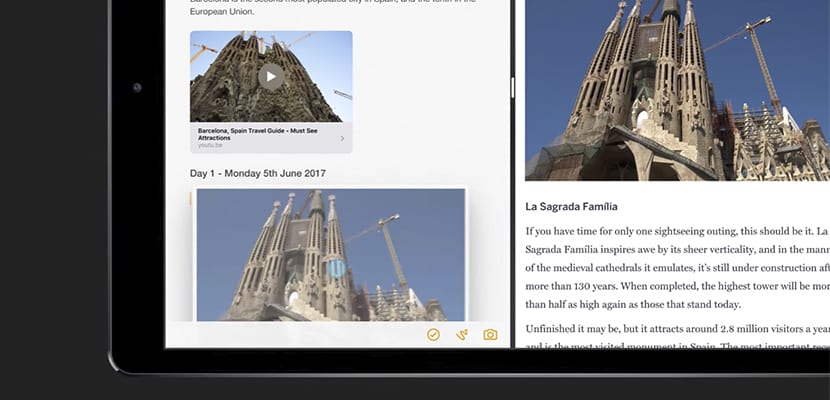
One of the functions is drag and drop, a tool that resembles when we drag something to the desktop of our computer with the mouse. On the iPad it would look the same way, we select any element on the screen, press a few seconds and we can drag the element to the place we want, Depending on the integrated functions of each application, there will be different actions that we can use. In the case of an academic work in which we need an image, simply activating Split View with Safari and Pages will suffice. We look for the image in Safari, press a few seconds and drag to Pages, that's it!
Also, it can be seen as algunas applications would have specific functions. In the case of addresses, we can drag a street to the Maps application icon and it will open, without having to copy the address and paste it into the search box of the Maps app. It is very useful, practical and could be productive.
Starting from this function, these two designers propose Shelving, a disaster drawer where each user can save everything they want for later use. Do you want to save a friend's home address? Drag it to the shelf for later use. Any element can be saved in this location: images, songs, web pages, images ... it is a kind of reminder drawer, that we can use whenever we want. It has quite interesting advantages, especially if used with drag and drop, the previously commented function.

splitview, As I have mentioned before, it is one of the best tools available in iOS 10 for the iPad. But left behind in the sense that it has not been used as much as it should. Therefore, in this concept we see a complete redesign of this tool, incorporating two interesting aspects:
- Shelving Compatibility: When we access Split View, we will have a view of our springboard, with all the applications that we can use with this split screen function. At the bottom, we will see the elements that we have on the Shelf, and that we can invoke with just one touch.
- Which application is already open: if an app is already open in Split View, it will be notified by the "inactivation" of the icon (as far as color is concerned

In addition to everything that I have mentioned previously, there are a lot of new features that are included in this full iOS 11 concept such as a general redesign of the App Store or the possibility of adding more applications on a page in the Springboard, something that many have been asking for since the launch of this iPad aimed at the professional sector.
In summary, it's a pretty real concept of what Apple could do with iOS 11, but in my opinion I think there are so many good functions that, in the event that the big apple saw the video, we would have to wait for a couple of big updates to see each of the tools that I have mentioned on our devices.