
With the arrival of iOS 13, new features have appeared regarding customization throughout the system, an example is the fact that now we will be able to create default profiles for according to which services, such as Messages, Health and Game Center. We already have iOS 13 officially on all devices so we come with the best tutorials and manuals so that you can get all the performance that the iPhone's operating system is capable of offering you. So stay with us and discover how you can customize your Messaging user profile in iOS 13 by adding a nickname and a photo.
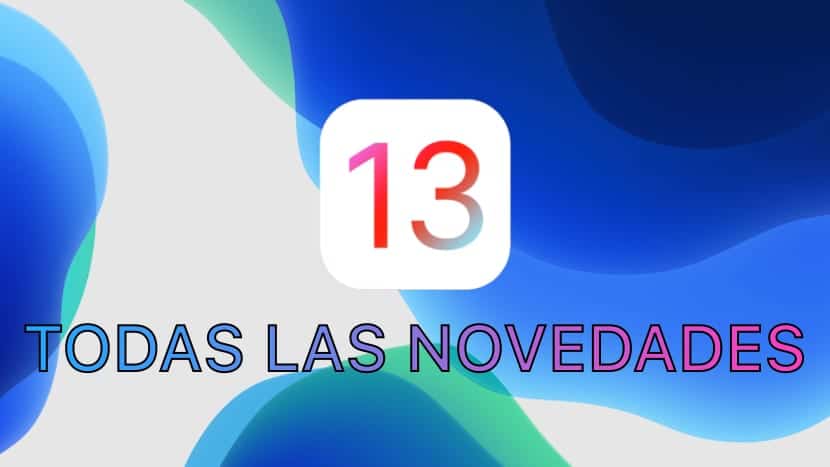
It should be remembered that obviously to be able to access these types of settings you must have updated to iOS 13, to do this go to the Settings application, click on General and then on Software Update. Once you have ensured that your device is effectively running iOS 13, We simply have to open the Messages application to start the tests. It is true that Messages also has news in iOS 13 such as the complete adaptation with Dark Mode.
Once inside Messages in iOS 13 we will see that in the upper right we have the icon to open a new chat and a new icon represented like this (…). If we click on these three points, a menu will open that will allow us to select between:
- Manage message list
- Edit name and photo
Obviously we are going to click on edit name and photo, then we will be allowed to select a photograph from our gallery and also the one that is already linked to our Apple ID. We will also choose a username and the possibility of adjusting if we want this information to be shared with any user who has our phone number, or only with those that we ourselves have added in the contact list.