
The first beta of iOS 9 was released yesterday right after the WWDC keynote. Officially, we can only install iOS betas on devices whose UDID is registered as a developer, so we have to be developers or know someone who is registered as a developer so that we can include our iPhone as a device capable of installing the betas.
Luckily, as it happened with iOS 8 and a year before with iOS 7, iOS 1 beta 9 can be installed without having our UDID registered. I think Apple allows it considering that a user who is going to do the process that I will explain below is a medium-advanced user who knows about the problems that can be found and how to solve them. Also, the more people we test the betas, the more bug reports they will collect, and the faster the system can be improved.
The process is not complicated and there are no strange steps to take. We will simply have to install the firmware manually. If you have read the 7 reasons not to install iOS 9 Beta 1 and still you want to install it, we explain how to do it below:
- We download the beta 1 of iOS 9.
- We open iTunes.
- We connect our iPhone to our computer and launch iTunes.
- In iTunes, we select our iPhone (iPad or iPod) in the upper left corner.
- select Summary.
- We hold down the ALT key (Shift in Windows) and we click on "Restore iPhone". It will ask us to deactivate find my iPhone.
- We select the .ipsw that we download and play on Open.
- It will notify us that this will update to iOS 9. We touch on RestoreWe will see a slider that we will have to slide. We slide the slider.
- The iPhone will start up. We follow the instructions to start using the iPhone.
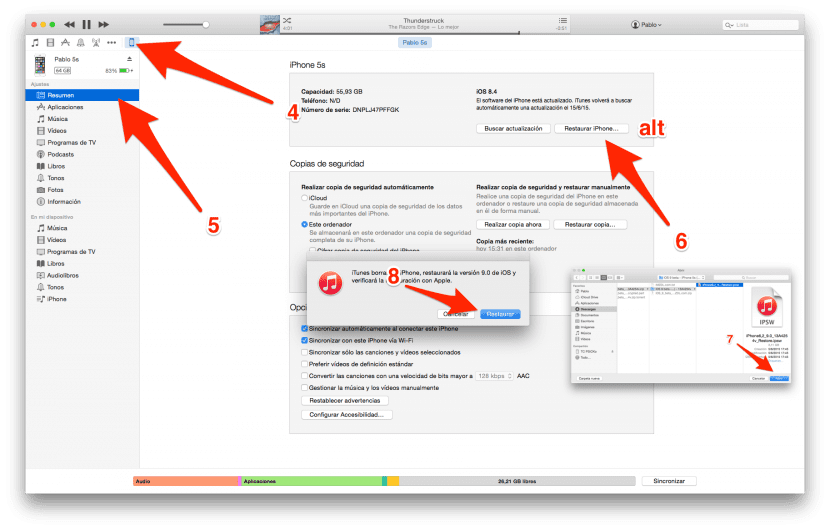
DOWNLOAD BETA iOS 9
[IMPORTANT] Although the method has already been tested and is working, Actualidad iPhone not ago responsible for any mishaps you may experience. It is your responsibility to follow this tutorial and install a beta that is not directed to you.

Are there any later installation activation problems?
Where can I download the beta?
Any Recommended Page to download the beta?
imzdl
In the imzdl page it says that we must register our UDID, is that correct or in fact we do not need that….? Please clarify that point.
I want to know the same
I installed it last night on an Iphone 6 Plus, the truth is that it has many Bugs, programs that I use regularly and did not start, or the screen was ticked, so today I returned to IOS 8.3, greetings
Has anyone tried WhatsApp on iOS9?
I do not recommend it, it has many bugs, I had to go back to ios 8.3
Advice do not install this beta as Jony Rizzo says it has many bugs and also in iPhone 6 plus it heats a lot and also the battery is drunk by iOS 9 the truth is amazing but we have to wait for it to be polished a little more and be more stable.
Well gentlemen, after more than 6 hours with iOS 9 I can say that at least in my case (I do not know those who have commented against) it has not given me any problem, the battery is luxurious (normal) not a single bug or closure unexpected, I in particular recommend the installation. iPhone 6 64GB
are you a developer ???
Does anyone know what happened to the message where you download the beta, where it mentions that it may be useless if you are not a developer ???, is that I am not and I want to install it
As I can go back to ios 8.3, install ios 9 but it does not convince me and when I want to go back to ios 8.3, it tells me that there is a problem with the download of the software that cannot find the requested resource
What model and capacity do you have?
How about Pablo, I have the same problem as Rafael, I installed ios9 but I tried to go back to ios8.3 with itunes and it says there is a problem and the iphone is in "restore mode"
I need help
What model is your cell
It is a 5s model A1533, itunes begins to download the ips, but in the middle it stops recognizing the phone and recognizes it again with a message that says to restore or update and start everything again!
Also try downloading the ios 8.3 ips from another page and the same message appears and remains in restore mode!
I thank you if you can help me. ILuis D and Pablo Aparicio
Put your cell phone in DFU mode and restore with the 8.3 file
The solution is simple to me, the same thing happened to me on an iphone 6 plus, the only thing you have to do is put the phone in DFU mode and give it to restore and it will download the ios 8.3 if you have the file because with the alt button in the In the case of mac or with the control button in the case of windows and you give it to restore and look for the file and voila, it will put you ios 8.3 and run. It worked for me.
And how do we get future betas if we are in 1? Do we receive them via OTA or download it and do the same update software or do we have to downgrade to do this process with the new beta? or as??