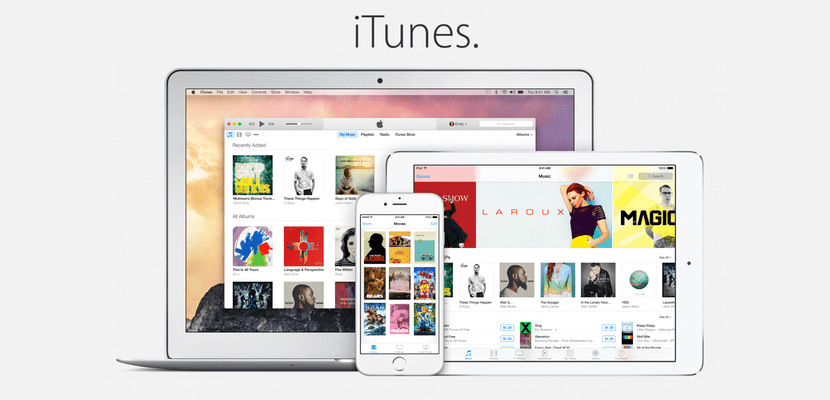
It is likely that you will download many free applications for a limited time to link them to your Apple ID in case you want to download them in the future. They are applications that we do not want at the moment we download them and, logically, we do not want them backed up in our iTunes. Ideally, our iPhone copy the applications to our iTunes that we do want and they are on our device, but this it is not working on iOS 9, something I found out from my partner Luis Padilla.
The possibility of copying the applications from our iOS device to our iTunes has been failing recently and, probably, it is due to the option to compress the applications of iOS 9, a novelty called Thinning App (slimming apps) and that makes, for example, an iPhone 5s download only the 4-inch version for iPhone, not downloading anything from iPad (if the application is universal) or the images for iPhone 6 or iPhone 6 Plus, which makes the application reduce its final weight.
It is not known if the fault is permanent or if Apple has thought of some kind of solution, but if it is as we think, it does not seem possible to recover the way to copy the applications in iTunes that we had until now. While we wait for a solution, which probably will not arrive, it is best to go to the iTunes Preferences / Stores settings and check the Applications box in Automatic Downloads. This will cause iTunes to download the applications that we have downloaded from our iPhone, iPod or iPad, but it presents us with several problems:
- We will download the entire application, so we will not be able to take advantage of the weight reduction of iOS 9 if we recover the application from the copy of iTunes.
- We will download all the applications, including those that we download to link them to our Apple ID. To remove these applications from iTunes, it is best to organize them as List and by date, with which we will see the last ones added and we can eliminate those recently downloaded and that do not interest us.
I hope Apple finds a solution in the short term. The option was really interesting and an easy way to keep it is that, once iTunes detects that we have a new application on our iPhone, iPod or iPad, it will automatically download it from the App Store without us having to do any extra steps. I can't believe Apple didn't think about it.

The copy of the applications to iTunes has not worked for me since iOS 9.0 came out, but it is that with the beta 4 of iOS 9.1 it does not work either, the beta 5 that came out today I have not been able to test it yet
Since iOS9 is like that, I do not think they will back down. For the applications to be installed, what must be checked from the iTunes preferences, store icon, is the applications box, not the music box as it says in the article, which is obviously to download the music purchased from the device. By the way, updates are not synchronized now and you have to do it by hand from iTunes.
Well, it's a shit. I am waiting to get the iphone 6s (now I have a 5s) and I refuse to go through to configure it as a new device. I pass all backup copies of previous models always. I already did it with the change from 4s to 5s. And I want to move the itunes apps that are the backup ones to the new one. If I charge backup on the new iPhone, then would they not be transferred to the new one? Or eg the backup if they would be even if they are not synchronized with itunes? I make the backup complete with iTunes and not with iCloud so that all the content is transferred to the new iPhone exactly as it is in the previous one
Hello, the Jewish bear. I don't usually recover copies like this, but I did recover one a long time ago and the jailbreak settings are saved in the copies. I imagine that in the copies everything will go even if it is not in iTunes.
Just in case, configure iTunes beforehand as I put above, so that the applications you have on the iPhone are installed on your Mac / PC. Make sure to see all your applications in iTunes by pressing the applications icon. I have it like this and when restoring and dumping my backup everything has been copied, except the configuration of the footprints as is logical and some configuration thing that is done later in a moment.
I have my iphone 5 and 4 currently in use if the apps from 4 are transferred to iTunes, but those from 5 are not transferred, does anyone know how to copy them? not even with ifunbox I can copy the applications and the truth is there are game updates that weigh 1 gb
Hi, damn I have iTunes 12.3.1.23 installed for PC and when I sort the apps in the list, the sub-option to sort by purchase date does not appear, I don't know if it is due to the new version or whatever, but I wanted to know if you know how I can find this setting, the truth is that these bastards shit more and more iTunes.
It worked for me with an itunes installed with version 12.1.2.27.