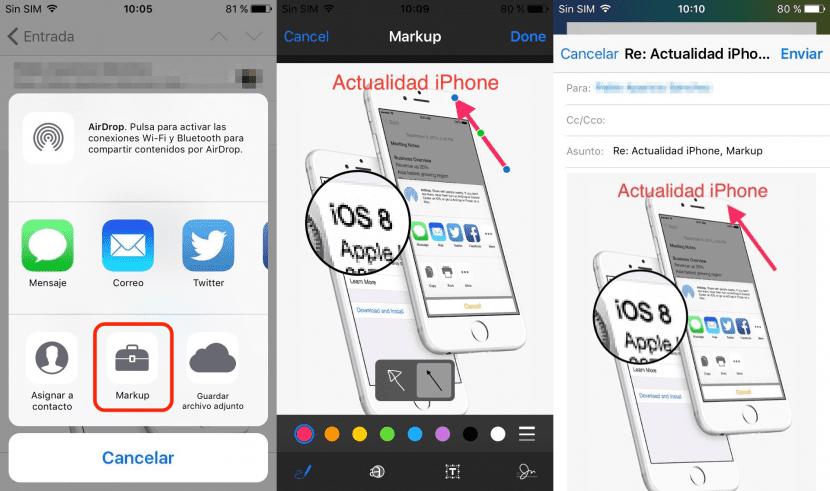
One of the novelties that came with OS X Yosemite last October were a few improved tools for editing images in Preview. With them we can stamp our signature, make arrows drawing them freehand, sandwiches, etc. All this has also been taken to Mail for OS X, where we can attach a photo and make annotations on it once we have it in Mail. This feature is called Markup and it is also coming to iOS 9.
Same as OS X, Markup for iOS 9 allows us to draw, zoom, add text and sign documents Instantly. It is not included in the version of iOS 9, at least in its first beta, to add shapes such as squares, circles, etc. Anyway, by drawing freehand we can make a square as perfect as possible and Markup will guess our intentions, offering us the options to leave the drawing as we have done it or to do what Markup thinks we really want to do (see the photo below ).
Markup works for both received and sent messagesSo if someone, for example, sends us a photo of something they don't know, we can edit their photo by telling them to look at something specific.
Using it is very simple. Just put your finger on the attachment for a second and the options will appear, being different if we are going to send the attachment or have received it. If we are going to send it, the black options bar will appear and we have to search for "Marking". If we have received the attachment, we will have to choose "Markup", as we see in the first image above these lines.
If you are OS X Yosemite users, the tools will be familiar to you. If not, from left to right we have:
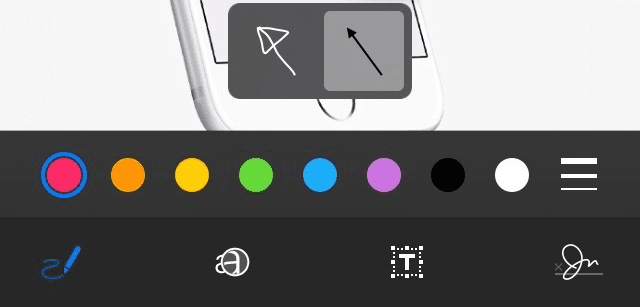
- Freehand: this will allow us draw freely what we want. Has a smart part that can understand what we want to draw, as I said before. If we draw an arrow, it will propose an arrow, if we draw a square, it will propose a perfect square, we can even draw comic bubbles.
- Land: a magnifying glass for enlarge a part of the images. We can zoom in or out by sliding up or down inside the magnifying glass.
- Text: There's not much to explain. Is for add text.
- Company: For add our signature. If we have one already made in Yosemite, we will have it available on our iPhone. If not, we can add a signature at that time and we will have it available in the future.
At the moment we cannot save the edited document on the reel or iCloud Drive, but it is also true that we are in a first beta. Markup is a very interesting tool that, honestly, I think is wasted if we can only use it in Mail. I think it should also be added to the photos we have on the roll, at least. Perhaps in the future they will add these possibilities and more ...
