
Apple presented the News application (News) in the last WWDC as one of the novelties that will arrive with iOS 9 in September. At first we all thought that it was another application that would come pre-installed that should not have been added. On the one hand, it is true that they should not add applications that cannot be uninstalled. What they would have to do is that, if they want to invite us to use certain applications, they come pre-installed but allow us to uninstall them. On the other hand, I think that the News application will not be one of those applications that we send to the "Uselessness" folder.
What is actually the News app?
Lets start by the beginning. Noticias is an application integrated in iOS 9 that combines some functions of Flipboard with those of an RSS reader. As in Flipboard, when we start using News we will have the option to add what we want to read about. We can search on topics (technology, sports, food ...) or specific web pages. Everything we choose will appear in the «Favorites» section. From «Favorites» we will see all the sources that we have previously saved.

La app News won't compete with Flipboard on design, far from it. In Flipboard we can turn the pages as if it were a "real" magazine and the photos are larger. Instead, when all blogs are supported, in News we will see several headlines with a thumbnail image on their right. If you have used any RSS reader, the layout of the news will be familiar to you. Apple is going to focus on other points, such as ease of use and efficiency. When we open a news, what we see is practically the same as when we activate the «Reader» of Safari for iOS and OSX that is just the news with the images of this one. We will not see anything that bothers us.

What does the News application offer us?
For you
For those of us who are using the Apple Music trial subscription, "For You" is somewhat familiar to us. Basically «For you» is our personalized magazine. In this section we will see both the news of our favorites (see next point) and, in theory, news that the application will add to us based on what we read, but this is not too clear. The application has a heart (I like it) under each news item and news that may interest us may be added based on what we say we like.
Favorites
In Favorites we will have all the sources that we have added from the Explore, Search or from Safari section. Being able to add fonts from Safari is one of the most important and useful functions that will make us give Apple's proposal a chance. When we enter any news website, such as actualidadiphone.com, we can add the source to News from the share button (
). As you can see in the previous image of the News app, we have added Actualidad iPhone like source. We are not yet compatible with the application, far from it, but we can add it, access our news and it will appear as one more in "For you."

It seems that blogs will need to add support for News adding a small logo (that appears in "For you"), a logo / image that will appear on the cover of the source and a banner for the lower part of the cover of said source. Something will also have to be done with the images or they won't appear on the right side of the article. Another more reasonable possibility is that it is Apple that has to do this work from what appears on each website. We have the apple logo with the two letters that does appear in other RSS readers; this at least is something that Apple can correct.
Explore and Search
In these two sections we can find what interests us. We can search for specific topics or websites, which is very convenient so as not to have to be adding the sources from Safari.
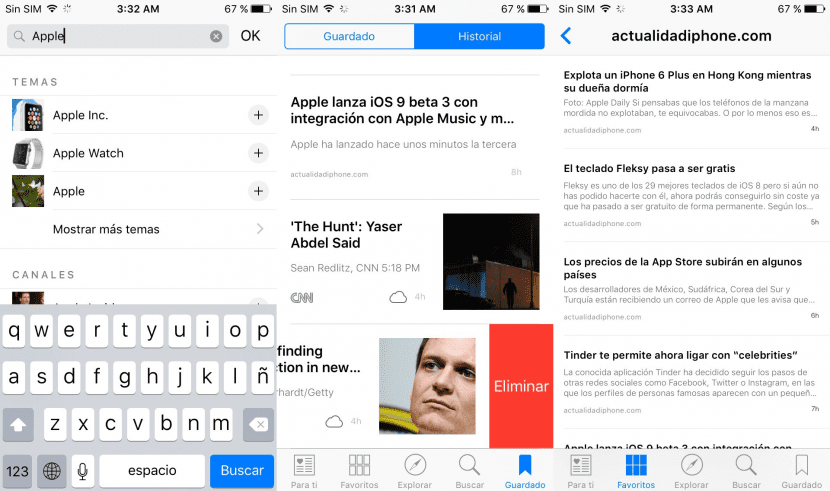
Saved
In the last tab we will have the news that we have wanted to save to read at another time and a history of the news that we have read. We can eliminate them by sliding to the left. I have not seen anything to read offline and I think it is something they should add in the future.
Can I try the News application myself?
Yes. To do this you only need to have iOS 9 beta 3 installed and do a little trick that comes to us from Luis Padilla:
- We open the settings.
- We go to General / Language and region.
- In Regional Formats / Region we select the United States.
- We go back to General / Date and time and we activate the 24h mode again (if we had it previously).
Keep in mind that the news that we will see available are all in English, so the content will not interest us too much. We can start using it as a feed reader, but there are many blogs that are not supported and disappear from Favorites right after being added. Anyway, so you can try it and have a first contact.

When the iOS arrives
Hello, Jolus. If nothing happens, the first public beta comes out this afternoon. And, if nothing happens either, it will be officially released in mid-September.
A greeting.
Shall we see actualidad iphone in apple news?
Hi Gonzalo. As I see it, there are only three options:
A- You can send Apple a kind of form (header, logo, photo, etc.) and they make us available in Search / Explore.
B- We do it like I have done it and you can add any news website, so yes.
C- The least likely is that they will eliminate option B in the future. It makes no sense to remove what for me is the most important of this application, but we have seen stranger things. In the unlikely event that the option is removed, it can always appear in an application of this type and do not doubt that we will do our best to be there 😉