
In 2021 the first iPad with M1 chip was released. Since that hardware launch, we have all predicted an improvement in iPadOS that would provide it with countless new capabilities that would take advantage of the power of Apple's great processor and that would revolutionize (at least a little) the way we use our iPads. This was not the case, and we saw that our iPad Pro with M1 could continue to do the same as the input iPad, with the same operating system, although a little vitaminized in some aspects. This trend seems to be beginning to change and all this is thanks to the news that Apple presented yesterday at the iPadOS 16 WWDC and that we detail below.
A real multi-window on our devices
For the first time and after popular demand, Apple allows us to work on our iPads with a multi-window overlay, that is, a multi-window similar to the one we can have on our Macs. We will have the capacity not only to resize each of them to visualize them to our liking on the screen but we can also group them to order apps that we use together for any job and have everything organized and be much more productive. A great novelty of iPadOS that we have been waiting for a long time and that Apple has incorporated with a facelift that is not only able to have several windows at the same time and move them around the desktop at will.

The Weather app finally comes to iPad
The Weather app has been redesigned to take full advantage of the dimensions of iPad screens. It has finally made the leap from the iPhone and has done so in a big way. With a familiar interface, the Weather app comes to our iPad showing us the same information that we could already see on the iPhone but reorganized so that at a single glance we can have all the weather forecast in our head. Of course, will keep the widget.

Full compatibility with external monitors thanks to the M1
This functionality will come only with iPads that have an M1 chip. At last we will have a total adaptation to external monitors, adopting the screen sizes and adapting to monitors that have a maximum resolution of 6K. In this way, we can organize our workspace to our liking. It is undoubtedly a great novelty for productivity that, together with the multi-window, will allow iPad users to get the most out of our devices in a much more intuitive way with up to four apps on the iPad and another four open on the monitor at the same time.

Other great news in iPadOS 16
But this is not all, iPadOS 16 includes many more new features which, like other years, inherits from iOS 16 and others of its own that Apple presented yesterday at WWDC. They are the following:
- Freeform: is a new advanced collaboration app where several users can simultaneously interact and write with their Apple Pencil. Something like a shared whiteboard where, thanks to collaboration via FaceTime and being able to see each other's updates without leaving Messages will go a long way toward team productivity. And much more now with existing telecommuting models. It has never been so easy to capture your ideas from anywhere in the world and for everyone to understand them without having to share files afterwards.
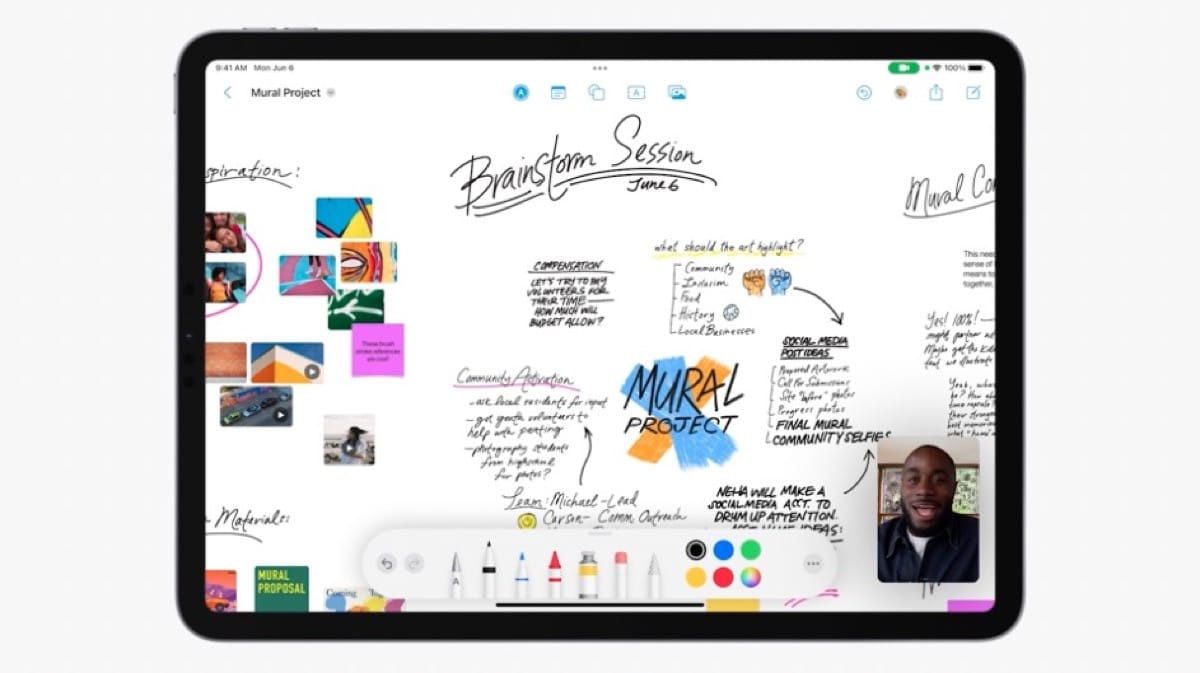
- Dictation: Just like iOS 16, iPadOS 16 will allow Easily switch typing between voice, Apple Pencil, or keyboard with a simple tap. All this without leaving the Keyboard functionality and with the novelty of emojis and automatic punctuation.
- The Home app: a brand new interface brings us the best home automation to our home. Thanks to this redesign, we will have our connected devices at our fingertips in a much more intuitive way. Also, is compatible with Matter, a new home automation connection standard that Apple has already introduced so that devices work on several platforms at the same time
- Live Text and Visual Browser: Live Text, just like in iOS 16, relies on artificial intelligence to recognize text in images system-wide. Now it will work on videos too, being able to pause them at any time and use this functionality as if it were an image. Just by pausing the video, we can translate languages, convert currencies or copy and paste the text that we have seen on the screen. Secondly, Visual Finder also allows in iPadOS 16 to touch the subject of the image and isolate it from the background with a single touch and be able to share it through other apps such as Messages. allows you to recognize birds, insects, statues and other elements as well as, of course, people.

- Video game: It seems that Apple is beginning to give (more) importance to gaming, and we have also been able to see it with MacOS. Apple has announced new APIs that will allow developers to enhance the possibilities of gameplay within our iPads. In addition, Game Center also receives a facelift, allowing you to play with friends or contacts through SharePlay, where it will allow us to connect to the same game while we talk on FaceTime. Something similar to PlayStation groups, for example.
- iMessage: the Messages app receive all the news that have also been announced for iOS, enhancing possibilities such as editing and deleting messages already sent. We will also have the possibility to mark any conversation as unread.
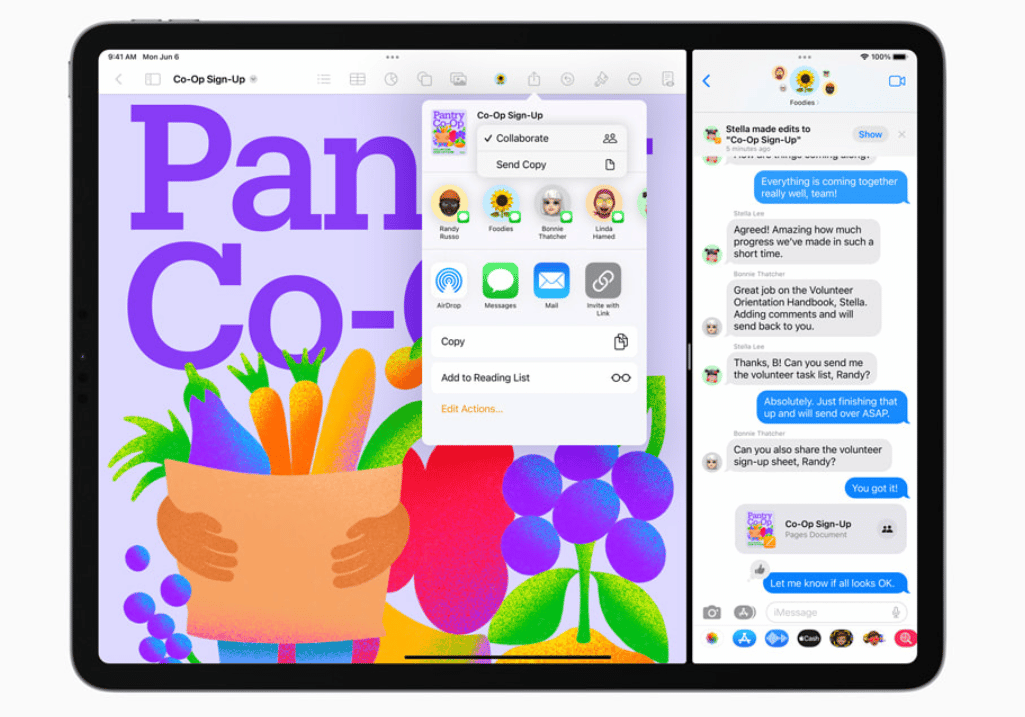
I'm sure little by little Apple will include more features in the betas or we will discover many others that were not shown at WWDC. Meanwhile, it is undoubtedly a great update on iPadOS that enhances the use that we can give our iPads, improving productivity (no doubt) and including new features to increase the ways we use it. Perhaps they are novelties that arrive a little late considering that we have had models with M1 for more than a year, but the wait has not been that long if everything is well implemented and designed to truly take advantage of the potential of our iPads.
And to you, What do you think? Have the news of iPadOS 16 been enough? Tell us in comments!!