iPhoDroid, is a program with which you can install Android 2.2 Froyo on the iPhone 2G and 3G. Just upgraded to version 1SHOT R13b and now the whole process is done with a single click and not only from mac, but also from windows, including windows 7 64 bits.
Remind you that this is not something fully functional, it is more of an experiment, in fact you can configure it to be deleted the next time you restart.
You can download it here
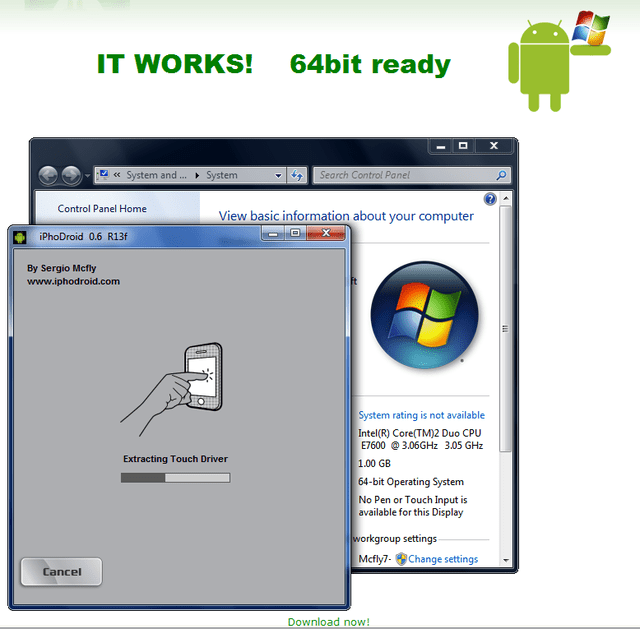
Someone has tried???
I downloaded it and it was saved as a .zip file. I already unzipped it and of the files it has none is .exe
So I changed the file extension and put .exe but when I ran it it gave me an error, it told me that the file was not compatible with the version of Windows that I am using.
Help please, someone who has done it and knows that I am doing wrong ... thank you
Howoooooooo download?!?!? I don't see any Link!
Sorry!!! I already saw it!!!!!
Well, I can't find the link !!!
Where is it??? Someone has tried?
Is it valid for iOs 4.0? or does it have to be 3.1.x?
Well, I don't see the link ... 🙁
Does it work fine on windows ??
Is where it says
iPhoneDroid 0.6 2G
A new conception over USB
Download (Install or Run)
Anyway the direct link is:
http://www.iphodroid.com/download/1shot2g/1283246551-1266323287/download.php
SanseBCN, the route that you put must be for the iPhone 2G or is it also valid for the 3G?
It is that at the end of the page it says:
iPhoneDroid 0.6 3G
This is the newest version available
iphodorid.googlecode.com
The downside is that clicking only loads the same page.
Is it the same downloadable for 2G as for 3G?
Well, I rectify, neither of the two links will suit me, neither the one that puts 2G nor the one that puts 3G (nor the one that you have put SanseBCN).
When I click, the main page of iphodroid is loaded.
But let's see, everyone talks about this Iphodroid… .and nobody puts a download link ??? I have searched everywhere and the only thing people do is put the link to the page… ..
It gives me that not even God has been able to download it ... but just to say that it is great it says «there you have the link ... it is very easy to download it! Hahaha
I'm still waiting for you to tell me how to download this program for windows ...
Finally I have achieved it, you have to click on iPhoDroid 0.6 2G
A new conception over USB
Download (Install or Run)
and when you load the page, give it again in the same place, and the download will begin.
OMG 1 hour to find out.
Anyway, what I put at the end "2G" pissed me off a bit …… ..
Okay, for now I'm downloading "iPhoDroid 0.6 3G" is at the bottom left.
Let's see if this is valid for windows ...
I am downloading the one that says iPhoDroid 0.6 3G, it works as Julio says, you click once and another page opens the same, you click again and then you can download it.
What I'm not very sure is that it is the latest version because in the forums it says that it is not yet available, that it is a bit late. Come on, the same thing it says on the download page, that it still lacks a bit, right?
Yes, I have downloaded it and there is no executable anywhere, in the zip there is:
- _MACOSX folder
- iPhoDroid.app folder
I think we will have to wait !!
a folder of macos and a
Carlos, I'm like you… .no executable or anything ..
I think it will be necessary to put it bareback through winscp or similar, directly to the iphone applications folder.
I see the links, but they don't work for me, it just reloads the page when I press * iPhoDroid 0.6 2G *
I downloaded it and the same thing happens to me, there is no executable, does anyone know something?
And do you know if you can have iphodroid with iOS simultaneously? xDDD
Miguel, for it to be downloaded when you click, it will reload the page, but you have to click a second time and it will be downloaded there.
a query can i configure it in spanish?
We are still waiting. I think the author has not yet uploaded it for windows, he is working on it, that's why we can't find it. We'll be alert!!
I have also downloaded it, in my case for iPhone 2G, but indeed there is no Windows executable inside, so it will be time to keep waiting. By the way, the design of the iPhodroid website is terrible ...: ((
Oysters, it would not be bad to make the post once it is available and not before. I say..
When you put it on
Kaski leaves today you can be aware of everything on his website http://www.iphodroid.com according to the today upload
Stop the links always lead to the main page xD
I downloaded it again to see if it was different, but there is still no executable: Does anyone know something?
It seems that it is already uploading files (or at least that is what it said a few minutes ago) ...
I already downloaded it 2 times but nothing
for 3g it is already available, but for 2g not
Step by Step Tutor
First of all: My phone is a 3G running IOS 3.1.3 jailbreak'd with redsn0w, I'm using a Windows 7 32-bit Ultimate PC.
1) Run iPhoDroid, once you openiboot on the phone, unplug the device and press "install" in the corner.
2) Restart the IOS and connect it with the phone via SSH
3) Put the iPhoDroid_image files in / private / var
4) Put the firmware folder (http://www.megaupload.com/?d=YKPW5SHZ) in folder / private / var (entire, not just files)
5) Restart and choose Android, which should boot.
Nephi, how are you doing? There are things that stopped working, right? can it be deleted later?
How do we run iPhoDroid if there is no executable ???
Puffff ... I think I'll wait a few more days to see if the author clarifies with the versions, that I'm already getting dizzy from going to look at that badly assembled website (and with forgiveness, but it is that every time I reload it I find it most horrible; _;).
For iPhone 2G they have not released the Windows version yet, and from what I have read they advise waiting for revision 14 to be released (it goes for 13f or so). What he said: I think the thing is still a little green.
You are right, only for 3G xD
Hello, I have been trying to install r13h all day in my 3g but it gives me a boot error9, it will be because because I have jailbreak 4.0.2 it does not let me install it
those links are for mac !!!