
We could say that, although there were already half-smart phones before, the arrival of the iPhone changed mobile operating systems forever, making them much more complete. They have so many options that they could not all be collected in one instruction book, which is why we have to discover many of their functions by doing our own research. How does the function that remembers where we have parked the car What came with iOS 10? With the passage of time we are already understanding it.
iOS 10 will automatically remember where we have parked our car as long as our vehicle has a Bluetooth device in which we connect our iPhone. If that is the case, as soon as we get out of our car, our iPhone will put a pin in the iOS 10 Maps application in blue and with the image of a car that will remind us where we have left it. The problem is for those of us who have nothing Bluetooth in our car. Fortunately, although the Cupertino people have not explained anything, they did include a way for us to use the function without having a radio or something Bluetooth in our car.
How to make Siri remember where we parked
I am one of those users who does not have anything Bluetooth in the car, so at first the function was not intended for me. The part that does it automatically is not intended for me, but Crab is the virtual assistant that is available on (almost) all iOS devices and it is thanks to him / her that we can leave that blue pin with the car icon just by asking.
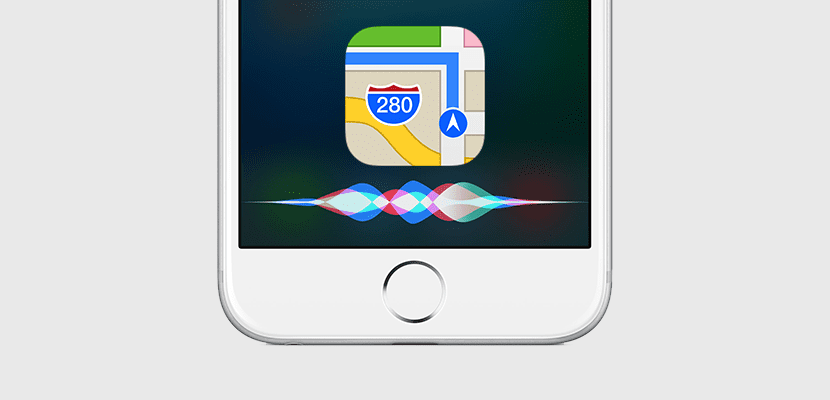
This trick I have read this weekend in iDownloadBlog and it works perfectly in Spanish as long as we use an almost exact command. Which we will have to tell him is «Remember where I left my car«, at which time it will show us a screenshot of the area where we are with the blue pin and it will tell us that it will remember that we have parked in the direction we are. I have tried other words, such as «Remember where I parked the car«, But for me, a user who speaks Spanish from Spain, it only worked for me when I said«I have left my car«. With everything else, like just changing «me" by "el«, Siri creates a reminder for us with that text, which is useless beyond filling the Reminders app with entries that are of no use to us.
To go back to where we have parked, we can always find the pin by entering iOS 10 Maps, but it is much faster if we ask Siri «Where have I parked my car?«, At which point it will show us a screenshot of the map that we can touch so that, after touching the blue button that says« Route », it will show us the way back. Apple could have made the pin be automatically removed when, at the end of the return route, it detected that we were moving away at a certain speed from the point, but this could be a problem, for example, if when we get out of the car we move on skates or in a folding bike. For remove the pin, it is best to tell Siri "Hey Siri, forget where I left my car".
As Rogelio tells us in the comments of this post, in Chile it works with the phrase «Hey Siri, remember where I left my car" (and probably "Hey Siri, forget where I left my car»So that I forget), which makes me think that, indeed, the command will vary depending on how things are said in a given country. We know that the function exists, but you have to find the words magic to make it work. In fact, the direct translation of what has to be said if we use Siri in North American English would be «Hey Siri, remember where I parked my car«.
If you are thinking of using this trick from the Apple Watch, I think you can forget about it. If we say the same phrase to our smartwatch, it will tell us that it cannot help us and that we continue on the iPhone, but right now I think there is a bug which makes the action not follow on the iPhone. What makes me think that there is some kind of bug is that, for example, in previous versions of iOS and watchOS, we could tell the Apple Watch to send a WhatsApp, it told us the same thing, that is, it could not do what it said. we asked and we had to continue on the iPhone, but with the difference that before the iPhone was activated, we could dictate the message (to the phone) and send it. They will probably fix this feature in future releases.
Has this trick worked for you?

I have Bluetooth in the car and I have activated the functionality and not even remember it for that, so it does not lose so much by not having Bluetooth.
Thanks, when I go on a trip I don't do it, I tell myself I'll remember and then it's a problem to go back to where I left the car. I will try this method.
I have bluetooth with the car and it works great for me, it has already gotten me out of more than one trouble. But I'll try this trick to see. Thanks for the info!!!!
From Chile, I tried "Hey Siri, remember where I left my car" on my iPhone SE and it works, any other pun doesn't work
On iPad it does not work, only a reminder remains. Good contribution Pablo !!
Hello, Rogelio. Actually I did not take into account what you say. I will add in the post that the phrase that I have put works in Spain, that what you tell me works in Chile and that other countries should try their word games.
A salutation.
Greetings from Venezuela.
"Where did I park my car?" Worked for me: create a blue location pin. Siri responds "Here's your parking lot?" (shows a preview of the map).
When I ask, “Where is my car / car / vehicle / car”, Siri responds “Lottery! Here's your parking lot ", or simply," Here's your parking lot. "
And, to remove the pin: "Forget where I left my car." "Very good. I forgot, ”Siri replies.
When I use "Remind me" "remember where ..." Siri often interprets this as asking me to create a reminder. But it has worked for me: "Remember where I left my car" (in the past tense).
By the way, my iPhone is set to Spanish from Spain (not the Latin American variant), region: USA. And Siri is in US Spanish and her voice is the Mexican Siri 😉
It is Venezuelan Spanish, "car" is often used to refer to cars. To a lesser extent, car and vehicle.