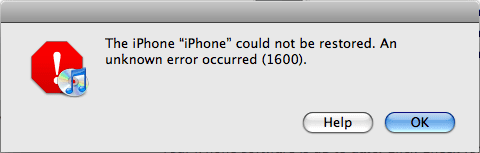
iH8sn0w updated a couple of days ago IREB, the utility to be able to solve the errors 160 times y 21, which are being given with the restorations of modified Firmwares and with the Firmware Downgrades.
The utility only supports the iPhone 2G(Edge), iPhone 3G and iPod Touch (1st generation).
You can download the new update from here, for both Mac and Windows:
IREB Mac
IREBWindows
When the error occurs, just open IREB and follow the instructions.
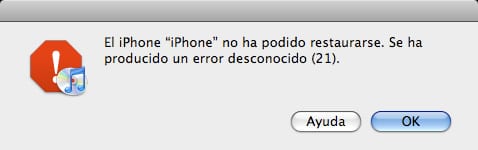

PHONE INFORMATION IS LOST ?????
I have not been able to do it, my phone does not want to put in dfu mode and less for this process
fco chunk
Whenever information is restored, it is lost.
to not lose it you have to synchronize with iTunes - restore with the corresponding custom firmware - Re-synchronize to recover notes, contacts ...
Carlos
Open iTunes
You have to turn off the iphone
do DFU mode
ITunes will recognize you
Pass the custom firmware or the corresponding one
And when the error appears: Then the IREB
this works for unknown error 23
I don't know how to make it work.
when I restore my iphone 2g to version 3.1.2 it gives me error 1604,
I have tried to use IREB but the instructions are in English and I am not doing something right, my iphone has been left with the connect to iTunes screen and I can not do anything with it please I need help
THANK YOU
demon
You must try it, I think so
pitervk
Install this firmware:
https://www.actualidadiphone.com/2009/10/14/tutorial-jailbreak-con-el-custom-firmware-3-1-2-modificado-para-el-iphone-2g/#comment-86809
If you get an error then use IREB:
you just have to search for a tutorial on Google:
http://iphoneate.com/tutorialireb-actualizado-solucion-al-error-16xx-del-custom-firm-con-itunes-y-downgrade-en-la-version-3-1-2/
Berlin
I have tried to follow the instructions on the page that you indicated (by the way, thank you very much)
but when I select the model, in my case iphone 2g does nothing, in the tutorial it says that you have to run the program connect the phone and then put in dfu, the problem is that my iphone when giving the problem 1604 is already in dfu, I do not know if you could tell me what to do, I would be grateful since I have my iPhone in a drawer for almost a month, even though I have tried several versions of iReb, several custom firmware always give me the same problem.
thanks in advance
pitervk
I think you are confusing DFU Mode with Restore Mode, because if you don't, you are not in DFU mode:
http://berllin.blogspot.com/2008/11/modo-dfu.html
Berlin
Thank you very much you were right that was what was giving me problems.
You're a machine
and I said thank you very much
Hello berllin
I have a problem when I press the button that says "iphone 2G", I get an error:
An unhandled win 32 exception occurred in wlcomm.exe [2296]. Just-In-Time debugging this exception failed with the following error: No installed debugger has Just-In-Time debugging enabled. In Visual Studio, Just-In-Time debugging can be enabled from Tools / Options / Debugging / Just-In-Time
Any idea what to do? … I have no idea about Visual Studio. I have Windows XP.
The Iphone screen remains white for a while and then asks for the PIN code, leaving again in emergency calls.
Hello Berlin,
Above copy paste something wrong, the exact problem is as follows:
An unhandled win32 exception occurred in iH8sn0w ..exe [3120]. Just-In-Time debugging this exception….
I give enter in the OK window that appears and then the same thing appears but with error [392].
I don't know if it's because I have XP SP3 or because the itunes is 9.0.2.25
I HAVE SOLVED IT
1. run the IREB
2. Although the instructions in English say what to do is not clear enough, at least for me.
2.1. Place Iphone in DFU (on this site it has been said how to do it)
2.2. Press Iphone 2G (for my case)
2.3. one or two errors appear (that's normal)
2.4. white screen appears on iPhone
2.5. go to Itunes and press chift + restore to search for firmware
3. Continue normal process, which is basically letting everything be done automatically.
Everything stayed working correctly, WIFI, etc.
berllin happens exactly what pitervk above commenting…. and what I get the error 1604 I put the IREB select iphone 2g and nothing happens…. I try to follow the DFU mode .. but I have on the screen a usb cable, an arrow and the itunes logo .. when I connect it just like that to the computer in itunes I get that box to restore ... but I don't know if it will already be in mode DFU .. with too I go back to doing the steps so that it is in this mode but nothing happens .. I smash the 2 buttons and everything but the only thing it does is turn off the cell phone .. rather without doing all this I get the picture of q It is in restoration mode ... maybe it is already in DFU mode but when the 1604 error appears, the IREB activates and the aforementioned happens, I hope your help thanks!
hello good night, press the shift key and restore, look for the file and everything told me updating and then it did not do anything else ...
Now the phone is totally black, the itunes icon and the plug don't even appear on the screen ...
It helped me the same thing happens to me but I have an iphone 3g and when I click on my model it does nothing I hope they help me
to continue you have to put it in DFU mode.
The restore mode is NOT DFU:
http://berllin.blogspot.com/2008/11/modo-dfu.html
ok guys, follow the manual dfu, it works ok, the screen is blank and you already have it, my problem is that I have win7 and my mouse and keyboard are fried when I install the usb library. Well now I have it with the white screen but it still doesn't go, it doesn't do anything I think it's because of the bookstore ... what do I do? Thank you.
Sorry to be heavy, I have already resolved the usb library.
Well berllin I'll tell you the situation:
Itunes open error 23 when updating it from original itunes firm or yours modified.
I put it in dfu mode and the screen goes directly blank.
I run the ireb and apparently it does not give errors or nothing comes out but the iphone turns off and it stays with the apple.
Although the screen is blank, I have tried to run quickpwn to downgrade to 1.1.3 (I think I had that one from the factory.) But nothing ... error ... any ideas ,,, ??? Before it would start and it would tell me repair needed, imei unknown ssid unknown ,,,,, but for days it no longer appears ,,, if I try to start it normally, the apple remains…. frozen
Hello berllin
I had the iPhone frozen and thanks to the ireb now it starts but it tells me repair needed, I try to update it from iTunes or I pass your signature?
what I do?
Thank you.
Well, I can't really tell me that the card is not activated.
Hello BERLLIN,
My problem is the following similar to that of the companions,
Iphone 2g showing error repair needed.
when i connect it to itunes it tells me that it cannot be restored.
In white screen with ireb it gives me an error in itunes 20 and 23. when trying with your modified firm and original 2g.
I have tried to delete the baseband and downgrade it with kiphone and ziphone but the iphone does not recognize me. i am doing dfu mode fine.
what am I doing wrong? Do you know any other program that can restore it to me? Thank you.
By the way, a disk unit with 7.01 gb appears, inside a folder dcim-999aple- and a photo ...? It seems to me that it is empty !!!!
David
Try changing the USB or computer port
---
Andrea
what iphone do you have ???
-----
Mr. Muñoz
Put it in DFU mode + restore to the original firmware through itunes + you pass the blackra1n
DFU mode:
http://berllin.blogspot.com/2008/11/modo-dfu.html
Blackra1n:
https://www.actualidadiphone.com/2009/11/04/tutorial-jailbreak-liberacion-y-activacion-del-iphone-2g-con-blackra1n/
Currently has 2.0.2 you mean that?
Error 23 in dfu mode and with the ireb, the same….
Thanks. I continue to see ...
Mr. Muñoz
Yes, update it to 3.1.2 and pass it the Blackra1n
Good excuse the cansinez !!!
I have managed to bring the iphone to life with the WINPWN 2.5 beta,
Now it is like this:
version: 2.0.2 (5c1)
model: ma712ll
serial: 77xxxxx
imei: empty
modem: empty
Wifi. non-operational.
sound: does not have (but I think that's another matter)
I got the repair needed error but it was not blocked ...
I don't know what to do ... do I update it from iTunes to the latest version or do I download the original firmware 3.1.2? and then the blackrain? and then you signed?
thanks to you, I already see the light at the end of the tunnel ...
In your situation I would download the original firmware 3.1.2 and pass it the Blackra1n
the ones you have on your blog…. they are original right?
Thank you.
nothing. When I try to update to 3.1.2, it starts preparing iPhone, it gives a screenshot with white stripes for half a second ... error 23.
🙁
That error is being caused by YOUR USB port.
Solutions:
- Put the iphone in DFU mode. "Not in restore mode, DFU MODE"
and try to install it again.
- Change the USB port on the computer and starting from DFU mode again install the firm.
- Change computers and starting from DFU mode again install the firm.
---
Indeed the firmwares of my Blog are links to the original Apple firmwares for iPhones
ok while (sorry to be so heavy) q updated the xp, indeed the usb that I am using are NOT 2.0.
I'll tell you, at the moment I have managed to bring it to version 2.0.2 and leave it stable and it turns off and on OK, although the necessary repair problem continues, I'm going to fight to see if I take it to another higher version and I get to 3 to make him blakra1n or give him your signature.
If I succeed, I promise to make a manual for all the people who have this problem.
Thanks again, Berllin
When I use ireb, I am supposed to keep the screen white until it is fixed, but it resets me and the mazanita is put on. What can I do? I get a different error with each firmware. ired but nothing.
It is in iphone 2g I do not know more about him !!
ivan
Try this:
https://www.actualidadiphone.com/2010/02/05/tutorial-jailbreak-con-redsn0w-0-9-4/
Hello everyone… STILL WITHOUT POWER…. unlock my iPhone (AT&T) 3GS version 3.1.3 (7E18) Model MC135LL, Modem Firmware 05.12.01.
Does anyone know if a solution has already come up ... my iPhone is an iPOD until something saves me ...
THANKS TO ALL !
Alejandro
hello can someone help me when I open the ireb tells me this:
sh: line 0: cd: /ih8sn0w.app:No such file or directory The file / LibUSB.pkg does not exist.
Can someone tell me pork, I use mac and I have an iPhone 3g, it sends me the 16xx error
I hope you can help me, thank you very much in advance.
hi, i have the same problem k Jeremish, with mac and an iphone 3gs
where is the ih8sn0w file because there is a document where it says "drag to here" which would be a direct link, but it is broken and it opens as an empty document
does anyone know where to locate it?
I get an error 23 can you help me