The Dev-Team has updated Redsn0w to version 0.9.6b4 to jailbreak iOS 4.2 from Windows and MAC.
NOTE:
If you need liberation do not do it, you will have to wait for Ultrasn0w or custom firmwares.
NOTE 2:
It's a jailbreak tethered which uses the Limera1n exploit (for iPhone 3G and iPod Touch 2G uses 24pwn)
- iPhone 3G (unthered)
- iPhone 3GS (Tethered)
- iPhone 4 (Tethered)
- iPod Touch 2G (unthered)
- iPod Touch 3G (tethered)
- iPod Touch 4G (tethered)
- iPad (Tethered)
NOTE 3:
Cydia is now fully functional
Tutorial:
- We download Redns0w 0.9.6b4
- Windows version
- Mac version
- We download the iOS 4.2.1 of our device here.
- We update the iPhone or iPod Touch normally from iTunes
- We run Redsn0w
- We select the iOS 4.2.1 that we have downloaded
- Click next and follow the instructions to put it in DFU mode
We already have iOS 4.2.1 with jailbreak
UPGRADE: For Cydia to work, you have to press the "tethered" option (on iPhone 3G and iPod Touch 2G it is not necessary)

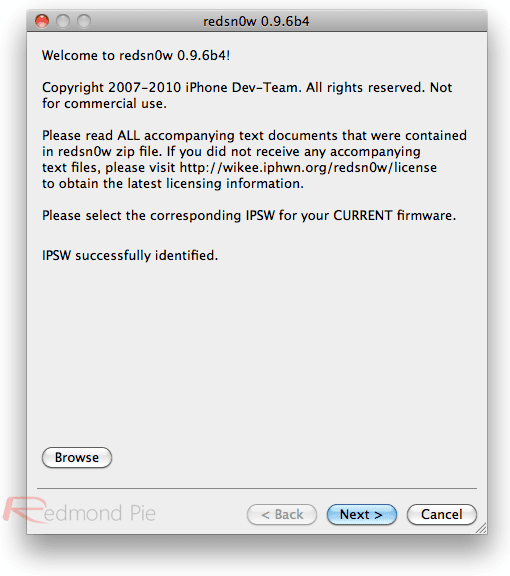

Thetered is that it goes off when you turn off the iphone?
If so, it's not your thing, right?
Please explain to me that that of the tererere or unterere.
Why don't you make the distinctions of MB and MC?
tethered is that the jail is going to restart, then this is not worth much, unless you want to mess around.
But it is a first step, that is clear.
I just did it on my iPad and Cydia does not work, you have the white icon and when you press it it tries to open and closes, not being able to access cydia. Anyone else with this problem? I'm going to try again to see what happens
What to update normally you mean to upload it to 4.2.1 officially, not a restoration?
Waiting for the Customs… .. ^ _ ^
So, do you recommend updating now? mine is original from Vo… fone, if I do the JB I can continue with my operator, or I have to wait for Ultrasn0w
Greetings xalaezzzz
You explain yourself as a perfect closed book
Perfectly explained, we will have to wait a little longer for the untethered of the 3gs
Hello, is it tethered, does it mean that you have to start with the cable connected to the pc? but how exactly, with itunes? with redn0ws open?
Yes What Does That Mean by thethered
To wait for the untethered ...
NaZTaR, it is clear, it is obvious
jajajaja
One question guys, I have an iPhone 4 with 4.1, I have install0us installed and many apps, if I update to 4.2 I lose all installed apps from install0us ???? or can I update it to 4.2, do the jalibreak and recover everything with the backup ???
thank you very much!
hello everyone, could someone put a modified firmware from 4.2 .. please !!! Thanks
Perfect, they finally update cydia!
And I do my thing, with trying to make firsts the only thing you achieve is to make only those who control the most find out. For example, you could put the downloaded ipsw that will be used by redsnow, that's why you have to download it and update it or at least that's what after a thousand turns I tried to decipher.
You still have a lot to learn, especially how to write.
I suppose that if we update with the tinyumbrella so as not to upload the baseband, we can later use the Ultrasnow to release, right?
All the best
LINKS DO NOT WORK ...
Andy,
The same thing happens to me: -Yes
@Ivan, look, the process is this:
you make your backup.
you restore to 4.2
now you do the jailbreak (without passing your backup)
In cydia you install you install the installous and when it is installed you restart the iphone.
then you pass the backup and voila. everything remains as it was.
it is very important that the backup is done after installing installous.
Well I think it is not so complicated to understand (I do not give it to myself), I think it is clear in the post, it says which devices are compatible and makes it clear that if you want to release it, do not do it,
Redsn0w does not create a custom firmware, but works on the installed one, those of you who want a custom firmware will have to wait for pwnagetool ...
By the way, cydia does not work for me on the ipad either. a blank icon appears and does not run.
all the best
Gnzi: How do I save everything I have now in Cydia (purchased and free) to restore it later; at RockYou it was automatic. Thank you.
Ivan!! When you upgrade to the new iOs logically the JB disappears and the icons you have of instalous apps will still be there but they will not work for you, but don't worry because when you do JB again they will work again. what if it disappears are the installed cydia apps. greetings and I hope I have helped
Andy I have solved it !!!
Restart the iPad and restart the ultrasn0w, same process but you say "reboot tethered only"
The bitten foot came out as an icon, it took a while and now I'm in cydia!
Lisergio, then why do you have to download the ipsw?
Well, I make it clear to you.
The Jailbreak Thetered is the one that goes away if you restart the iPhone, although with doing the jailbreak again, that's it.
This has been a long time in 3G.
If you want to stumble, Jailbreak Thetered. No, then wait a few days for sure it will come out.
It has become clear.
Juan Pablo,
Read my last post 🙂
Working perfectly on Ipod Touch 2g (not MC)
fhtutfyu:
Well, I imagine that the program will access a specific file of that version of ipsw to modify it, but I just did it and it has taken 1min and 15 seconds to jailbreak my ipad since I started to enter DFU mode,
INFORMATION:
Those that when doing it on the ipad the cydia icon appears blank and it does not work, do it again but selecting the third option
"Just boot tethered rigth now"
so it works without problems
Well boy, I don't understand you either.
But has anyone tried it with Iphone 4?
He told me "Unexpected error!" and it recommends me to restart the iphone and change USB but it still does not work. Any ideas? Thanks!
Thanks Gonzalo and Mr. Wolf! I'm going to see how and comment….
regards
UPDATED
Gnzl, what have you updated, what device?
what I have updated is tutorial!
(I will leave my iPhone 4 on 4.0.1 as long as I can. I have updated the iPad)
someone has done it to an iphone 4 and it went well ... I hope comments
Perfect. It works perfectly on the Ipad, yes, nothing to turn off or restart. In my case I am not worried since since I have it I think I have only turned it off to jailbreak and once a month so perfect.
In the Iphone 4 I have not tried it nor am I going to do it until the untethered comes out.
Doing what @Andy said solves the Cydia problems.
The comments of the iPad would be nice if you shared them in http://www.ActualidadiPad.com
The same thing happens to me, the CYdia icon remains blank and it does not run! Any solution? Greetings to all
if I do a reset it goes back to normal .. but the redsnow keeps popping me all the time! : S
I need help! I was installing the jailbreak on the iphone (3G) already in DFU mode, and the redsnow has been smashed .. now I have the iphone stamped on: Downloading Jailbreak Data… what do I do !! ?? :H.H
Does anyone know which cydia applications are compatible with 4.2.1 and which are not?
Important !!! if you have windows 7 remember to run in Administrator mode
I have an iPhone 3G with IOS 4.1 with baseband 05.14.02 with this tool, can it be released?
gznl, I had the original 4.0.2, and I have never understood the baseband very well!
If you could help me or something I would appreciate it.
Rafa, what operating system do you use?
The same thing happened to me in Snow Leopard in the end I only managed to restore from Windows 7 and it gave me the error several times but changing the USB port I stopped giving the error I hope it helps you
all the best
mervin23, because I use windows vista, and I have changed the USB port and everything and nothing and the truth is, I'm already with my head made a hype.
thank you anyway
mervin23, I have it with windows vista, and I have also changed the usb port and nothing, and the truth is that my head is already a hype.
thank you anyway
I worked 100% on iphone 100g, excellent and THANK YOU !!!!!! The installous works, the crack apps work. and if I am unthetered
rafa, I had that problem too and I solved it by downloading the .ipsw file from 4.2.1 and updating using the restore option, I don't know if I can explain myself.
Let's go…
1. Download the .ipsw file from 4.2.1
2. Open iTunes, connect iPhone, press Shift (in your case since you use Windows) and press Restore
3. Select the file that you downloaded in point 1 and start the process
4. Wait praying that the process is completed, hehehehee
hello !! I need your help, I have updated my iphone 4 to 4.2.1 through itunes, and it gives me a problem (an error) and I have tried to restore it and it gives me the message that error 1013 (k seems k may indicate a Hardware problem with the device ... and I don't know how to do it, because it won't let me even restore it. See if you can help me, thanks
Rafa, that is a baseband incongruity error, you have original 4.1 or without uploading baseband
On an ipod touch 2g MC does not work, says it is not compatible
ATTENTION!!!!
After seeing several comments and tests made by a friend ...
It seems that if we do the jailbreak directly with the "thetered" option activated, in some cases, it is not done correctly and gives errors (having to restore again).
to avoid them, first perform the jailbreak with the first option «install cydia», turn off the ipad and do it again with the third option «tethered»
I hope I have helped
For those who have the problem of execution error with Redsn0w and windows vista / seven and the application closes, do the following:
1.- Unzip the redsn0w on your desktop
2.- Right click on the program and go to the compatibility tab
3.- Activate run compatibility mode and select windows 98 / ME
4.- Also activate run as administrator and accept
Now just run redsn0w and you will see that it will no longer give problems, if your idevice is left in download jailbreak data, just try again.
I liked the tweaks of the new version of cydia, although it is difficult for me to get used to the inversion of buttons that were made in the dialog boxes.
Salu2
acme, could you send me the link to download the .ipsw?
Let's see how it can come out hehe.
Thank you
I have an iphone 3g and I would like to know if the jailbreak for ios 4.2.1 makes the iphone go as extremely slow as when I jailbroken it with ios 4.1, can someone help me if you have tried it on both?
As long as I am not untethered ... how did it happen?
Has anyone tried it with Iphone 4?
mmmmmmmmmmmmmmmmmmmmmmmmmmmm
in windows 7 the redsn0w was closing me despite running it as administrator. I have run it with XP compatibility and without incident. cydia icon white but after "updating" cydia is fine.
I have problems with Cydia, it doesn't come in but it doesn't come in.
I managed to make the icon appear .. by choosing the third option .. but nothing else !!!
Does anyone else happen to you?
You are testing with ipad right,?
With Iphone 4 someone has tried the JB
I have problems with my iPad does not enter Cydia or Safari that could be someone knows
rafa: because the link will depend on the iPhone you have (iPhone 4, iPhone 3GS, iPhone 3G)
Here I leave them,
iPhone 4
http://appldnld.apple.com/iPhone4/061-9858.20101122.Er456/iPhone3,1_4.2.1_8C148_Restore.ipsw
iPhone 3GS
http://appldnld.apple.com/iPhone4/061-9895.20101122.Cdew2/iPhone2,1_4.2.1_8C148a_Restore.ipsw
iPhone 3G
http://appldnld.apple.com/iPhone4/061-9853.20101122.Vfgt5/iPhone1,2_4.2.1_8C148_Restore.ipsw
For those who do not enter cydia, pass the redsn0w again but this time activating the third box.
Rafa tries downloading the firmware and you restore it by choosing it if you don't download itunes and put the iphone in DFU mode
Hi there! I wanted to tell you, I downloaded 4.2, snowred gives me everything ok, the whole process ok, but when it is loading the last thing it tells me an "Unexcepted error" or something like that !!!!!! Does anyone know something????????????
THANK YOU
someone knows how to solve the problem of the iphone 3g with ios 4.2.1, it respring every time the multitask is used
I did it on an iPhone 4, the first thing I did was open tyniumbrella 4.1.6 as adm, and you see itunes, I gave it in tyniumbrella save my shsh then star tss server then itunes closed, leave tyniumbrella open, open itunes again and let it I said update ,,, and almost at the end it gave me an error I gave it to accept, to remove it I gave it in tyniumbrella kick device out recovery, the iphone screen flashed and it turned on already updated with the firmware ios 4.2.1 and baseband 01.59.00 , then perform the jailk with resnow (the one is for 4.2) all good until when I turned on the iphone it had cydia but it did not open, for this resdnow happened again but instead of marking cydia I marked the tetheret and everything went well turned on the iphone and the cydia icon was fine now I have my iphone 4 with firmw 4.1.2 and with baseban 01.59.00 + cydia but tetheret !!! I'm amazed, sorry for my misspellings ... It's the emotion ...
I did it with itunes 10.1
Tyniumbrella 4.1.6
Resdnow 9.6.4
I updated with itunes but before I did the tinyumbrella thing so that it does not upload the baseband
And the resdnow use the firmware from this tutorial
I already ran it on my ipod touch 4g and it works fine 🙂
Hello, I just followed the steps you indicate and when I open redsnow and indicate where the 4.2.1 version was downloaded from the attached link, it puts me unable to recognize specified
IPSW, what can I do?
GRPAGAN ,, the same thing happens to me ,, I get the icon in white, (from cydia) and it does not go and neither does safari
on the ipad ,,
3G -> Check it well. I have done the whole process, without any errors and in the end it came out that I still had 4.1.
Weird.
I have iPhone 4, I update it with the Itunes everything perfect, then with redsn0w I perform the Jailbreak and when the Cydia icon ends in white and it does not fit me, I do what many colleagues have commented, restart it with the tethered Activated Cydia already starts without problems it updates but at least I install things through cydia that require restarting such as Sbsettings, Winterboard, etc. when restarting the phone the apple remains fixed and even if I wait 15 minutes the iPhone does not restart and I have to do the tethered again to start . I don't know what to do anymore I'm going crazy because if I'm at home there is no problem I restart it with the redsn0w and that's it, but if it catches me away from home, my iPhone stays locked and I eat snot.
The same thing happens to me as to comrade Xavito in short XD.
Congratulations!
You have discovered what tethered means ...
.
I do not understand that there are people who do these things without reading the tutorial and understanding its meaning
Ok OWNED for my XD. I apologize I have been doing Jailbreak since I had a 2g then a 3g and it is the first time that I do it on my new iPhone 4 and I did not know anything about this issue so if it is normal what happens and I am calmer XD. I hope they soon release one an untethered and I apologize again it seems that the hazing paid off.
I have a 3gs new bootrom when doing the 4.2.1 jail, every time the device is restarted I get that with the apple and it does not start, the only solution is to do the redsn0w again and it starts.
Do you have any solution to avoid having to pass the redsn0w to it every time the iPhone turns off?
Hi Xavito, the same thing happens to me, everything is perfect on my ipad, but when I restart, it stays on the block, there is no way it will start if it is not doing the jailbreak again ... let's see if someone can give a solution
The same thing happens to me as Alex when I restart, I have the apple stuck .. I can only restart by passing the redsnow option three to him ..
……
Hello friends, I need your help, I tried to update and I get the error 1004, from there it did not happen that I do help please
Well like my friend Alex, I also update to 4.2 and the same, when I have to restart the device I have to do JB again 🙁
See if something came out soon, why would I restart or turn off when it was ……………………………………………………………………………………… ………………………………… jo
Greetings Xavales !!!!!
EVERYONE HAS TO DO THE SAME AS YOUR RAULIXW, THAT'S A JAILBREAK TETHERED
Hello Daniel ;
The page that you tell us does not tell us anything new, it is the same as everyone else, when you do Jb every time you restart the iPhone, the apple stays permanently and you have to do Jb again
What is required is that it boots smoothly after restarting or shutting down the device
iPhone 3G… So far so good .. I feel significantly faster even in Cydia…
Hello when I'm jailing my iPhone 4 I get that redsnow stopped working, what can I do?
Run as administrator and in compatibility mode if you use windows, if not try doing it from another computer
Like dsk, every time I use mutitasking, it respring me. I have an iPod 2g
In iPad it does not open neither cydia nor safari, the ipsw that is downloaded outside of iTunes throws many errors, I managed to do it with the ipsw that you download after itunes. The JB is still a long way off, even though it is tethered (I'm not even there)
But when did 4.2.1 come out? there is no news of that on the web right? there is only news of ios 4.2?
I have a problem when I do the jailbreak, red snow stops working and it always stays in uploading jailbreak data. I update it with 4.2 that I download and restore it. xp compatibility in 4 / me and nothing run tb as admin does not go beyond that step I do not know what to do!
Hello, the process is fine, as it says in the tutorial described, what if megaupload gives problems when lowering the redsn0w, I have a 3G and we will see how the system is perfect.
Thanks I have already recovered the power of the 3G iphone.
It also happened to me that ^ redsnow stopped working, but I activated the commands in windows 3 pack and I started it as administrator and it no longer gave me that problem !!
First of all, congratulate those of you who are helping those of us who are not so engaged in this.
Explain my problem, I updated my iPhone 4 through itunes to version 4.2.1 to what later I already had limera to return to having cydia to what is my surprise that the phone was left without installing it or sometimes blocked by what I had to restore it.
I would like to know how I can get cydia installed again.
Congratulations and thank you.
Hello, I have a 3G version 4.2 released by imei, the fact is that I follow the instructions and I am caught when it should restart with the message "Waiting for reboot".
I have put compatibility with XP (I have W7) I have run it as administrator, and the same thing always happens to me.
Any help ????
JC and davids, what do you have, is trying to jailbreak on another computer or in properties put in compatibility with windows xs pack 3 and run as administrator or try not on another pc at all !! (Jailbreak of iOS 4.2 with Redsn0w 0.9.6b4 )
I have an ipod touch 3g 8gb and I do everything as indicated but in it stays in: exploiting with limea1n. and I don't know what happens, it takes too long and the jailbreak is not completed.
The same thing happens to me as many ... Everything installed but when the device is restarted, Safari and Cydia run out of functionality and you have to redo the whole process ... Any solution or reason why this happens? All the best!
Ivan197, nothing at all, I have tried with compatibility (Xp Sp3) in several and nothing, as an administrator, everything together and nothing ... I will have to wait for something better, but thanks anyway.
Of course, what I have achieved is to set the tone that I want as a ringtone and without Jailbreak! jjjj
YAAAAAAAAAAAA EEEESSSSSSSTTTTAAAAAA !!!!!!!!!!!!!!!!!!!!!!!!!!!!
What a rush hehehe
I already know what my fault was, the firmware version that I downloaded was not the correct one, it was the iPhone 4.
Mine is the iPhone 3G and the firmware that has worked for me the first time is this:
http://appldnld.apple.com/iPhone4/061-9853.20101122.Vfgt5/iPhone1,2_4.2.1_8C148_Restore.ipsw
Thank you very much to all
To all the people that happen to them, when they do the jailbreak, they don't get cydia and their device is thetered, what they have, that's when the jailbroken ace have to go to redsn0w-0-9-6b4 again and get the same firmware. but now when you give them the option that they put ^ just boot thetered right now ^ i will work for them ... yes, every time you turn off your thetered device jailbreaked you will have to turn it on redsn0w-0-9-6b4 / i put it again ^ just boot thetered right now ^ i this is how cydia will be activated again ... You're welcome (xd) vote me please xD
Ivan thanks for your help I have done it through another computer but now I get cydia but it does not open now I have marked the tethered after doing the rest ... what do I do? Thank you!!! really
Hello friend, I have an iPhone 4, when I do the jailbreak I get error 1013 if I use tyniumbrella I get 1604 well who can help me thank you
At least it worked for me, it's the best of the best, thank you, this is for those who know
and they have knowledge not just because they want to do it
THANK YOU
notice for jail untethered with 3gs new boot
Doesn't matter if I have version 4.1?
let me explain ... iphone 4. version 4.1 model MC603Y movistar…. I use movistar ...
hey please someone I have an iphone 3g already with jaibreak 4.1 redsn0w 0.9.6b4, he is fine but….
I have no signal from my operator, I already did it in the sorces repo666.ultrasn0w.com and then in the search for ultrasn0w and I restarted it but nothing who can help me thanks ...
I need help, urgently!!!!!!!!
You will see, I have an ipod touch 4g and yesterday I jailbroken it with redsn0w 0.9.6b5 and, when I install sbsettings or winterboard it restarts and I get a loop in which the apple apple is not removed from my screen… Any solution ??? ? It is urgent !!!!!
it is not a loop,
and with this time I have said it 2000 times
the jailbreak is tethered
.
plug the ipod off
you need to open redsn0w, select your firmware, next
you press "just boot tethered right now" and next.
and it will restart with the pineapple on the screen.
Hi, I keep the black screen with the apple all the time (I've been like this all day) and it doesn't do anything to me. Previously I have followed all the steps and it has not given me any problem. I have an iphone 3g and wanted to put only multitasking on it.
That of ke when you do the jailbreak and when you do a reboot or turn it off is simply a loop, that is, you have to solve it with the same program that you jailbreak it ... you have to put «just boot thetered right now» and so if you follow the steps It will make you the same again ... xD
That of ke when you do the jailbreak and when you do a reboot or turn it off is simply a loop, that is, you have to solve it with the same program that you jailbreak it ... you have to put «just boot thetered right now» and so if you follow the steps It will make you the same again ... xD
Hello everyone. I did the Jailbrake, and also the "just Boot ..."
My problem is that changing from one application to another (multi tasking) makes my iPhone restart the Springboar, and I get the following legend:
We apologize for the inconvenience, but SpringBoard has just crashed.
MobileSubstrate / did not / cause this problem: it has protected you from it.
Your device is now running in Safe Mode. All extensions that support this safety system are disabled.
Reboot (or restart SpringBoard) to return to the normal mode. To return to this dialog touch the status bar.
The same happens when I want to go to a link from the mail to safari, I am desperate, please help!
I have an iphone 3g
rodrigo, the iphone 3G does not have multitasking
here we have said a thousand times not to put it
that's your problem, you have no RAM.
Very good, my problem is the following: I have jailbroken with redsnow following all the steps well, the jailbreak worked perfectly. When restarting the device, I followed the steps of entering redsnow again and pressing "just boot tethered right now", the pineapple comes out in the middle of the screen and there it stays, the pineapple bitten in the middle of the screen.
Even iTunes recognizes the ipod touch 4g when it is with the pineapple in the middle of the screen caught, but it does not happen from there. Any solution? On the other hand, how do you force the ipod touch to turn off?
thanks
i have iphone 4 with 4.1 with bb 02.10.04 what i do to use it with telcel is from at & t
Hello. I tried to do it with my iPhone 4 and version 4.2.1 and it did not install the cidya. in the options it only allows me to select one of them. I put it first "just boot thetered right now" I finish the process but as if it did nothing. Then try again selecting cydia and it doesn't walk, it stays stuck. some help?
Hi .. I have a problem! not so serious but it is annoying! .. I have Jailbreak 4.2.1 on my iPhone 3g .. I installed it normal .. everything with redsn0w .. Cydia, Unlock and multitasking .. everything works .. but when I am in any application and I get a message! .. when I click on "see" it sticks and restarts! .. or the same .. when I'm in an application and I use Multitasking it asks me to restart because it is in "It Safe Mode" .. You could tell me what it is .. I am opting to restore it .. but it is Unlocked by Jailbreak! ..
Hi everyone and happy new year.
I have a 3G that I am trying to jailbreak. Once redsn0w finishes doing the whole process, the iphone does not reboot. If I force the restart it does not appear anywhere Cydia. Any ideas?
Greetings.
Hello, I have done the jail tethered for 4.2.1 with redsnow, it was difficult but in the end it came out.
So far fine but when adding the sources that are recommended, I installed the appsync 4.2 from the hackulous repo, it asked me for a reboot and when it restarted the iPhone was caught on the initial screen of the apple and I had to restore xq it did not go beyond that screen. Is what happened to me normal?
PS: when I added the repo, a reading came out on the iphone screen warning that the hackulous one was not to be trusted and I gave it to go ahead, is that normal?
Edito: As I read, was this what happened to me normal? And I had to plug the iPhone on to the redsnow and give it to the just ... Damn and I had to restore it
Hello. I can't get anything with the different versions of redsn0w on my 3G. Could it be that with the baseband 05.15.04 it is not possible to jailbreak? I don't want to release it, just the jb.
Neither tethered, nor untethered, I can't do any.
Everything without problems thanks …… ..
Hello first of all, thank you for the help you provide us. The problem is that when doing the jailbreak with the resdnow 0.9.6.b4 (my mobile has firmware 4.2.1 and it is from a company) when following the steps in DFU mode the mobile appears the logo starting and suddenly a warning appears that says: the resnow stopped working and closes. I have read comments on this page that you tell him to click on the program and put it in xp compatibility with 3k and run in administrator mode.
The problem esk does not appear in my windoes view k, but 2k !!! and if I put it in 2k and run it as administrator it gives me the same error again ... I hope you can help me and greetings from Spain.
Ami happens to me exactly but exactly what to elejandro …… help please I have a week without fonts !!!!!!!!!!!!!!!!!!!!!!!!!!!!!!! !!!
I have the same problem as Rodrigo, I get We apologize for the inconvenience, but SpringBoard has just crashed ... etc, and I have the iPhone four, apart I don't know if it's normal but it restarts a lot, when I change a theme when I open one application, please solutions
Hi, how do I want to jailbreak my 8-gigabyte ipod touch, this one already has IOS 4.2.1 installed. How can I find it on redsnow? or is it necessary to download it even if it is already installed? thank you in advance I hope prompt response